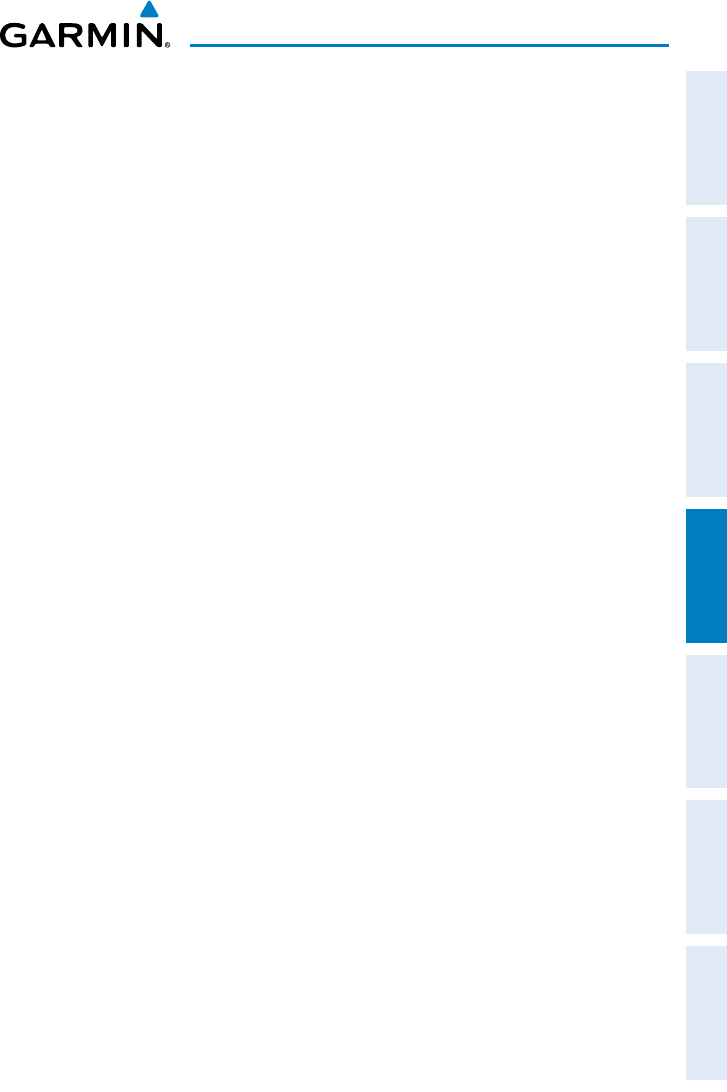
Garmin GPSMAP 695/696 Owner’s Manual
190-00919-00 Rev. F
123
Hazard Avoidance
Overview GPS Navigation Flight Planning Hazard Avoidance Additional Features Appendices Index
Animating SiriusXM Weather:
1)
From the Map Page press the MENU Key to access the Map Page Menu.
2)
Turn or move the FMS Joystick to select ‘Animate Weather’ and press the
ENT Key.
3)
To stop animation, press the MENU Key again, turn or move the FMS
Joystick to select ‘Stop Animation’ and press the ENT Key.
Or
:
1)
Select the Weather (WX) Page.
2)
Using the FMS Joystick select either the ‘NEXRAD Radar’ or ‘Satellite
Mosaic’ weather product.
3)
Select the ANIMATE Softkey to begin animation
Or
:
a)
Press the MENU Key.
b)
Select ‘Animate Weather’ and press the ENT Key to begin animation.
4)
To stop animation, press the MENU Key again, turn or move the FMS
Joystick to select ‘Stop Animation’ and press the ENT Key.


















