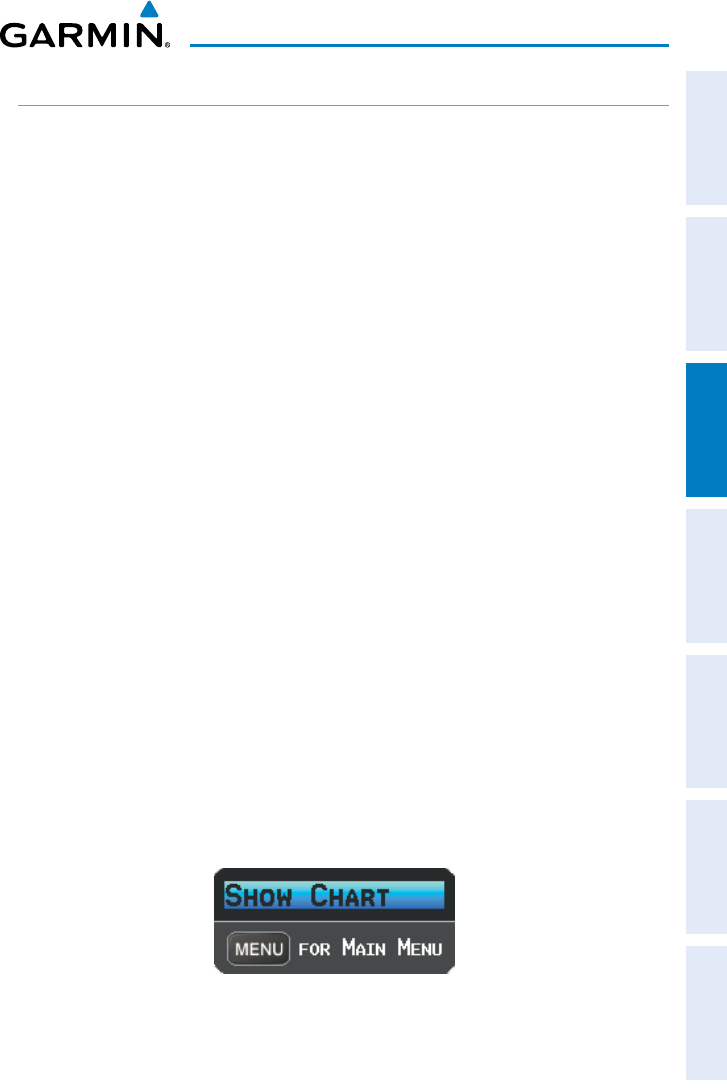
Garmin GPSMAP 695/696 Owner’s Manual
190-00919-00 Rev. F
97
Flight Planning
Overview GPS Navigation Flight Planning Hazard Avoidance Additional Features Appendices Index
SELECTING AN APPROACH
When an approach is selected and activated, it replaces the destination airport
with the sequence of waypoints for the selected approach. When an approach is
loaded, the destination airport remains in the flight plan and the approach sequence
of waypoints are appended to the flight plan. Keep in mind that the airport must have
a published approach (GPS, RNAV, VOR, NDB, localizer, or ILS) and only the final course
segment (final approach fix to missed approach point) of the published approach is
available in the GPSMAP 695/696.
An approach can be selected from the Direct-to Window, Waypoint (WPT) Page,
Active Flight Plan Page, and the Saved Flight Plan Page.
Loading an approach from the active or saved flight plan page:
1)
Press the FPL Key.
2)
Turn the FMS Joystick to display the Active Flight Plan Page or Saved Flight
Plan Page.
3)
Press the SEL APPR Softkey; or press the MENU Key, highlight ‘Select
Approach’ by turning or moving the FMS Joystick, and press the ENT Key.
The Select Approach Window is displayed.
4)
Turn the FMS Joystick to access a list of available approaches. Turn or
move the FMS Joystick to highlight the desired approach and press the
ENT Key.
5)
With ‘Load Approach’ highlighted, press the ENT Key. To cancel the
request, press the CLR Key or the FMS Joystick.
Viewing a chart for the selected approach:
1)
With an approach selected in the Select Approach Window, press the
MENU Key. The Show Chart Menu is displayed.
Select Approach Menu
2)
Press the ENT Key. A chart displaying the selected approach is displayed.
3)
Press the EXIT Softkey to return to the Select Approach Window.


















