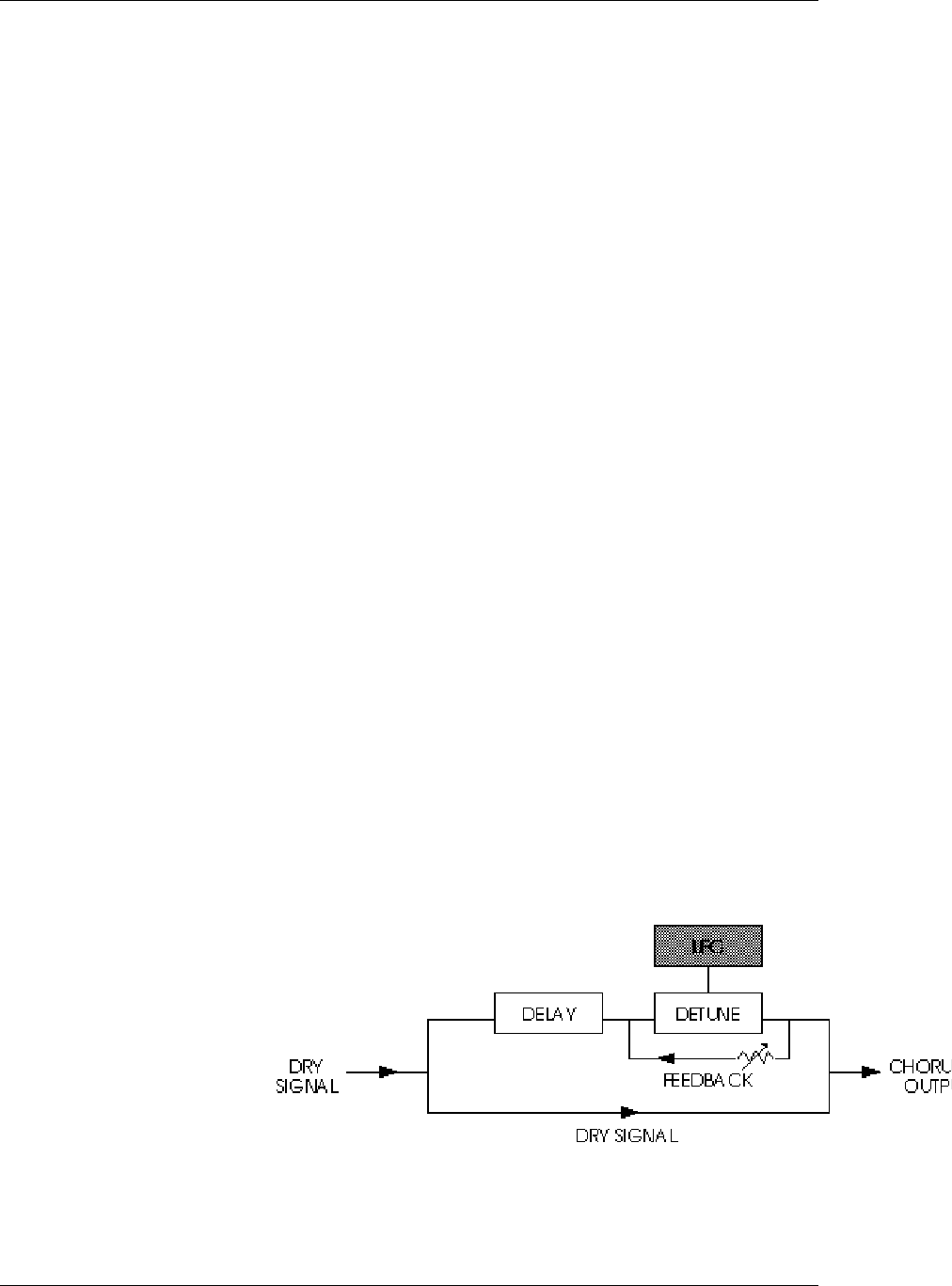
Editing Effects: Chapter 7
QuadraSynth Plus Piano Reference Manual 154
Pitch
The Pitch function is used to edit Pitch parameters.
Pitch (Page 1)
The first page of the Pitch function will look different depending on the
selected Configuration and which effect send you are editing. Normally,
there will only be one parameter: Pitch Type. However, in the case of
Configuration #2, a second parameter (Delay Input) is also available.
Pitch Type
The Pitch Type function allows access to 6 pitch altering modes.
The Pitch types available are: Mono Chorus, Stereo Chorus,
Mono Flange, Stereo Flange, Pitch Detune and Resonator.
Although some of these effects can sound similar to one another
depending on the parameter settings, each is achieved
differently and can be quite dramatic under the right
circumstances. Pitch effects are achieved by splitting the signal
into two parts, effecting the pitch of one of the parts, then mixing
them back together. This eventual mixing is essential since the
overall sound of the effect is achieved by the actual difference
between the normal, uneffected signal and the effected signal.
So that you can better understand the differences between the
Pitch type effects, and therefore better apply them to your music,
here is a brief explanation of each.
Mono Chorus. The Chorus effect is achieved by taking part of
the signal, slightly delaying it, and then slightly detuning it as
well. The detuning is further effected by being modulated by an
LFO which causes the detuning to vary. Many variables are
available in this scheme. The LFO depth can be varied, the LFO
speed can be varied, and a portion of the detuned signal can be
fed back to the input to increase the effect. Finally, the waveform
shape of the LFO can be changed from a smooth triangle to a
more abrupt squarewave to make the pitch detuning more
pronounced.


















