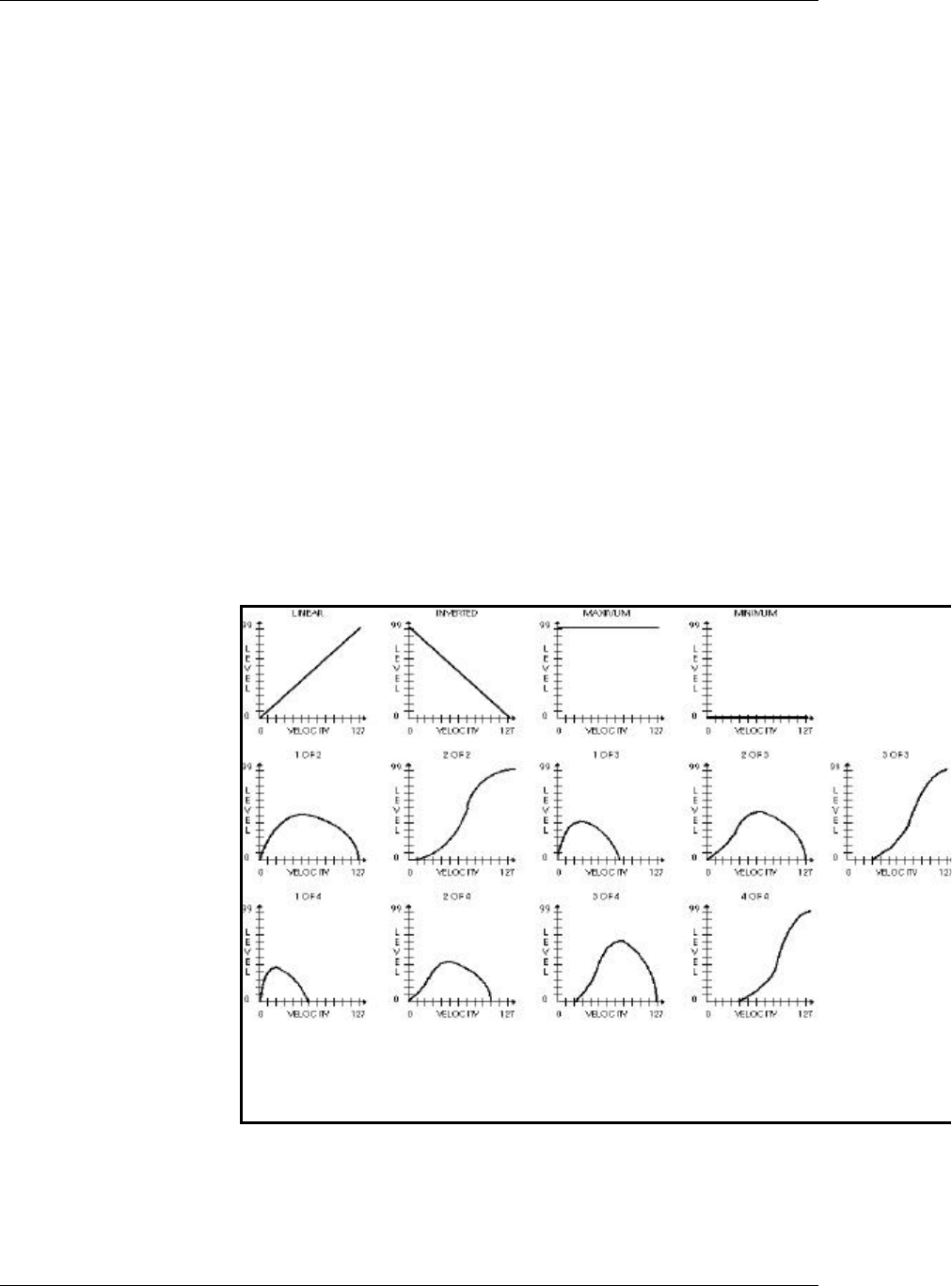
Editing Programs: Chapter 6
QuadraSynth Plus Piano Reference Manual 88
Amp
Velocity Curve (13 choices)
This selects how the sound will respond to the dynamics of your
playing the keyboard. A LINEAR curve is the norm, whereby
the increase in level is equal to the increase in velocity; the
velocity values increase as you play harder. Many of the Velocity
Curves make up sets to be used by 2, 3 or 4 sounds in order to
facilitate velocity crossfading, whereby a different sound is
played depending on how hard or soft the keyboard is played.
As explained earlier, many of the samples to choose from when
assigning voices are already velocity switching. These samples
usually have the word “Velo” or the letter “V” in their names,
indicating that there is actually more than one sample per note
which can be selected by how hard or soft each note is played.
However, the velocity point at which these sounds change is
fixed and cannot be altered. If you want to create your own
velocity crossfading Program, assign the single-sample versions
of the same samples (“BrtRhdsVel” is made up of “BrtRhdsHrd”
and “BrtRhdsSft”) to two or more sounds, then use the
appropriate velocity curves for each sound (in a three-way
velocity split, sound 1 would use curve “1 of 3,” sound 2 would
use curve “2 of 3” while sound 3 would use “3 of 3”).
Aftertouch Depth (-99 to +99)
At +00, aftertouch has no effect on the amplitude. Applying
aftertouch with this parameter set to a positive value raises the
amplitude; conversely, applying aftertouch with a negative
value will make the sound softer the harder you press. The


















