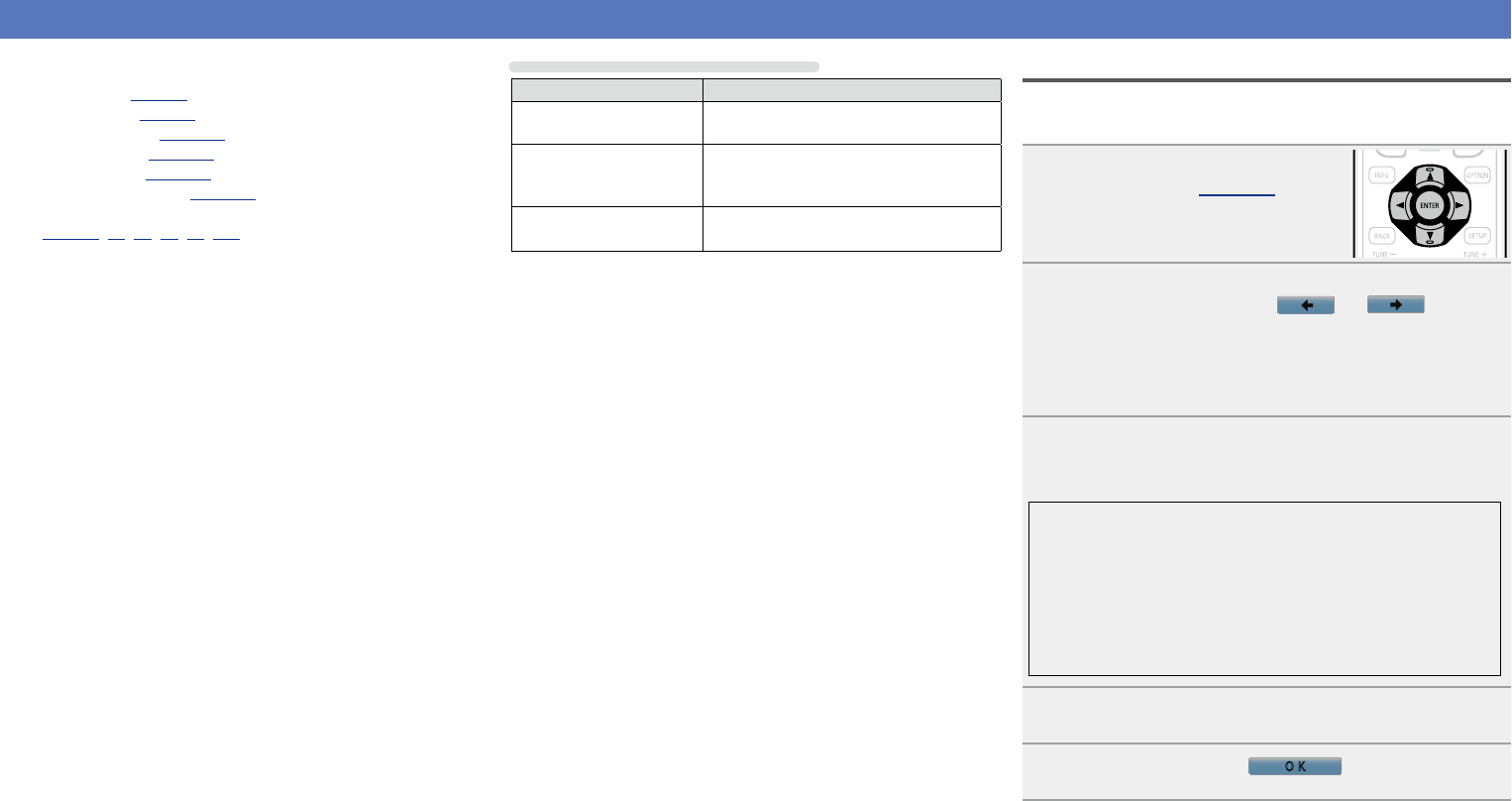
118
Inputting characters
On this unit, you can change the name displayed on the following
screens to the names that you prefer.
•Text Search (vpage76)
•Preset Name (vpage56)
•Source Rename (vpage137)
•Friendly Name (vpage147)
•Zone Rename (vpage152)
•Quick Select Names (vpage152)
•Character input for the network functions
(vpage59, 67, 69, 72, 74, 148)
Method for inputting characters
Method Operations
Using the keyboard
screen
•Select a character on the TV screen to
input characters.
Using the number
buttons
(10 Key input screen)
•Multiple characters are assigned to
a button, and each time the button is
pressed, a character is switched.
Using the cursor buttons
(10 Key input screen)
•Use
uio p and ENTER to input
characters.
Keyboard screen
Select a character on the TV screen to input characters.
n Input method
1
Display the screen for inputting
characters (vpage 114 “Menu
map”).
2
Select a character to be changed.
q Use uio p to select or .
w Press ENTER to place the cursor at the character
to be changed.
Each time ENTER is pressed, the cursor moves by one
character.
3
Select a character to be input with uio p then
press ENTER.
•The types of characters that can be input are as shown below.
GUpper case characters/Numbers/SymbolsH
ABCDEFGHIJKLMNOPQRSTUVWXYZ
0123456789
! “ # $ % & ’ ( ) z + , ; < = >
GLower case characters/Numbers/SymbolsH
abcdefghijklmnopqrstuvwxyz
0123456789
. @ - _ / : ˜ ? [ \ ] ^ ’ { | }
4
Repeat steps 2 and 3 to change the name.
5
Use uio p to select
O K
, then press ENTER.
Basic version
Advanced version
Informations
Advanced version
v See overleaf
DVD


















