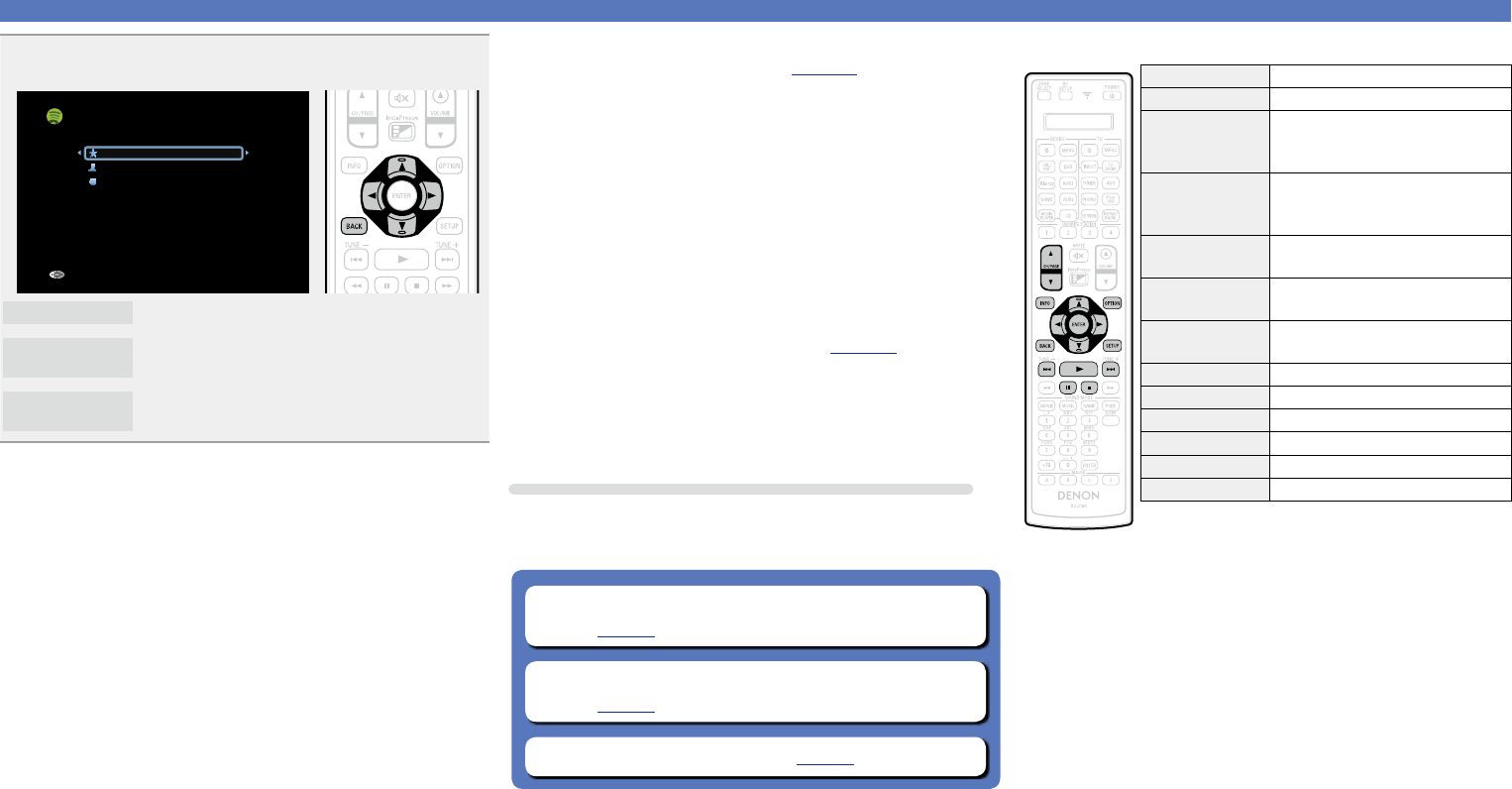
75
Using online services
9
Menu items on playback screen.
[1/3]
Star this track
Browse albums by “Artist name”
Browse tracks on “Album name”
Track-Artist
Back
Star this track
Adds a star to the selected track.
Browse albums
by “Artist name”
Displays the list of albums by the artist of the
track that is being played back.
Browse tracks on
“Album name”
Displays the list of tracks on the album that is
being played back.
n Adjusting the sound quality (Restorer)
Make this setting at “Restorer” (vpage124) in the menu.
You can use the “Restorer” function to restore to a state close
to the audio before compression while correcting the bass feel to
enjoy a richer playback experience. The default setting is “Mode
3 (Low)”.
n Switching the screen display
Press STATUS on the main unit.
The display switches between track title, artist name, and album
title each time the button is pressed.
n Going back to the previous screen
Press o or BACK.
n Changing the screen display duration
Make this setting at “Now Playing” (vpage133) in the menu.
The default setting is “Always On”.
When “Auto Off” is set, the on-screen display is turned off 30
seconds after an operation.
Press uio p while the display is off to return to the original
screen.
Operations available through the OPTION button
Press the OPTION button to display a menu of functions that can be
used on the TV screen. Select the function you want to use from this
menu. You can easily find and use the desired function.
n Performing repeat playback (Repeat)
(vpage77)
n Performing random playback (Random)
(vpage77)
n All Zone Stereo function (vpage80)
n Spotify operation buttons
Operation buttons Function
CH/PAGE df
Page search
INFO
Display of information such as the
source name, volume, and sound mode
name
OPTION
Repeat playback /
Random playback /
All Zone Stereo
uio p
Cursor operation /
Auto search (cue, ui)
ENTER
(Press and release)
Enter
ENTER
(Press and hold)
Stop
BACK Return
SETUP Setup menu
8 9
Auto search (cue)
1
Playback
3
Pause
2
Stop
Basic version
Advanced version
Informations
Basic version
DVD


















