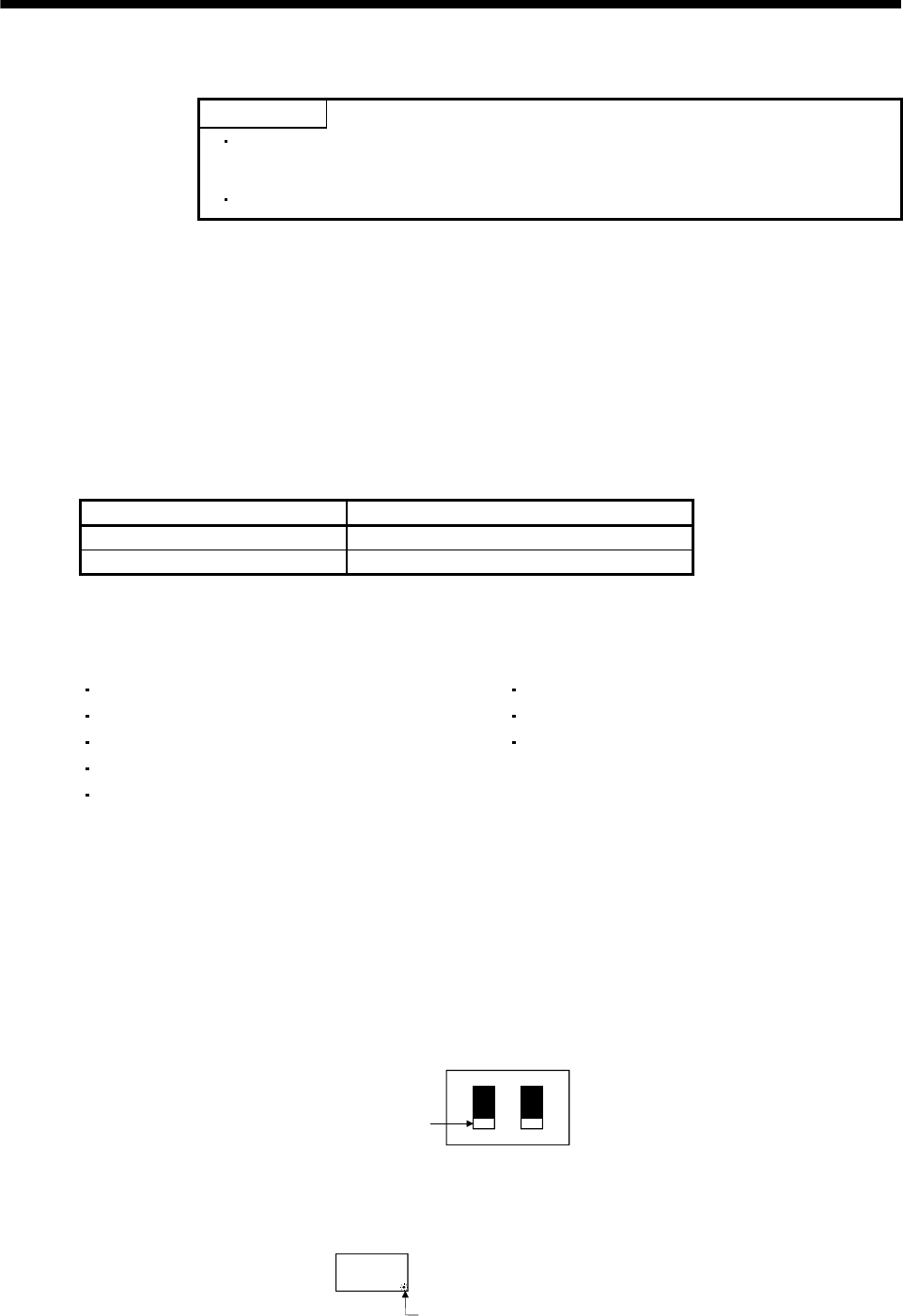
4 - 10
4. STARTUP
4.5.2 Motorless operation in controller
POINT
Use motor-less operation which is available by making the servo system
controller parameter setting.
Motorless operation is done while connected with the servo system controller.
(1) Motorless operation
Without connecting the servo motor, output signals or status displays can be provided in response to the
servo system controller commands as if the servo motor is actually running. This operation may be used to
check the servo system controller sequence. Use this operation with the forced stop reset. Use this
operation with the servo amplifier connected to the servo system controller.
For stopping the motorless operation, set the selection of motorless operation to [Invalid] in servo parameter
setting of servo system controller. Motorless operation will be invalid condition after switching on power
supply next time.
(a) Load conditions
Load item Condition
Load torque 0
Load inertia moment ratio Same as servo motor inertia moment
(b) Alarms
The following alarms and warning do not occur. However, the other alarms and warnings occur as
when the servo motor is connected.
Encoder error 1 (16)
Encoder error 2 (20)
Absolute position erasure (25)
Battery cable disconnection warning (92)
Battery warning (9F)
Converter error (1B) (Note 1)
Converter warning (9C) (Note 1)
Main circuit off warning (E9) (Note 2)
Note 1. Alarm and warning for the drive units of 30kW or more. For details, refer to section 13.6.2.
2. Main circuit off warning (E9) does not occur only when the forced stop of the converter unit is enabled as the cause
of occurrence with the drive unit of 30kW or more. Main circuit of warning, otherwise, occurs when the cause of
occurrence with the drive unit of 30kW or more is other than above, or with the servo amplifier of 22 kW or less.
(2) Operating procedure
1) Switch off servo amplifier
2) Set parameter No.PC05 to "1", change test operation mode switch (SW2-1) to normal condition side
"Down", and then turn on the power supply.
SW2
DOWN
UP
12
Set SW2-1 to "DOWN"
3) Perform motor-less operation with the personal computer.
The display shows the following screen.
Decimal point flickers.


















