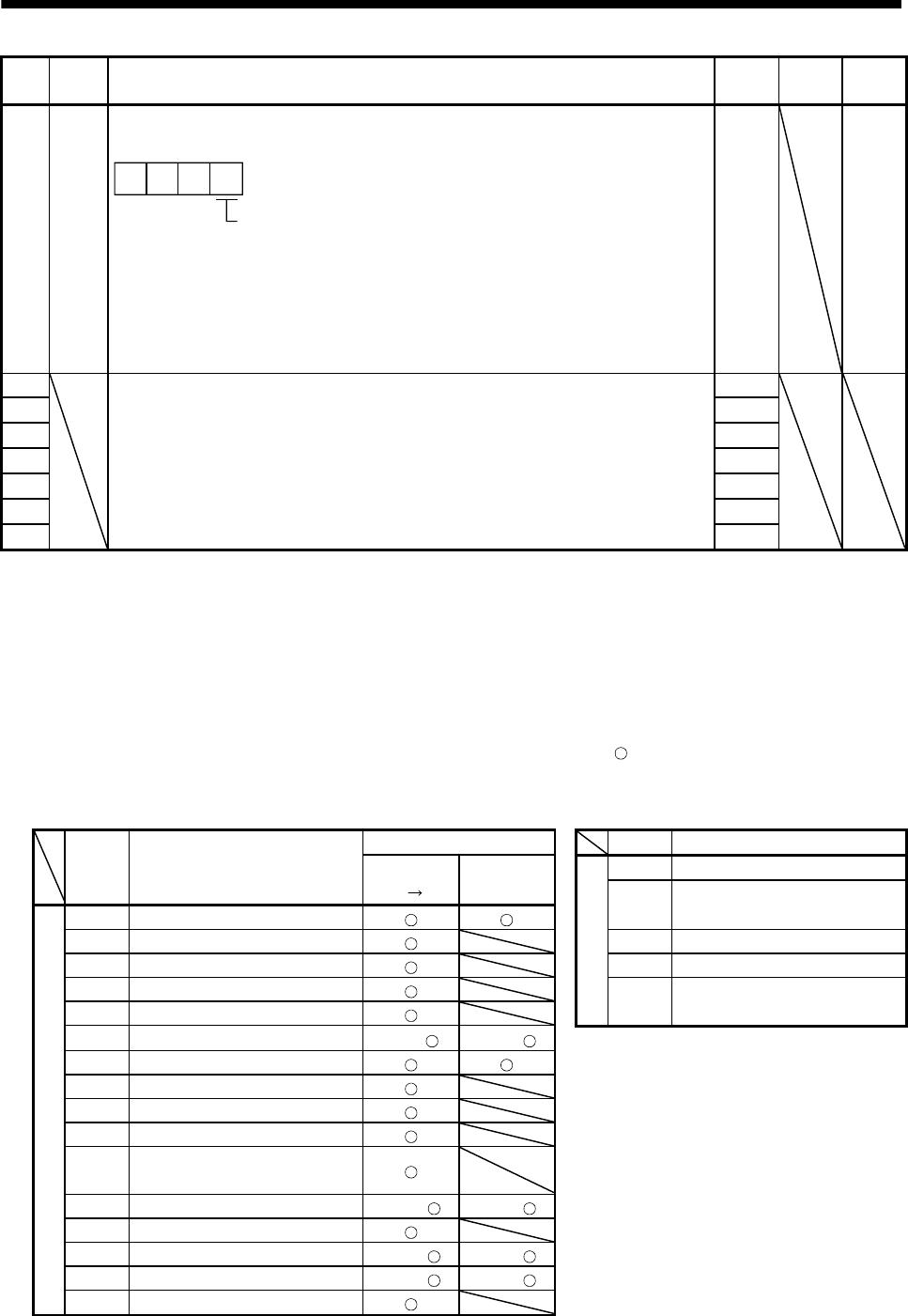
13 - 57
13. SERVO AMPLIFIERS WITH A LARGE CAPACITY (30k TO 55kW)
No. Symbol Name and function
Initial
value
Unit
Setting
range
PA12 *DIF Input filter setting
Select the input filter.
Input signal filter
If external input signal causes chattering due to noise, etc., input
filter is used to suppress it.
0: None
1: 1.777[ms]
2: 3.555[ms]
3: 5.333[ms]
000
0002h Refer to
Name
and
function
column.
PA13 For manufacturer setting 0000h
PA14 Do not change this value by any means. 0000h
PA15 0000h
PA16 0000h
PA17 0000h
PA18 0000h
PA19
0000h
13.6 Troubleshooting
13.6.1 Converter unit
(1) Alarms and warning list
When a fault occurs during operation, the corresponding alarm or warning is displayed. If any alarm or
warning has occurred, refer to (2) or (3) of this section and take the appropriate action.
Switch power off, then on to deactivate the alarm. The alarms marked "
" in the alarm deactivation column
of the table can be deactivated by pressing the "RES" key of the converter unit side parameter unit or
switching on the reset signal (RES).
Alarm deactivation Display Name
Power Error A.91 Overheat warning
Display Name
OFF
ON reset Excessive regenerative load
A.10 Undervoltage
A.E0
warning
A.12 Memory error1 (RAM) A.E1 Over load warning
A.15 Memory error2 (EEP-ROM) A.E6 Converter forced stop warning
A.17 Board error Cooling fan speed reduction
A.19 Memory error3 (Flash-ROM)
Warning
A.E8
warning
A.30 Regenerative error (Note) (Note)
A.33 Over voltage
A.37 Parameter error
A.38 MC drive circuit error
A.39 Open phase
Inrush current suppressor circuit
A.3A
error
A.45 Main circuit device overheat (Note)
(Note)
A.47 Cooling fan error
A.50 Over load 1 (Note)
(Note)
A.51 Over load 2 (Note)
(Note)
Alarm
888 Watchdog
Note. Deactivate the alarm about 30 minutes of cooling time after removing the cause of occurrence.


















