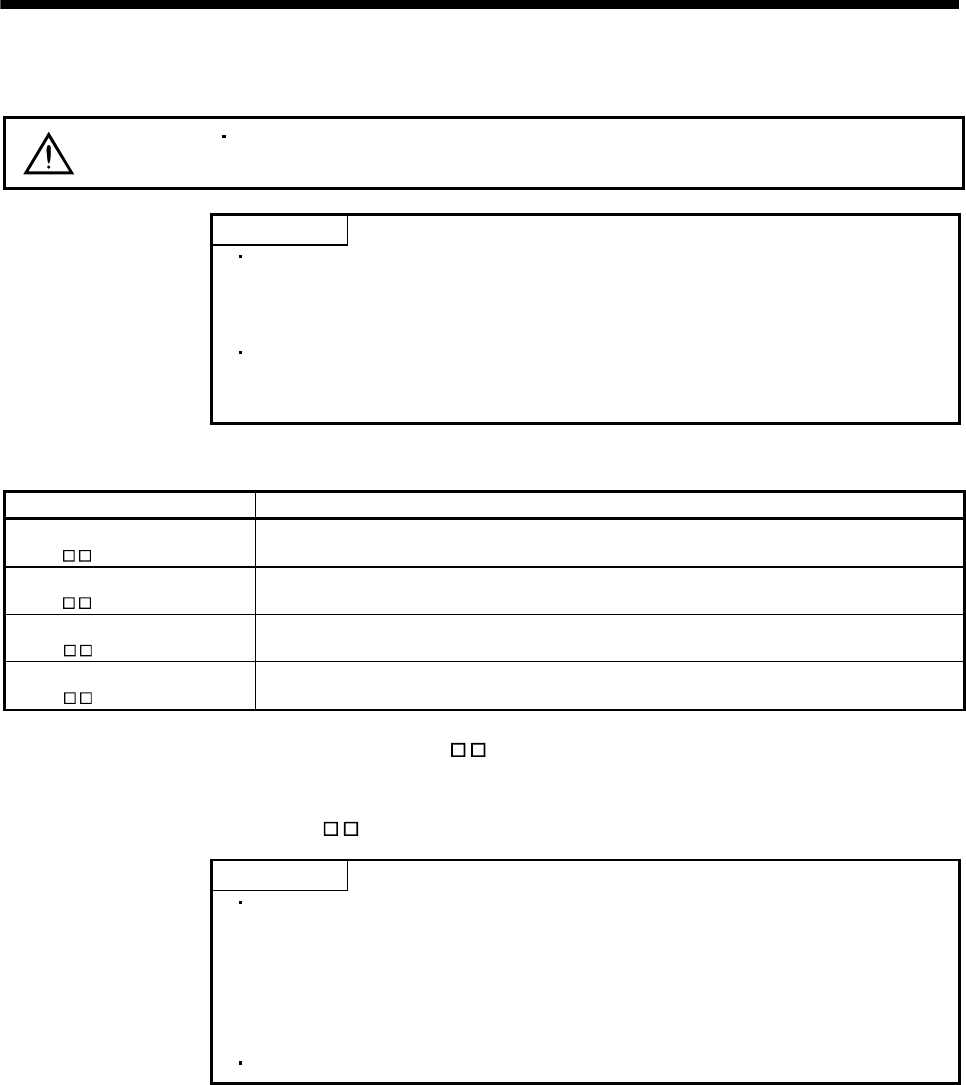
5 - 1
5. PARAMETERS
5. PARAMETERS
CAUTION
Never adjust or change the parameter values extremely as it will make operation
instable.
POINT
When the servo amplifier is connected with the servo system controller, the
parameters are set to the values of the servo system controller. Switching
power off, then on makes the values set on the MR Configurator (servo
configuration software) invalid and the servo system controller values valid.
Setting may not be made to some parameters and ranges depending on the
model or version of the servo system controller. For details, refer to the servo
system controller user's manual.
In this servo amplifier, the parameters are classified into the following groups on a function basis.
Parameter group Main description
Basic setting parameters
(No.PA
)
Make basic setting with these parameters. Generally, the operation is possible only with these
parameter settings.
Gain/filter parameters
(No.PB
)
Use these parameters when making gain adjustment manually.
Extension setting parameters
(No.PC
)
When changing settings such as analog monitor output signal or encoder electromagnetic brake
sequence output, use these parameters.
I/O setting parameters
(No.PD
)
Use these parameters when changing the I/O signals of the servo amplifier.
Mainly setting the basic setting parameters (No.PA
) allows the setting of the basic parameters at the time
of introduction.
5.1 Basic setting parameters (No.PA
)
POINT
Parameter whose symbol is preceded by * is made valid with the following
conditions.
* : Set the parameter value, switch power off once after setting, and then
switch it on again, or perform the controller reset.
**: Set the parameter value, switch power off once, and then switch it on
again.
Never change parameters for manufacturer setting.


















