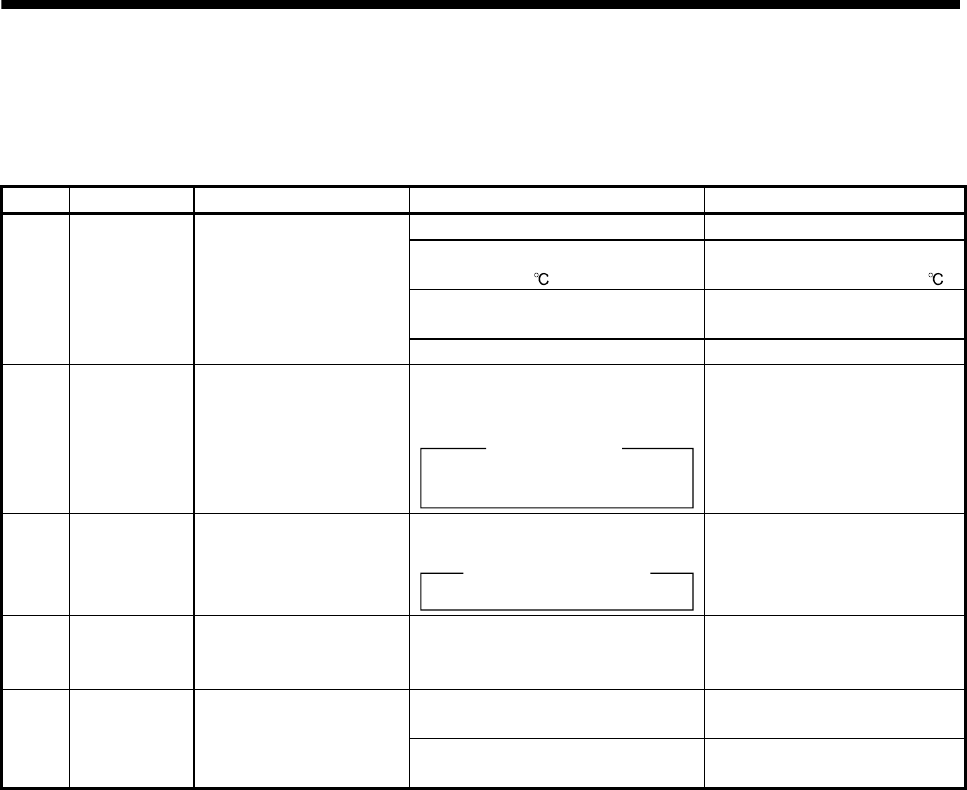
13 - 61
13. SERVO AMPLIFIERS WITH A LARGE CAPACITY (30k TO 55kW)
(3) Remedies for warnings
Continuing operation in an alarm occurrence status may result in an alarm or disable proper operation.
Eliminate the cause of the warning according to this section. The warning displayed will disappear when the
cause of its occurrence is resolved.
Display Name Definition Cause Action
1. Operated in the overloaded status. Review operation pattern.
2. Ambient temperature of converter
unit is over 55
.
Review environment so that
ambient temperature is 0 to 55 .
3. Used beyond the specifications of
close mounting.
Use within the range of
specifications.
A.91 Overheat
warning
The temperature of the fin
exceeded the warning level.
4. Converter unit faulty. Change the converter unit.
A.E0 Excessive
regenerative
load warning
There is a possibility that
regenerative power may
exceed permissible
regenerative power of
regenerative option.
Regenerative power increased to 85%
or more of permissible regenerative
power of regenerative option.
Checking method
Call the status display and check the
regenerative load ratio.
1. Reduce frequency of
positioning.
2. Change regenerative option for
the one with larger capacity.
3. Reduce load.
A.E1 Overload
warning
There is a possibility that
overload alarm 1 or 2 may
occur.
Load increased to 85% or more of
overload alarm 1 or 2 occurrence level.
Cause, checking method
Refer to A.50, 51.
Refer to A.50, A.51.
A.E6 Converter
forced stop
warning
EM1 is off. External forced stop was made valid.
(EM1 was turned off.)
Ensure safety and deactivate
forced stop.
1. Cooling fan life expiration. (Refer to
section 2.6.)
Change the cooling fan of the
converter unit.
A.E8 Cooling fan
speed
reduction
warning
The speed of the converter
unit cooling fan decreased
to or below the warning
level.
2. The power supply of the cooling fan
failed.
Change the converter unit.
(4) Clearing the alarm history
You can clear the alarm numbers stored in the alarm history of the alarm mode. To ensure that you can
control the alarms that will occur after regular operation, make this setting before starting regular operation
to clear the alarm history.
After setting "0001" in parameter No.PA09, switch power off once. Switching it on again clears the alarm
history. At this time, the parameter No.PA09 setting returns to "0000".


















