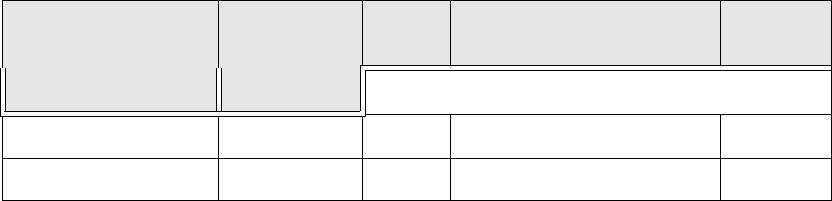
Administrator’s Guide - SoundPoint
®
IP / SoundStation
®
IP Installation and Operation
Copyright © 2006 Polycom, Inc. 5
To safeguard your files for reliability and backups, you should encrypt them. For more
information, refer to 2.2.3 Management of File Encryption and Decryption on page 23.
For the latest information on system requirements, fixed problems, and workarounds,
refer to the Release Notes at www.polycom.com/support/voip/ .
2.2.1 Basic Network Setup
The phones boot up in two phases:
• Phase 1: bootROM - a generic program designed to load the application.
• Phase 2: application - the Session Initiation Protocol (SIP) phone application.
Networking starts in Phase 1. The bootROM application uses the network to query the
boot server for upgrades, which is an optional process that will happen automatically
when properly deployed. The boot server can be on the local LAN or anywhere on the
Internet. The bootROM then loads the configured application. For more information,
refer to 2.2.1.1 DHCP or Manual TCP/IP Setup on page 5.
The bootROM on the phone performs the provisioning functions of downloading the
bootROM, the <Ethernet address>.cfg file, and the SIP application and uploading log
files. For more information, refer to 2.2.1.2 Provisioning File Transfer on page 6.
Basic network settings can be changed during Phase 1 using the bootROM’s setup
menu. A similar menu system is present in the application for changing the same net-
work parameters. For more information, refer to 2.2.1.3 Local User Interface Setup
Menus on page 8.
2.2.1.1 DHCP or Manual TCP/IP Setup
Basic network settings can be derived from DHCP, or entered manually using the
phone’s LCD-based user interface, or downloaded from configuration files. Contact
Polycom Customer Support for more information on this use of configuration files.
Polycom recommends using DHCP where possible to eliminate repetitive manual data
entry.
The following table shows the manually entered networking parameters that may be
overridden by parameters obtained from a DHCP server or configuration file:
Parameter DHCP Option
a
DHCP
Configuration File
(Phase 2: application only)
Local
FLASH
priority when more than one source exists
12 3
IP address
1
•- •


















