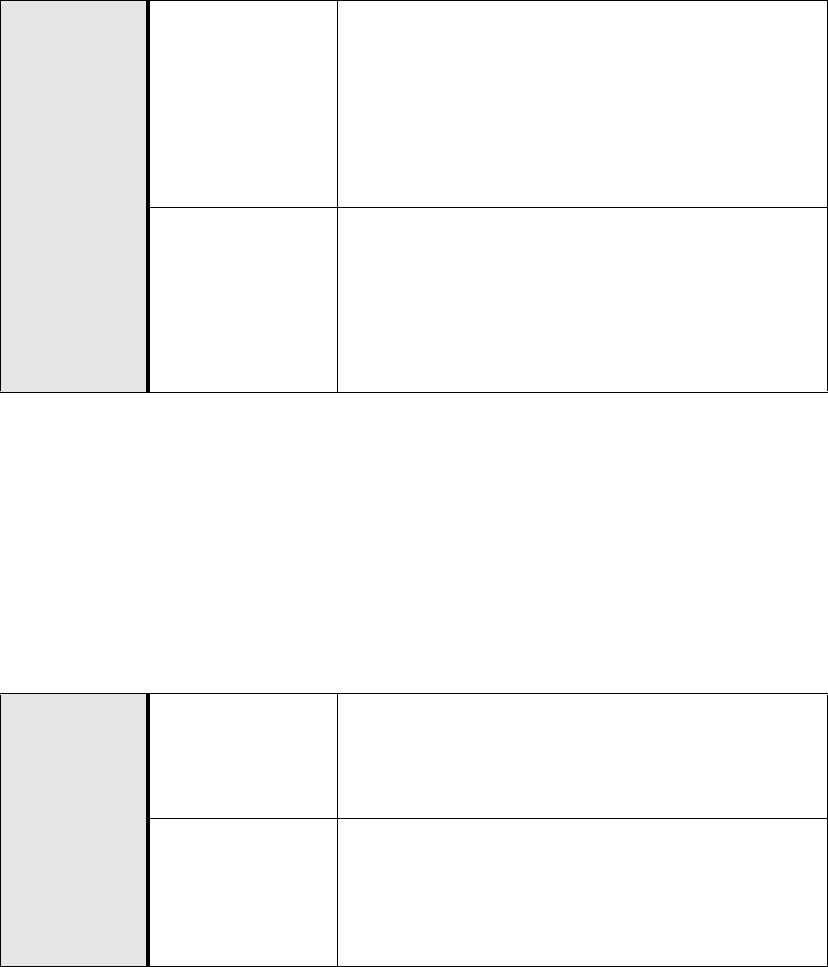
Administrator’s Guide - SoundPoint
®
IP / SoundStation
®
IP Features
42 Copyright © 2006 Polycom, Inc.
3.1.21 Multiple Call Appearances
The phone supports multiple concurrent calls. The hold feature can be used to pause
activity on one call and switch to another call. The number of concurrent calls per line
key is configurable. Each registration can have more than one line key assigned to it
(refer to 3.1.20 Multiple Line Keys per Registration on page 41).
Local
Web Server
(if enabled)
Specify the number of line keys to assign per registration.
Navigate to:
http://<phoneIPAddress>/reg.htm
Changes are saved to local flash and backed up to <Ether-
net address>-phone.cfg on the boot server. They will per-
manently override global settings unless deleted through
the Reset Local Config menu selection.
Local Phone User
Interface
Specify the number of line keys to assign per registration
using the SIP Configuration menu. Either the Web Server
or the boot server configuration files or the local phone
user interface should be used to configure registrations,
not a mixture of these options. When the SIP Configura-
tion menu is used, it is assumed that all registrations use
the same server.
Central
(boot
server)
Configuration file:
sip.cfg
Specify the default number of calls that can be active or
on hold per line key.
• For more information, refer to 4.6.1.12 Call Handling
Configuration <call/> on page 125.
Configuration file:
phone1.cfg
Specify per-registration the number of calls that can be
active or on hold per line key assigned to that registration.
This will override the default value specified in sip.cfg.
• For more information, refer to 4.6.2.1 Registration
<reg/> on page 149.


















