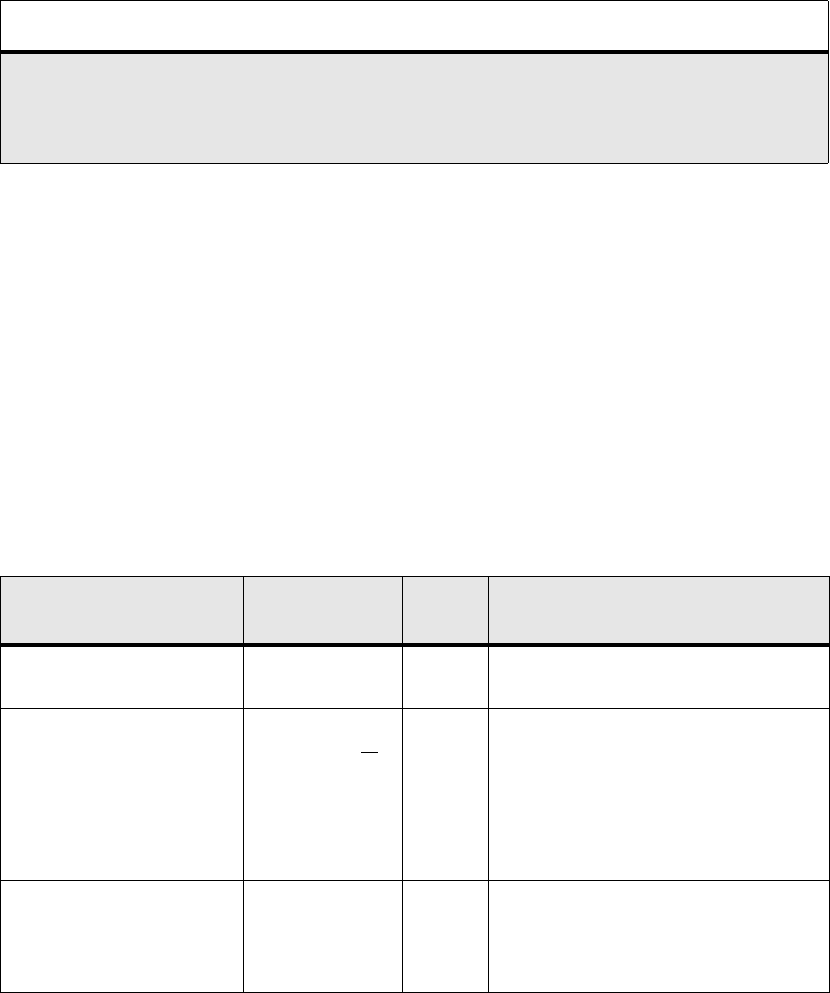
Administrator’s Guide - SoundPoint
®
IP / SoundStation
®
IP Optimization
Copyright © 2006 Polycom, Inc. 149
4.6.2 Per-phone Configuration - phone1.cfg
This section covers the parameters in the per-phone example configuration file
phone1.cfg. This file would normally be used as a template for the per-phone configu-
ration files. For more information, refer to 2.2.2.1.2 Boot Server Deployment for the
Phones on page 19.
For more information, refer to 2.2.2.1.1 Configuration Files on page 13 and 2.2.2.2
Local Phone Configuration on page 22.
4.6.2.1 Registration <reg/>
SoundPoint
®
IP 300, 301, and 430 support a maximum of two unique registrations,
SoundPoint
®
IP 500 and 501 support three, SoundPoint
®
IP 600 supports six, and
SoundPoint
®
IP 601 supports 12. Up to three SoundPoint
®
IP Expansion Modules can
be added to a single host phone increasing the total number of buttons to 48 registra-
tions. Each registration can optionally be associated with a private array of servers for
completely segregated signaling. SoundStation
®
IP 4000 supports a single registration.
In the following table, x is the registration number. IP 300, 301, and 430: x=1-2; IP
500 and 501: x=1-3; IP 600: x=1-6; IP 601: x=1-12; IP 4000: x=1.
Important
The order of the configuration files listed in CONFIG_FILES is significant.
• The files are processed in the order listed (left to right).
• The same parameters may be included in more than one file.
The parameter found first in the list of files will be the one that is effective.
Attribute
Permitted
Values
Default Interpretation
reg.x.displayName UTF-8 encoded
string
Null Display name used for local user inter-
face as well as SIP signaling.
reg.x.address string in the for-
mat userPart or
from user-
Part@domain
Null The user part or the user and the host
part of the phone’s SIP URI.
The user part of the phone's SIP URI.
For example, reg.x.address=”1002”
from 1002@polycom.com or
reg.x.address=”1002@polycom.com”.
reg.x.label UTF-8 encoded
string
Null Text label to appear on the display
adjacent to the associated line key. If
omitted, the label will be derived from
the user part of reg.x.address.


















