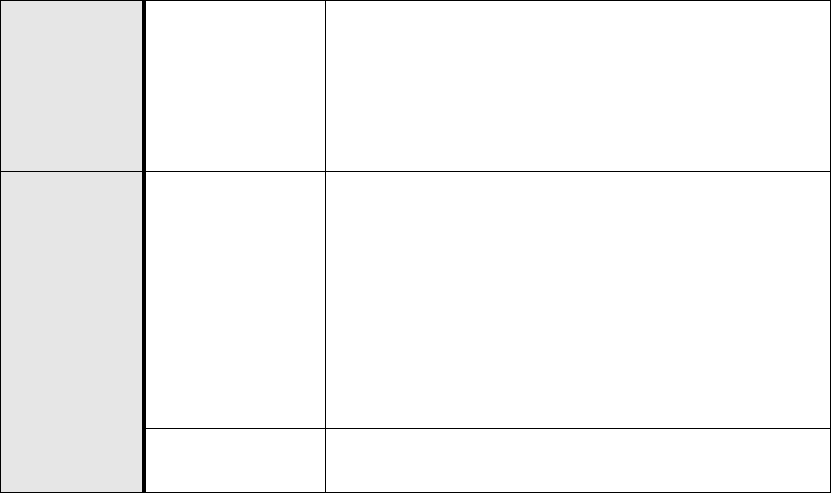
Administrator’s Guide - SoundPoint
®
IP / SoundStation
®
IP Optimization
78 Copyright © 2006 Polycom, Inc.
The phone can filter incoming RTP packets arriving on a particular port by IP address.
Packets arriving from a non-negotiated IP address can be discarded.
The phone can also enforce symmetric port operation for RTP packets: packets arriv-
ing with the source port set to other than the negotiated remote sink port can be
rejected.
The phone can also jam the destination transport port to a specified value regardless of
the negotiated port. This can be useful for punching through firewalls. When this is
enabled, all RTP traffic will be sent to the specified port and will be expected to arrive
on that port as well. Incoming packets are sorted by the source IP address and port,
allowing multiple RTP streams to be multiplexed.
The RTP port range used by the phone can be specified. Since conferencing and multi-
ple RTP streams are supported, several ports can be used concurrently. Consistent
with RFC 1889, the next higher odd port is used to send and receive RTCP.
4.2.2 Working with Network Address Translation
The phone can work with certain types of network address translation (NAT). The
phone’s signaling and RTP traffic use symmetric ports (the source port in transmitted
packets is the same as the associated listening port used to receive packets) and the
external IP address and ports used by the NAT on the phone’s behalf can be config-
ured on a per-phone basis.
Central
(boot
server)
Configuration file:
sip.cfg
Specify whether to filter incoming RTP packets by IP
address, whether to require symmetric port usage, whether
to jam the destination port and specify the local RTP port
range start.
• For more information, refer to 4.6.1.10.3.1 RTP <RTP/
> on page 124.
Local
Web Server
(if enabled)
Specify whether to filter incoming RTP packets by IP
address, whether to require symmetric port usage, whether
to jam the destination port and specify the local RTP port
range start.
Navigate to: http://<phoneIPAddress>/netConf.htm#rt
Changes are saved to local flash and backed up to <Ethernet
address>-phone.cfg on the boot server. They will perma-
nently override global settings unless deleted through the
Reset Local Config menu selection.
Local Phone User
Interface
None.


















