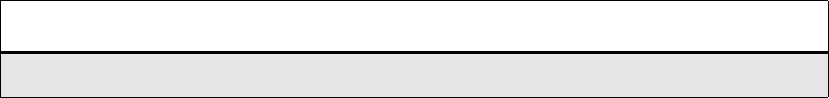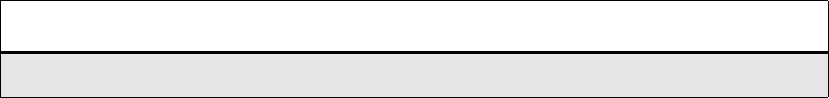
Administrator’s Guide - SoundPoint
®
IP / SoundStation
®
IP Features
Copyright © 2006 Polycom, Inc. 71
3.6.6.1 Configuration File Changes
SoundPoint
®
IP phones can be deployed in two basic methods. In the first method,
Microsoft
®
Office Live Communications Server 2005 serves as the call server and the
phones have a single registration. In the second method, the phone has a primary regis-
tration to call server—that is not Live Communications Server (LCS)—and a second-
ary registration to LCS for presence purposes.
Single Registration with Microsoft
®
Office Live Communications Server 2005 as
the Call Server
Modify the sip.cfg configuration file as follows:
1. Open sip.cfg in an XML editor.
2. Locate the feature parameter.
3. For the feature.1.name = presence attribute, set feature.1.enabled to 1.
4. For the feature.2.name = messaging attribute, set feature.2.enabled to 1.
5. Locate the voIpProt parameter.
6. Set the voIpProt.server.x.transport attribute to TCPpreferred or TLS.
(Your selection depends on the LCS configuration.)
7. Set the voIpProt.server.x.address to the LCS address.
For example, voIpProt.server.1.address = "lcs2005.local"
8. Set the voIpProt.SIP.lcs attribute to 1.
9. (Optional) If SIP forking is desired, set voIpProt.SIP.ms-forking attribute
to 1. Refer to 4.6.1.1.4 SIP <SIP/> on page 88.
10. Save the modified SIP Configuration file.
Note
The TLS protocol is not supported on SoundPoint
®
IP 300 and 500 phones.
Modify the phone1.cfg configuration file as follows:
1. Open phone1.cfg in an XML editor.
2. Locate the registration parameter.
3. Set the reg.1.address to the LCS address.
For example, reg.1.address = "7778"
4. Set the reg.1.server.y.address to the LCS server name.
5. (Optional) Set the reg.1.server.y.transport attribute to TCPpreferred or TLS.
(Your selection depends on the LCS configuration.)
6. Set reg.1.auth.userId to the phone's LCS username.
For example, reg.1.auth.userId = "jbloggs"
7. Set reg.1.auth.password to the LCS password.
For example, reg.1.auth.password = "Password2"
8. Locate the roaming_buddies attribute.
9. Set the roaming_buddies.reg element to 1.
Refer to 4.6.2.8 Roaming Buddies <roaming_buddies/> on page 161.
10. Locate the roaming_privacy attribute.