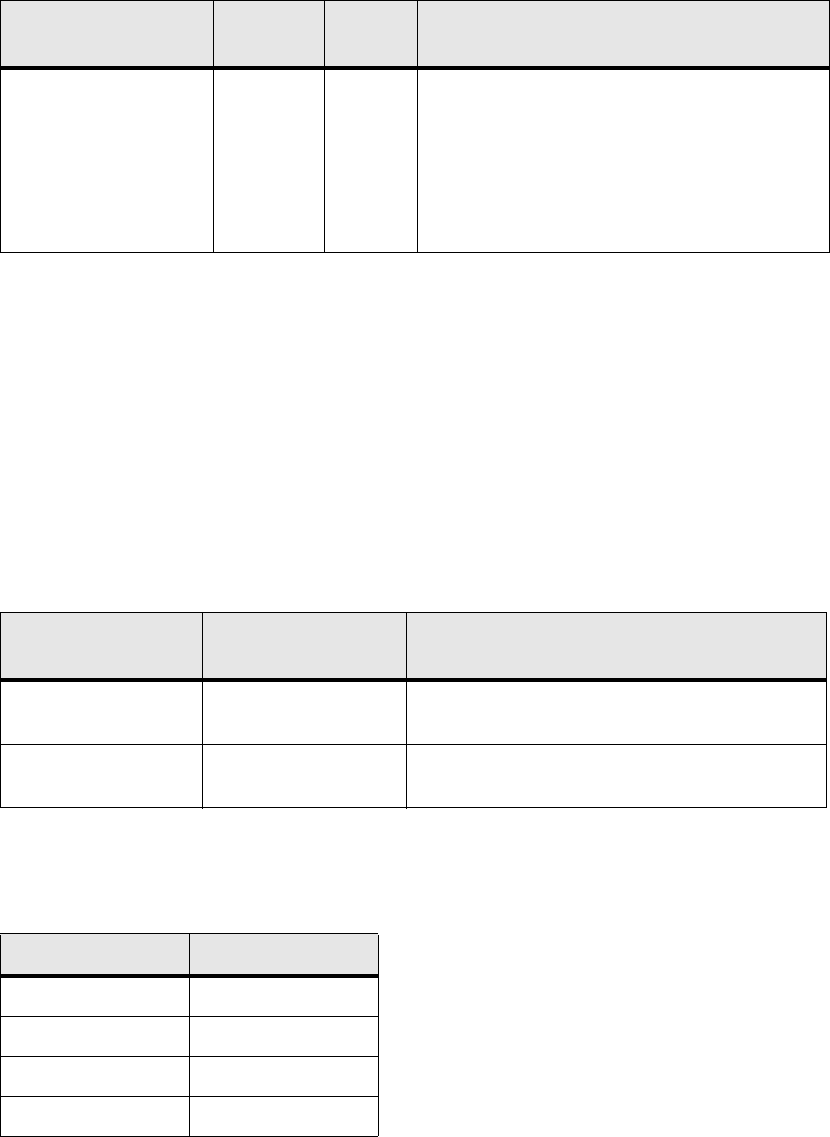
Administrator’s Guide - SoundPoint IP / SoundStation
®
IP Optimization
132 Copyright © 2006 Polycom, Inc.
4.6.1.16 Keys <keys/>
These settings control the scrolling behavior of keys and can be used to change key
functions.
SoundPoint
®
IP 300, 301, 430, 500, 501 and 600 key functions can be changed from
the factory defaults, although this is typically not necessary. For each key whose func-
tion you wish to change, add an XML attribute in the format described in the following
table to the <keys .../> element of the configuration file. These will override the built-
in assignments.
Remapping the arrow keys is not recommended.
In the following table, x=IP_300, IP 430, IP_500 or IP_600, y is the key number. Note
that IP_300 parameters affect SoundPoint
®
IP 300 and 301 phones, IP_430 parameters
affect SoundPoint
®
IP 430 phones, and IP_500 parameters affect SoundPoint
®
IP 500
and 501 phones. IP 300: y=1-35; IP 430: y=1-35; IP 500: y=1-40; IP 600: y=1-42
The following table lists the functions that are available:
Attribute
Permitted
Values
Default Interpretation
key.scrolling.timeout positive
integer
1 The time-out after which a key that is enabled
for scrolling will go into scrolling mode until the
key is released. Keys enabled for scrolling are
menu navigation keys (left, right, up, down
arrows), volume keys, and some context-spe-
cific soft keys. The value is an integer multiple
of 500 milliseconds (1=500ms).
Attribute
Permitted
Values
Interpretation
key.x.y.function.prim Functions listed
below.
Sets the function for key y on platform x.
key.x.y.subPoint.prim positive integer Sets the sub-identifier for key functions with a
secondary array identifier such as SpeedDial.
Function Function
ArrowDown Line1
ArrowLeft Line2
ArrowRight Line3
ArrowUp Line4


















