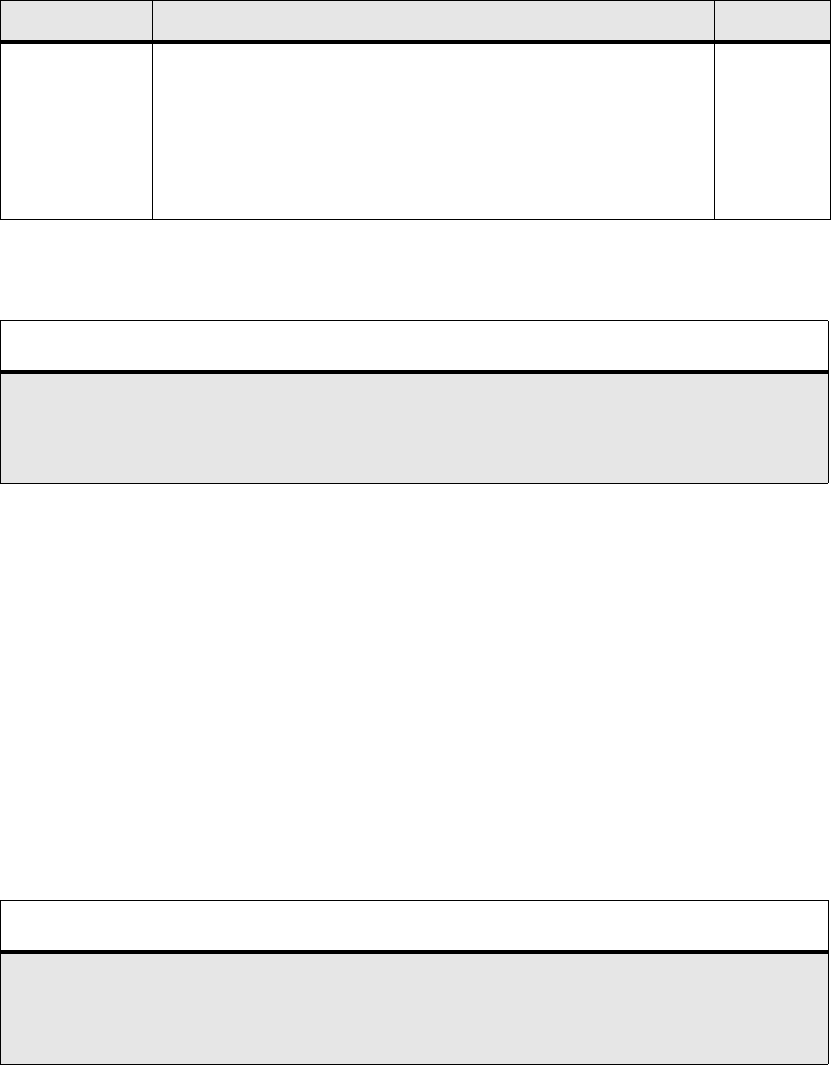
Administrator’s Guide - SoundPoint
®
IP / SoundStation
®
IP Installation and Operation
16 Copyright © 2006 Polycom, Inc.
These application configuration files dictate the behavior of the phone once it is run-
ning the executable specified in the master configuration file.
2.2.2.1.1.3 Setting Flash Parameters from Configuration Files
Any field in the bootROM setup menu and the application SIP Configuration menu
can be set through a configuration file.
A DHCP server can be configured to point the phones to a boot server that has the
required configuration files. The new settings will be downloaded by the phones and
used to configure them. This removes the need for manual interaction with phones to
configure basic settings. This is especially useful for initial installation of multiple
phones.
These device settings are detected when the application starts. If the new settings
would normally cause a reboot if they were changed in the application Network Con-
figuration menu then they will cause a reboot when the application starts.
The global device.set parameter must be enabled when the initial installation is done,
and then it should be disabled. This prevents subsequent reboots by individual phones
triggering a reset of parameters on the phone that may have been tweaked since the
initial installation.
User / per-
phone
Contains parameters unique to a particular phone user. Typical
parameters include:
• display name
• unique addresses
Each phone in an installation usually has its own customized ver-
sion of user files derived from Polycom templates.
phone1.cfg
Important
Configuration files should only be modified by a knowledgeable system administrator. Applying
incorrect parameters may render the phone unusable. The configuration files which accompany a spe-
cific release of the SIP software must be used together with that software. Failure to do this may ren-
der the phone unusable.
Important
The parameters for this feature should be put in separate configuration files to simplify maintenance.
Do not add them to existing configuration files (such as sip.cfg). One new configuration file will be
required for parameters that should apply to all phones, and individual configuration files will be
required for phone-specific parameters such as SIP registration information.
Category Description Example


















