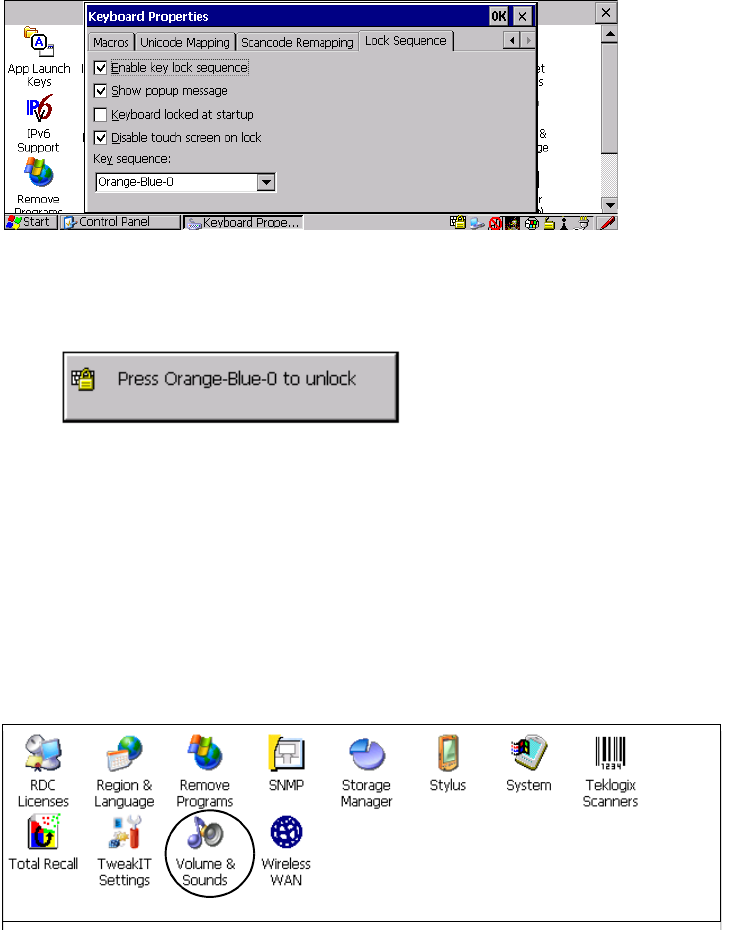
Chapter 5: Configuration
Volume And Sound Properties
Psion Teklogix 8515 Vehicle-Mount Computer User Manual 81
Figure 5.16 Lock Sequence Tab
Enable Key Lock Sequence
Once the key lock sequence is enabled, the following options become available:
- A popup message can be displayed when the keyboard is locked and a key is pressed.
- The keyboard can be in lock mode when the computer is started.
- The touchscreen can be disabled when the keyboard is locked.
Key Sequence
The available key sequences to lock the keyboard are:
[ORANGE][BLUE][0], [ORANGE][BLUE][8], or [ORANGE][BLUE][Bksp].
5.7 Volume And Sound Properties
•In the Control Panel, choose the Volume & Sounds icon.
Figure 5.17 Volume & Sounds Icon


















