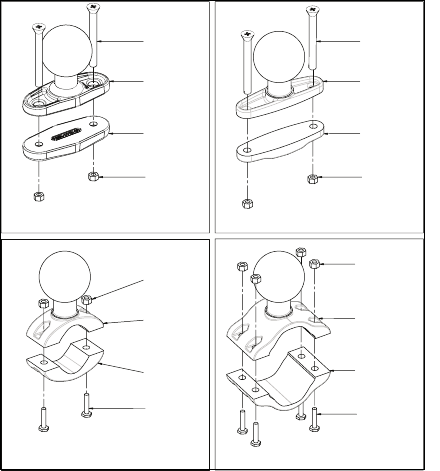
Chapter 6: Peripheral Devices & Accessories
8515 Vehicle-Mount Computer Installations
136 Psion Teklogix 8515 Vehicle-Mount Computer User Manual
Figure 6.10 Optional Mount Kits
6.5 8515 Vehicle-Mount Computer Installations
6.5.1 Wiring Guidelines
Before installing cables between the computer and other devices, consider the following:
• Ensure the vehicle body and underlying wiring is not damaged while drilling
mounting holes.
• Protect cable runs from pinching, overheating and physical damage.
• Use grommets to protect cables that pass through metal.
• Use plastic straps and tie-downs to secure cables and connectors in their desired loca-
tion, away from areas where they may get snagged or pulled.
• Keep the cables away from heat sources, grease, battery acid, and other
potential hazards.
• Keep the cables away from control pedals and other moving parts that may pull on the
cables or interfere with the operation of the vehicle.
• Leave enough slack on the cables so that the computer can be removed easily
for maintenance.
LOWER
BASE
NUT
CLAMP
BASE
SCREW
LOWER
BASE
NUT
CLAMP
BASE
SCREW
LOWER
BASE
SCREW
CLAMP
BASE
NUTNUT
CLAMP
BASE
SCREW
LOWER
BASE
MT3505 MT3507
MT3510MT3509


















