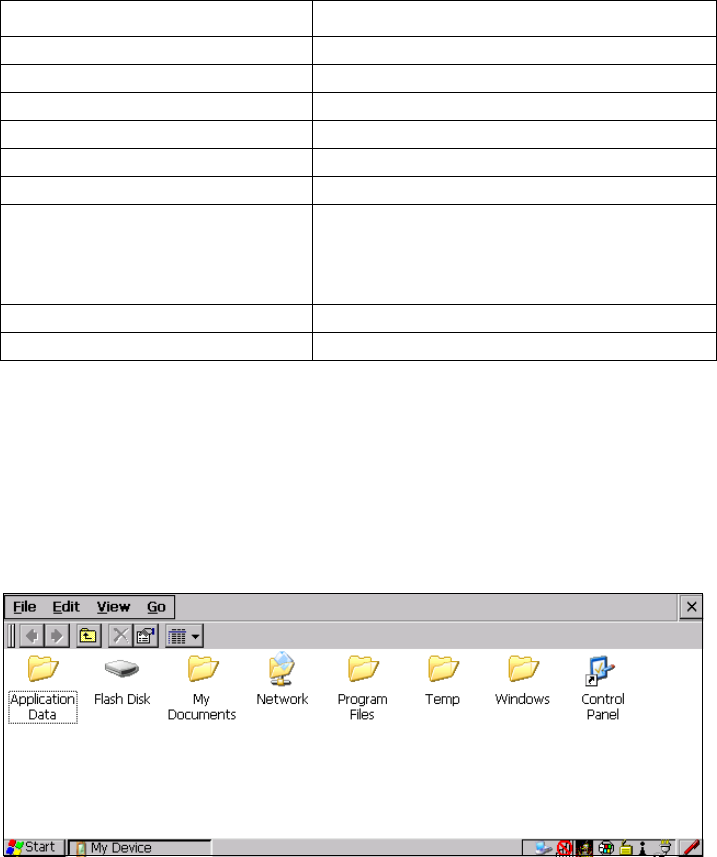
Chapter 4: Windows Embedded CE 5.0
Working With Files, Folders And Programs
48 Psion Teklogix 8515 Vehicle-Mount Computer User Manual
been fully configured and your application is launched at startup, you’ll have little need for
keyboard navigation.
Keep in mind that unlike a desktop computer, the 8515 does not support key chording
(pressing two keys at the same time). You must press one key followed by the next in se-
quence. Refer to “Working With Files, Folders And Programs” below for additional details
about keyboard navigation.
4.2 Working With Files, Folders And Programs
Figure 4.1 Windows Explorer Screen
Table 4.1 Keyboard Navigation
Operation Key or Key Combination
Switch between active applications [ALT] [TAB]
Open task manager [ALT] [ESC]
Move the cursor Arrow keys
Open file, folder or icon [ENTER]
Exit & Save [ENTER]
Close/Exit & Do Not Save [ESC]
Navigate Dialog Boxes
[TAB]
To move cursor up [SHIFT] [TAB]
To display the contents of the next ‘tab’ in a
dialog box [CTRL] [TAB]
Select Radio Button/Press Button [SPACE]
Go to Start Menu [BLUE][0]


















