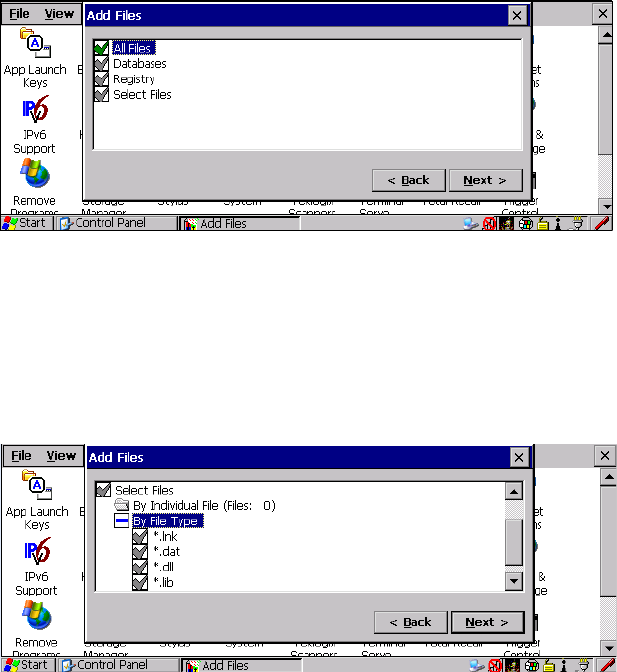
Chapter 5: Configuration
Creating A Backup Profile
104 Psion Teklogix 8515 Vehicle-Mount Computer User Manual
• Tap on Next to display the next dialog box—Add Files.
5.14.1.2 Add Files
Figure 5.49 Add Files Options
By default, All Files: is selected so that all installed or copied files, database entries, and the
Registry will be saved. You can, however, limit the backup to database, and/or the
registry only.
The Select Files option allows choose to limit the backup By Individual File, or you can
choose to define which files will be backed up By File Type.
Figure 5.50 Select File Types
• Tap on Next to view your selections
5.14.1.3 View Selections
Depending on what you have selected for inclusion in your profile, you can view a list of the
selected files, databases and/or registry.


















