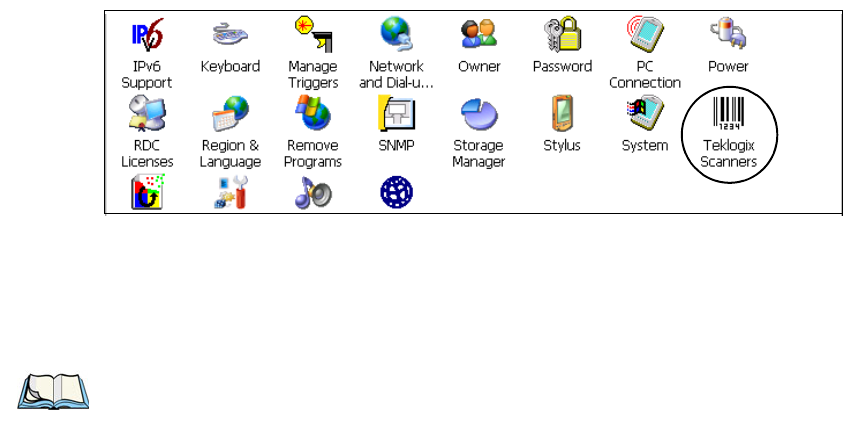
Chapter 5: Configuration
Scanner Settings
Psion Teklogix 8515 Vehicle-Mount Computer User Manual 109
5.17 Scanner Settings
The Teklogix Scanners icon in the Control Panel provides dialog boxes in which you can
tailor bar code options and change the ports settings. If you wish to recover the factory de-
faults after making changes, the defaults can be applied by holding the stylus on a parame-
ter, which will pop up a menu allowing you to default that parameter, or all settings. This
option cannot be accessed without a touchscreen.
Figure 5.59 Teklogix Scanners Icon
5.17.1 Decoded Scanners
External decoded scanners must be configured by scanning special configuration bar codes.
For configuration purposes, please refer to the programming manuals provided by the
scanner manufacturer.
5.17.2 Scanner Settings Options Tab
This tab allows you to tailor the double-click parameters and the display options associated
with your scanner.
Note: For port setup information, refer to “Ports Tab” on page 113.


















