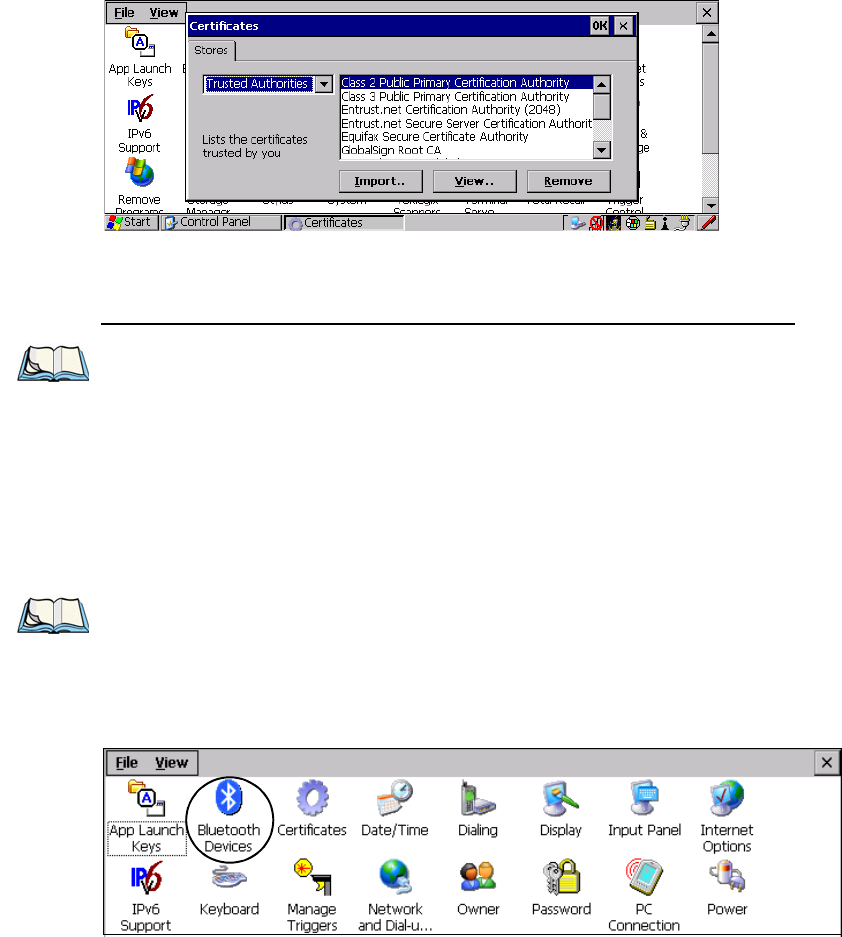
Chapter 5: Configuration
Bluetooth Setup
Psion Teklogix 8515 Vehicle-Mount Computer User Manual 91
Figure 5.32 Certificates Menu
For a detailed description about Certificate setup for both the server and client-side devices
(8515s), refer to the following website:
www.microsoft.com/windows2000/techinfo/planning/walkthroughs/default.asp - "Security Services"
5.12 Bluetooth Setup
Bluetooth is a global standard for wireless connectivity for digital devices and is intended
for Personal Area Networks (PAN). The technology is based on a short-range radio link that
operates in the ISM band at 2.4 GHz. When two Bluetooth-equipped devices come within a
2 meter range of each other, they can establish a connection. Because Bluetooth utilizes a
radio-based link, it does not require a line-of-sight connection in order to communicate.
•In the Control Panel, choose the Bluetooth Devices icon to display the Bluetooth
Manager screen.
Figure 5.33 Bluetooth Icon
Note: When importing certificates, the 8515 only recognizes .cer files.
Note: The Bluetooth radio uses an internal antenna.


















