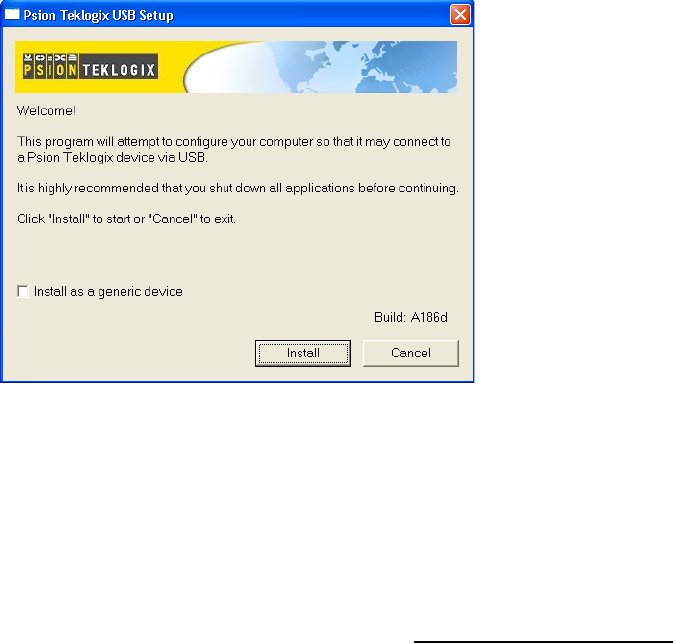
C-2 Psion Teklogix 8515 Vehicle-Mount Computer User Manual
Appendix C: USB Setup Application
Launching The Application
Figure C.1 Welcome Dialog
If you check the “Install as a generic device” checkbox, the Hardware Manager on
your PC will not prompt you to install every new device you connect to your PC. A
generic configuration will be used for the Psion Teklogix devices.
3. Tap on the Install button to configure your PC or the Cancel button to exit the USB
Setup program.
The program checks that ActiveSync is installed and that it is a supported ver-
sion—3.5 or later. If the version installed on your PC is not supported, you’ll need
to exit the USB Setup application, and install a later version of ActiveSync. Active-
Sync can be downloaded from Microsoft at:
http://www.microsoft.com/downloads.
In some cases, you may see an additional dialog (see Figure C.2 on page 3).


















