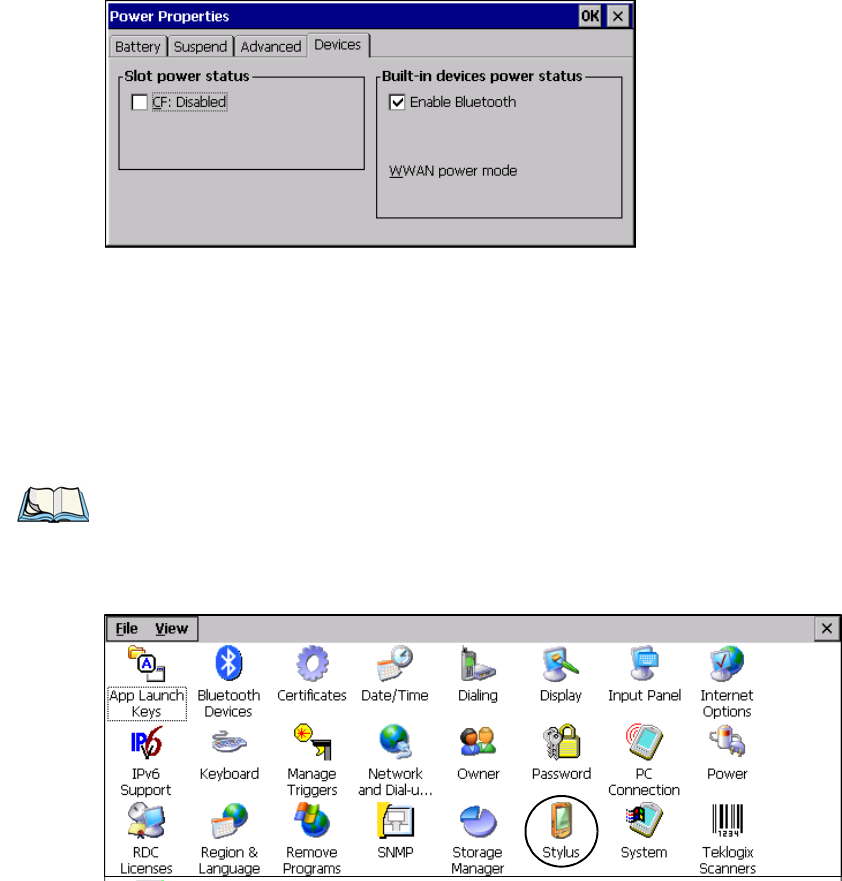
Chapter 5: Configuration
Devices
Psion Teklogix 8515 Vehicle-Mount Computer User Manual 85
5.8.4 Devices
Figure 5.23 Devices Tab
Slot Power Status
This tab allows you to enable or disable power to the CF slot in your unit.
Built-In Devices Power Status
A checkmark next to Enable Bluetooth indicates that the unit’s built-in, Bluetooth radio
is enabled.
5.9 Stylus Properties
•In the Control Panel, choose the Stylus icon.
Figure 5.24 Stylus Icon
Note: Touchscreen calibration may not be enabled on your unit. If your screen
appears to require recalibration, contact your supervisor.


















