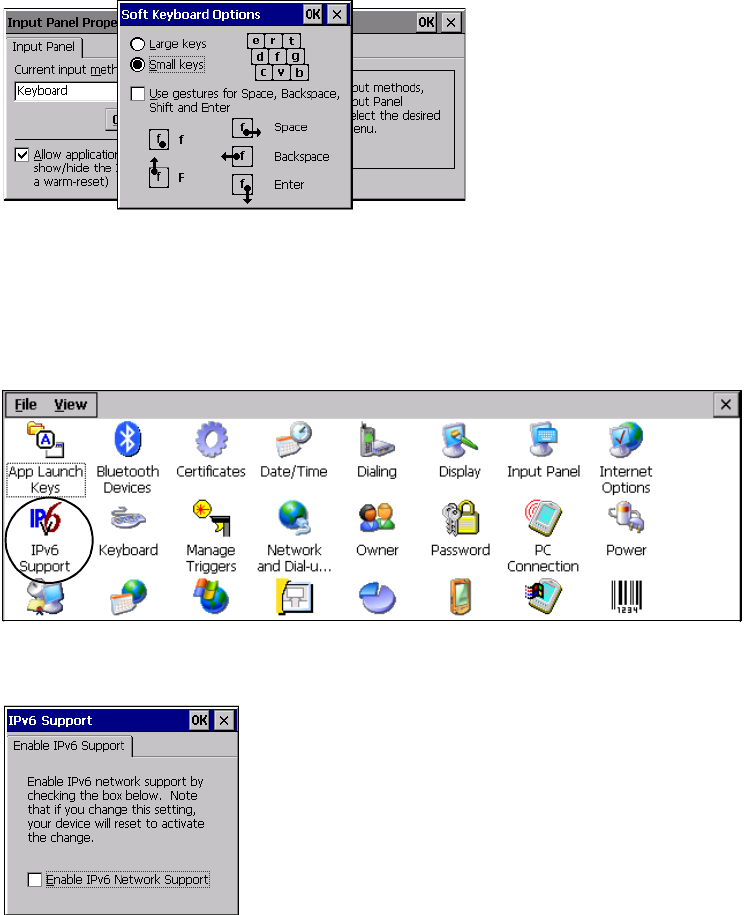
Chapter 5: Configuration
IPv6 Support
108 Psion Teklogix 8515 Vehicle-Mount Computer User Manual
Figure 5.56 Soft Keyboard Options
5.16 IPv6 Support
The IPv6 Support icon in the Control Panel allows you to activate IPv6 network support
on your unit. This internet protocol specification (version 6) supports 128-bit IP addresses,
replacing version 4.
Figure 5.57 IPv6 Support Icon
• Tap on the icon to display the IPv6 Support dialog box.
Figure 5.58 IPv6 Support Dialog Box
• Tap on the checkbox next to Enable IPv6 Network Support to enable this
internet protocol.


















