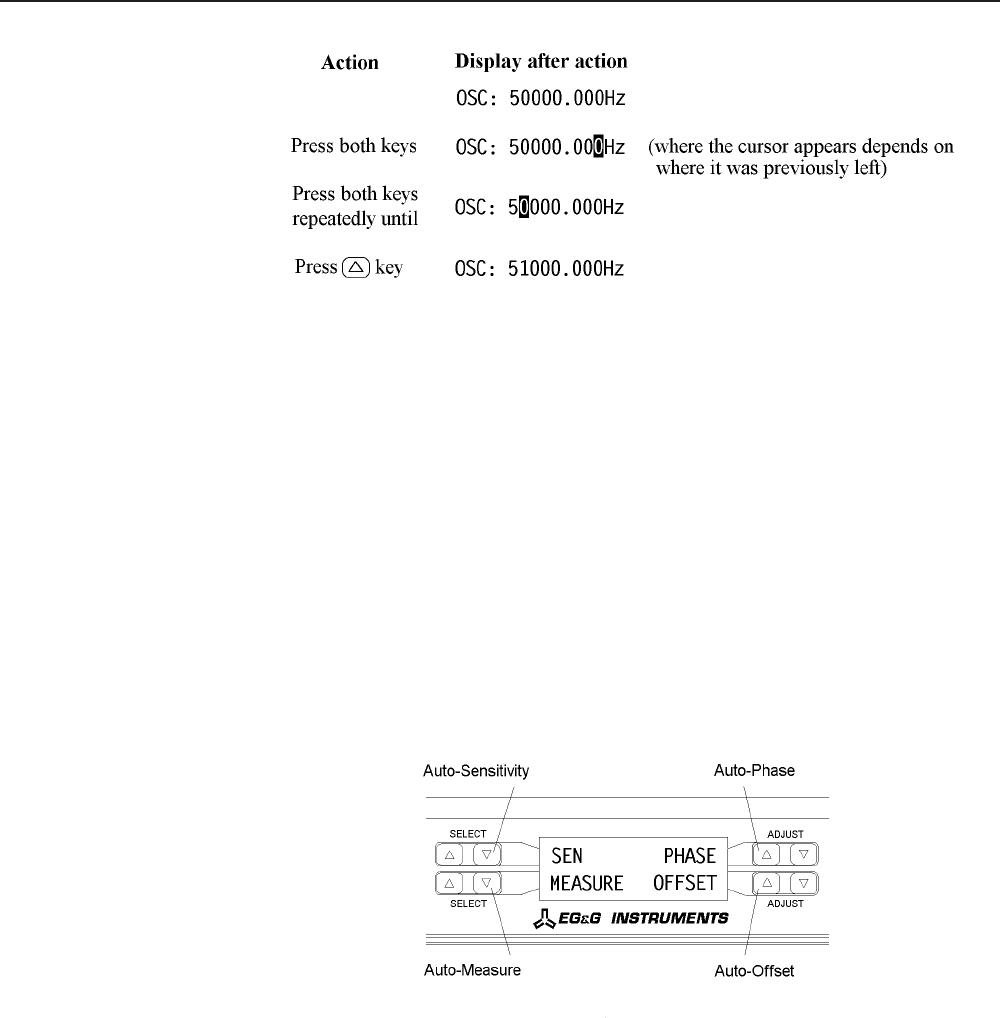
4-4
Chapter 4, FRONT AND REAR PANELS
Figure 4-6, Active Cursor Operation
The double keypress action can also be performed with one finger by firmly pressing
the center of the up and down ADJUST key rocker which will deform to press both
keys. The active cursor can be used to set any particular digit. For example, if you
only want to adjust the reference phase in 1 degree steps leave the cursor over the first
digit to the left of the decimal point of the reference phase value.
4.1.05 MENU Key
The left-hand LCD is also used to access the four auto functions that are built into the
instrument. To do this, from the power-up display default, press the key marked
MENU once (Note: On early units this key was labelled AUTO).
The left-hand LCD now changes to that shown in figure 4-7.
Figure 4-7, Auto Functions Menu - Left-hand Display
To activate one of the auto functions press the appropriate adjacent key, as shown in
figure 4-7. The display will immediately change to a message indicating that the
selected function is in progress, and will revert to the Main Display mode when the
function is completed.
When in the AUTO menu, a second press of the MENU key affects both the left and
right-hand displays and sets these to the setup menu mode. It is from this mode that
the instrument controls, which rarely need adjusting once set for a given experiment,
are activated (see figure 4-8 which shows a typical setup menu).


















