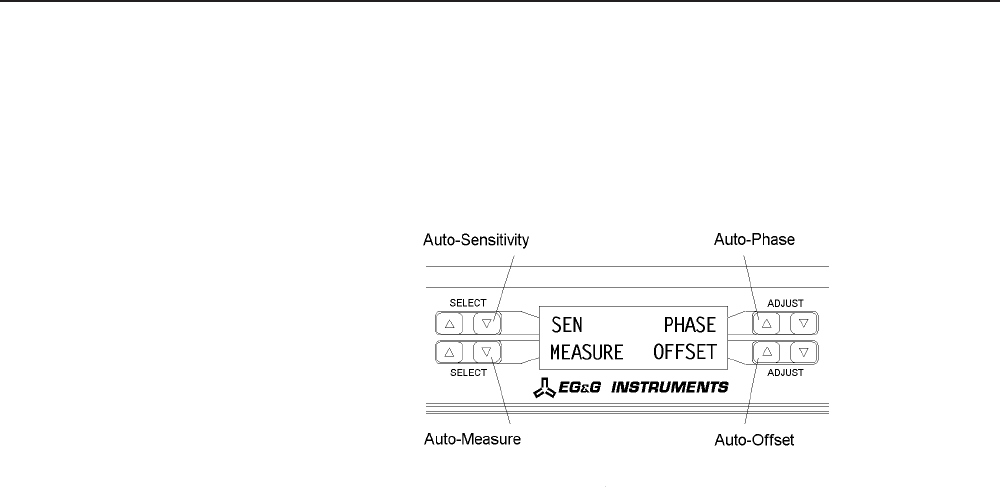
5-18
Chapter 5, FRONT PANEL OPERATION
5.3 Auto Functions Menu
When in the Main Display mode, one press of the MENU key accesses the AUTO
MENU showing four auto functions that are built into the instrument. The left-hand
LCD changes to that shown in figure 5-14.
Figure 5-14, Auto Functions Menu - Left-hand Display
To activate one of the auto functions press one of the keys adjacent to it, as shown in
figure 5-14. The display will immediately change to a message indicating that the
selected function is in progress, and will revert to the Main Display mode when the
function is completed.
The four functions operate as follows:-
AUTO SEN
This function only operates when the reference frequency is greater than 1 Hz. A
single Auto-Sensitivity operation consists of increasing the full-scale sensitivity range
if the magnitude output is greater than 90 % of full-scale, or reducing the range if the
magnitude output is less than 30 % of full-scale. After the Auto-Sensitivity function
is called, Auto-Sensitivity operations continue to be made until the required criterion
is met.
In the presence of noise, or a time-varying input signal, it may be a long time before
the Auto-Sensitivity sequence comes to an end, and the resulting setting may not be
what is really required.
AUTO PHASE
In an Auto-Phase operation the value of the signal phase is computed and an
appropriate phase shift is introduced into the reference channel so as to bring the
value of the signal phase to zero. The intended result is to null the output of the Y
channel while maximizing the output of the X channel.
Any small residual phase error can normally be removed by calling Auto-Phase for a
second time after a suitable delay to allow the outputs to settle.
The Auto-phase facility usually gives good results when the X and Y channel outputs


















