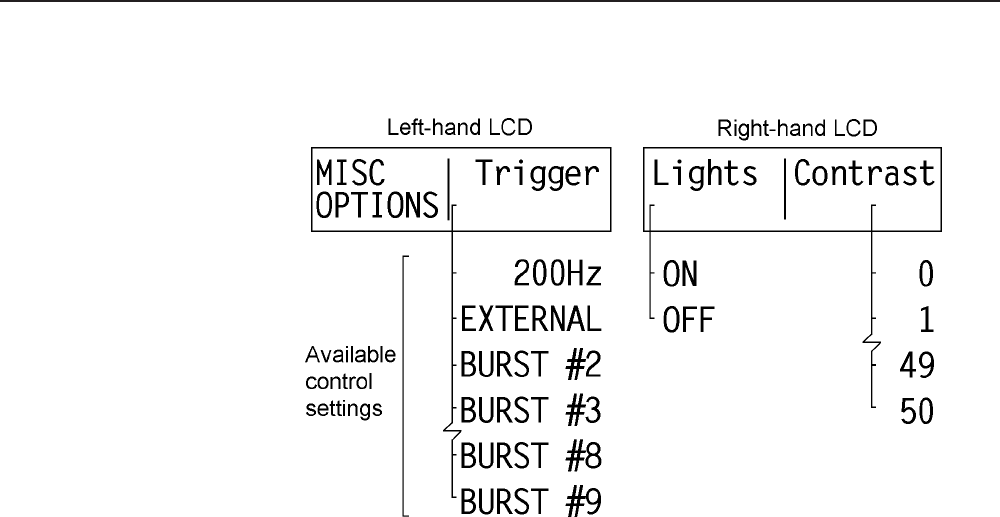
5-10
Chapter 5, FRONT PANEL OPERATION
5.2.05 Miscellaneous Options Menu
Figure 5-6, Miscellaneous Options Setup Menu
This menu, shown in figure 5-6, has three controls affecting the auxiliary ADC
trigger rate and the front panel display as follows:-
Trigger
This control selects the trigger which is used to initiate the conversion of voltages
applied to the rear panel ADC1 and ADC2 connectors, as follows:-
200Hz
In this setting, ADC conversions occur at a 200 Hz rate.
EXTERNAL
In this setting, ADC conversions are started by an external trigger signal applied
to the rear panel TRIG connector.
The other eight settings of this control, BURST #2 to BURST #9 are only
meaningful when using the instrument under computer control, since they cause
data to be stored to the internal curve buffer. They will not therefore be discussed
further here, but their function is described in chapter 6.
Lights
This control switches the back lighting of the two LCD displays and the LEDs
adjacent to the front panel BNC connectors ON or OFF.
Contrast
This control adjusts the contrast of the LCD displays and may be set to a value
between 0 and 50.


















