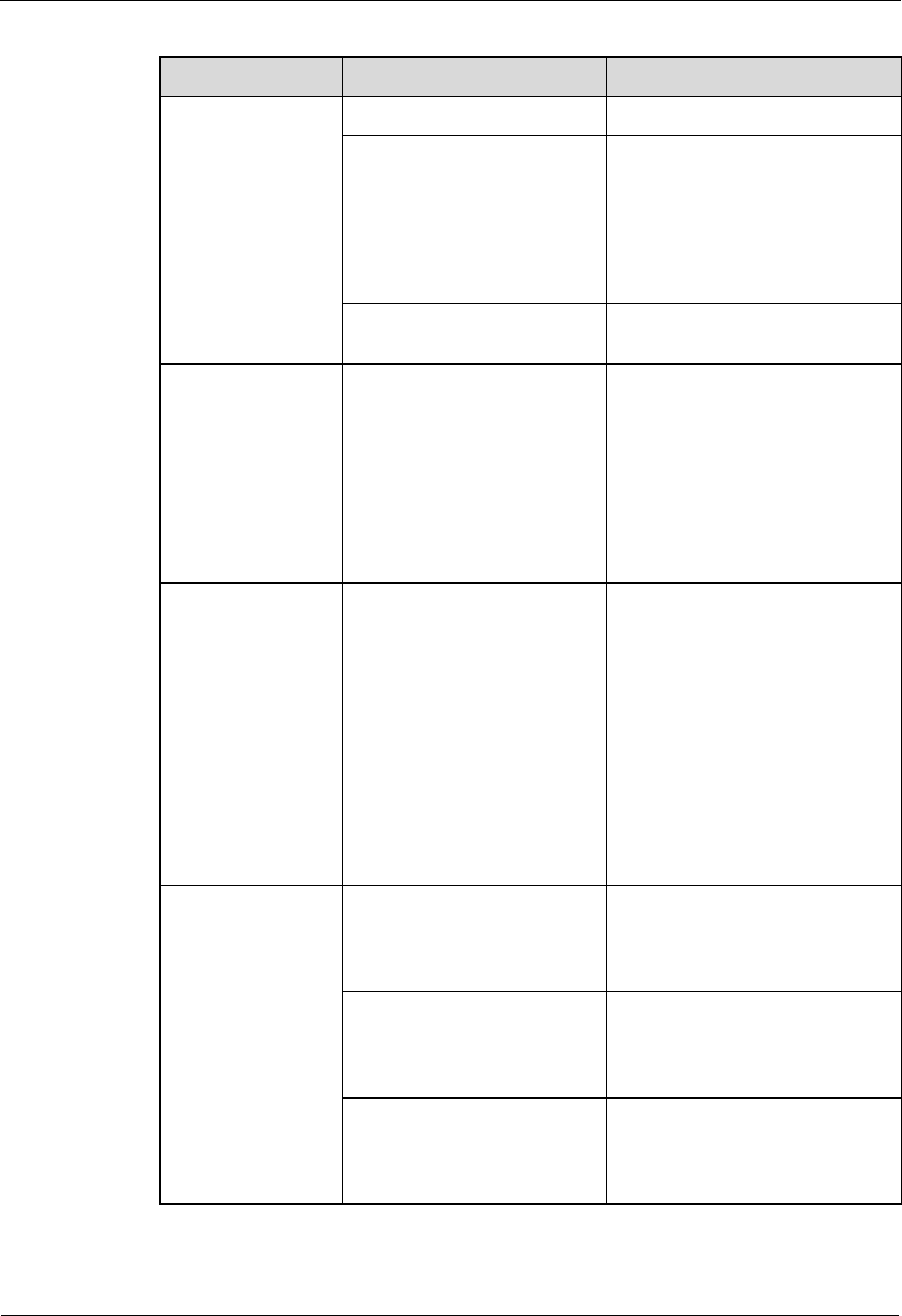
HUAWEI VP9050 Executive Video Terminal
User Guide
13 Maintenance and Troubleshooting
Issue 03 (2011-12-10) Huawei Proprietary and Confidential
Copyright © Huawei Technologies Co., Ltd
93
Table 13-8 Troubleshooting methods for the problems associated with video
Problem Possible Cause Solution
The terminal is
powered on but is
not in a conference.
The display,
however, does not
show the user
interface or the local
video.
The display is powered off. Power on the display.
The video channel of the
display is selected incorrectly.
Set the video channel correctly
using the remote control.
The video settings of the
terminal or the display are
incorrect. For example, the
brightness is set to 0.
Set the video parameters of the
terminal and the display to default
values.
The video cable is not
connected securely.
Connect the display to the terminal
using the video cable properly.
The terminal is
powered on but is
not in a conference.
The user interface
can be displayed
properly. The local
video, however, is
displayed as a blue
screen.
The camera connected to the
interface that is set as the
video source is powered off or
is in a hibernation state.
Power on or activate the camera.
The terminal is
powered on but is
not in a conference.
The local video is
displayed properly.
The user interface,
however, cannot be
displayed.
No display is connected to the
interface that is set as the
output interface of the user
interface or the relevant
display is faulty.
Connect a display to the interface
that is set as the output interface of
the user interface, and then set
relevant video parameters
correctly.
The terminal system does not
respond to operations
performed with the remote
control.
Telnet to the terminal. If the
operations still fail on the terminal,
the terminal system is faulty.
Restart the terminal. If the
problem persists, contact the
relevant distributor for
maintenance.
After the local site
joins a conference,
the local video can
be displayed
properly but the
remote video cannot
be displayed.
Check the local and remote
loopback status. A local or
remote loopback test is being
performed.
Stop all local and remote loopback
tests.
Check the call statistics. If the
video bandwidth is 0, it
indicates that no video is sent
from the remote site.
Contact the administrator of the
remote site to solve this problem.
If the remote video is
displayed as a blue screen, the
remote site hides its video by
sending a blue screen.
Contact the administrator of the
remote site to solve this problem.


















