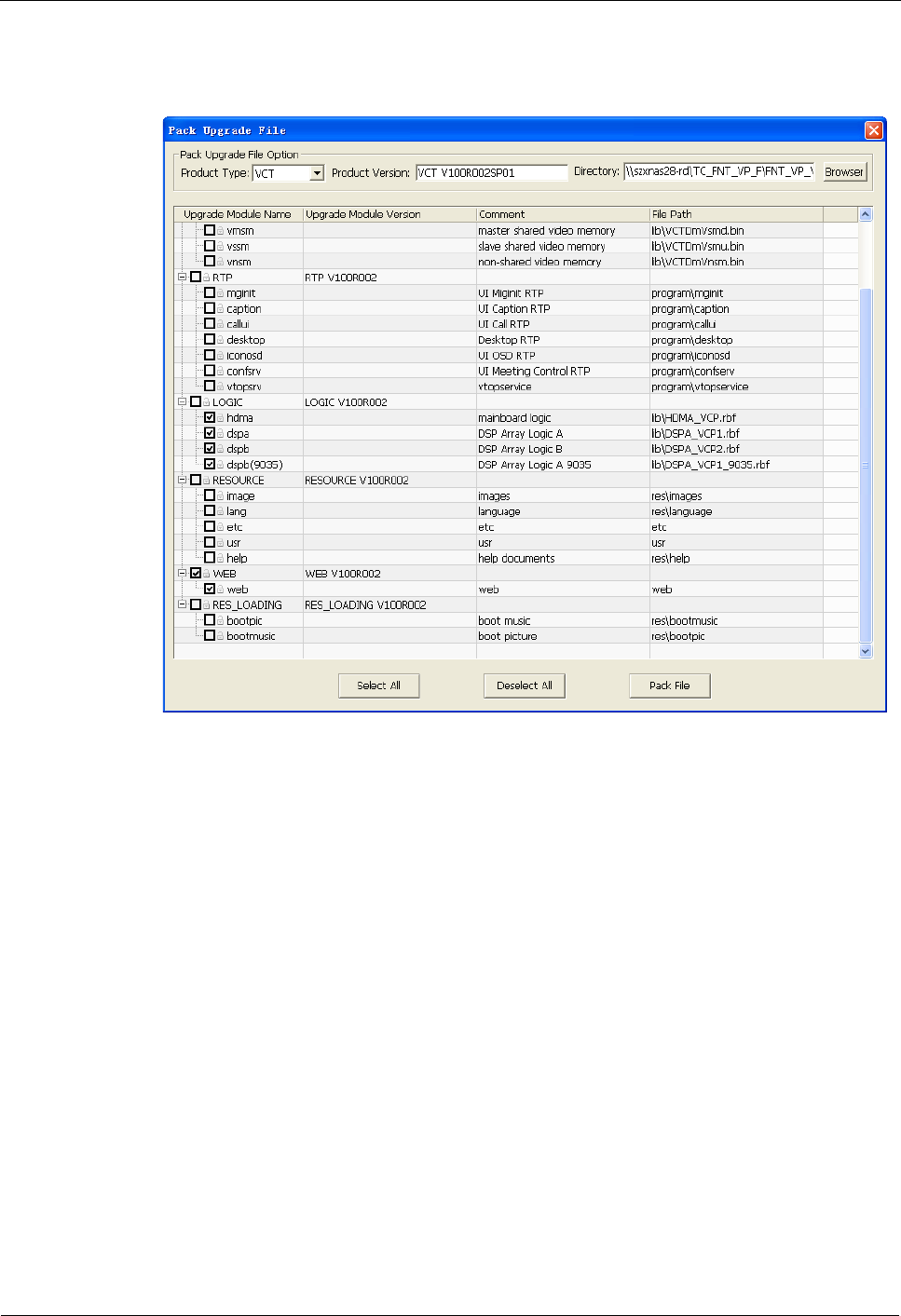
HUAWEI VP9050 Executive Video Terminal
User Guide
13 Maintenance and Troubleshooting
Issue 03 (2011-12-10) Huawei Proprietary and Confidential
Copyright © Huawei Technologies Co., Ltd
87
Step 5 Press Ctrl+ALT+P to display the window as shown in Figure 13-3.
Figure 13-3 Selecting the software modules to be upgraded
Step 6 Select the software modules to be upgraded, such as Web. A tick appears in the check box
beside the selected module.
Step 7 Click Pack File to pack the software modules to be upgraded into a file in .dat format, and
then save the file to the computer.
Step 8 Close the window as shown in Figure 13-3.
Step 9 In the window as shown in Figure 13-1, click Browser, and then find the .dat file created and
saved in Step 7.
Step 10 Click Upgrade.
----End
13.2.3 Upgrading the Software Using the Minimum System
If upgrading the software locally failed, the software should be upgraded using the minimum
system.
Before upgrading, note the following prerequisites:
A copy of the destination software version is available on the computer.


















