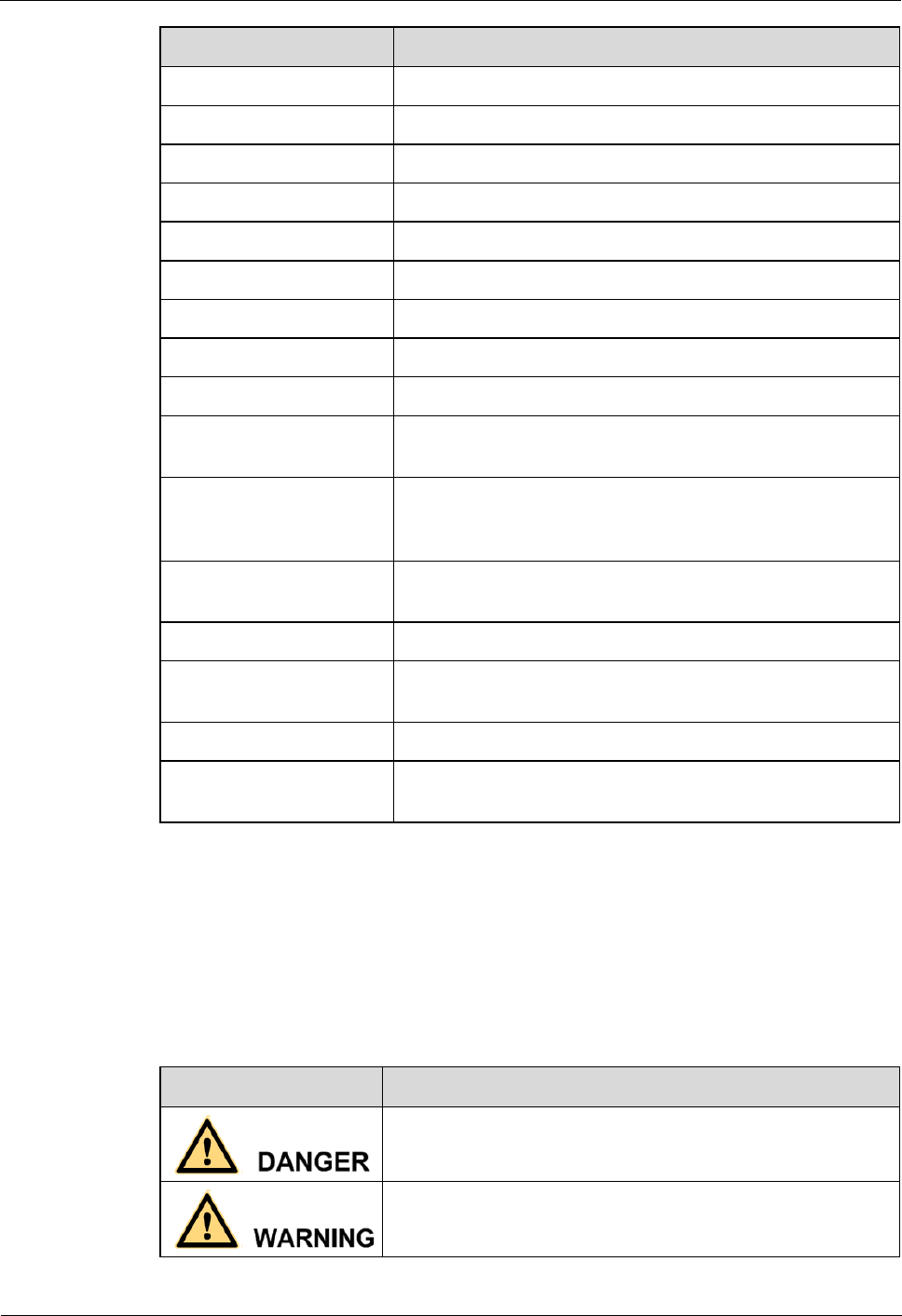
HUAWEI VP9050 Executive Video Terminal
User Guide
About This Document
Issue 03 (2011-12-10) Huawei Proprietary and Confidential
Copyright © Huawei Technologies Co., Ltd
iii
Chapter Content
3 Network Settings Describes how to set the network.
4 Video Settings Describes how to set the video.
5 Audio Settings Describes how to set the audio.
6 Conference Initiation Describes how to initiate a conference.
7. Conference Control Describes conference control functions.
8 Video and Audio Describes how to adjust video attributes and volume.
9 Captions Describes how to create and share a caption.
10 Security Describes how to set the administrator password.
11 Terminal as a Display Describes how to use the terminal as a display for a PC.
12 Remote Management
from the Web Interface
Describes how to log in to the terminal from the Web
interface.
13 Maintenance and
Troubleshooting
Describes common encountered faults during the use of the
terminal as well as methods for locating and rectifying these
faults.
A Precautions
Provides important safety information to ensure safe
operation.
B Technical Specifications Lists main specifications of the ViewPoint 8053.
C Videoconferencing
Room Layout
Provides advice on the videoconferencing room layout for
optimal conference experience.
D Glossary Describes important terms in the document.
E Acronyms and
Abbreviations
Lists the acronyms and abbreviations used in this document,
and their full spellings.
Conventions
Symbol Conventions
The following describes symbols that may be found in this document.
Symbol Description
Indicates a hazard with a high level of risk, which if not
avoided, will result in death or serious injury.
Indicates a hazard with a medium or low level of risk, which if
not avoided, could result in minor or moderate injury.


















