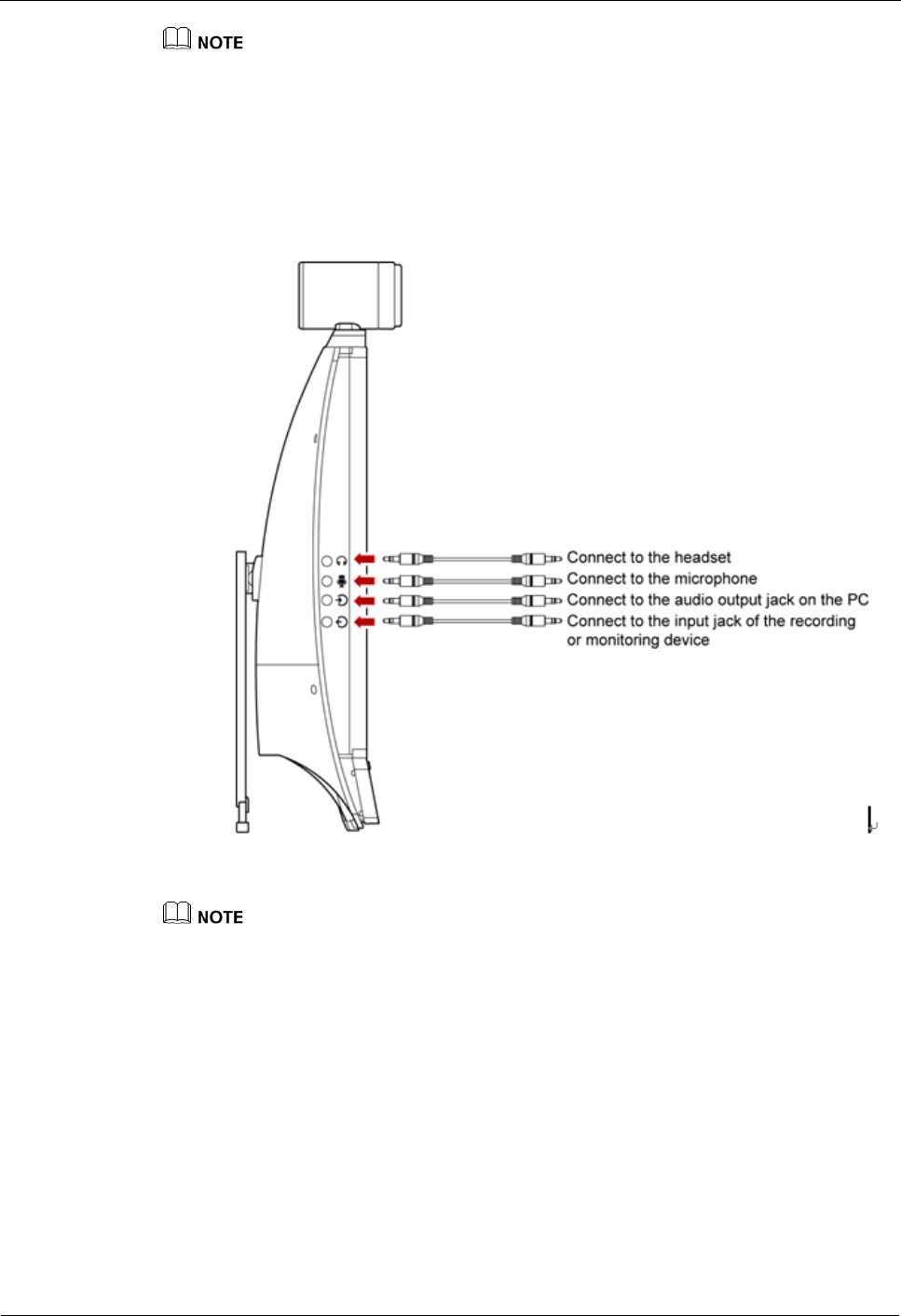
HUAWEI VP9050 Executive Video Terminal
User Guide
1 Installation and Preparation
Issue 03 (2011-12-10) Huawei Proprietary and Confidential
Copyright © Huawei Technologies Co., Ltd
9
If you connect the terminal to a PC, it is recommended to connect the terminal and the PC to two power
sockets that are close to each other.
1.4.2 Connecting the External Devices
Connect the terminal to external devices according to Figure 1-5.
Figure 1-5 Connecting to external devices
You can prepare the headset, external microphone, and audio cables according to your needs.
Connect the cables according to Figure 1-5.
Headset/Microphone jack: If you do not want others to hear the input and output sound
of the terminal, connect the headset jack to a headset and connect the microphone jack to
a microphone.
AUDIO IN jack: If you want to use the terminal as a display and output PC sound,
connect the AUDIO IN jack to the audio output jack on the PC by using an audio cable.
AUDIO OUT jack: If you want to record the sound outputted from the terminal, connect
the AUDIO OUT jack to the input jack of the recording or monitoring device by using an
audio cable.


















