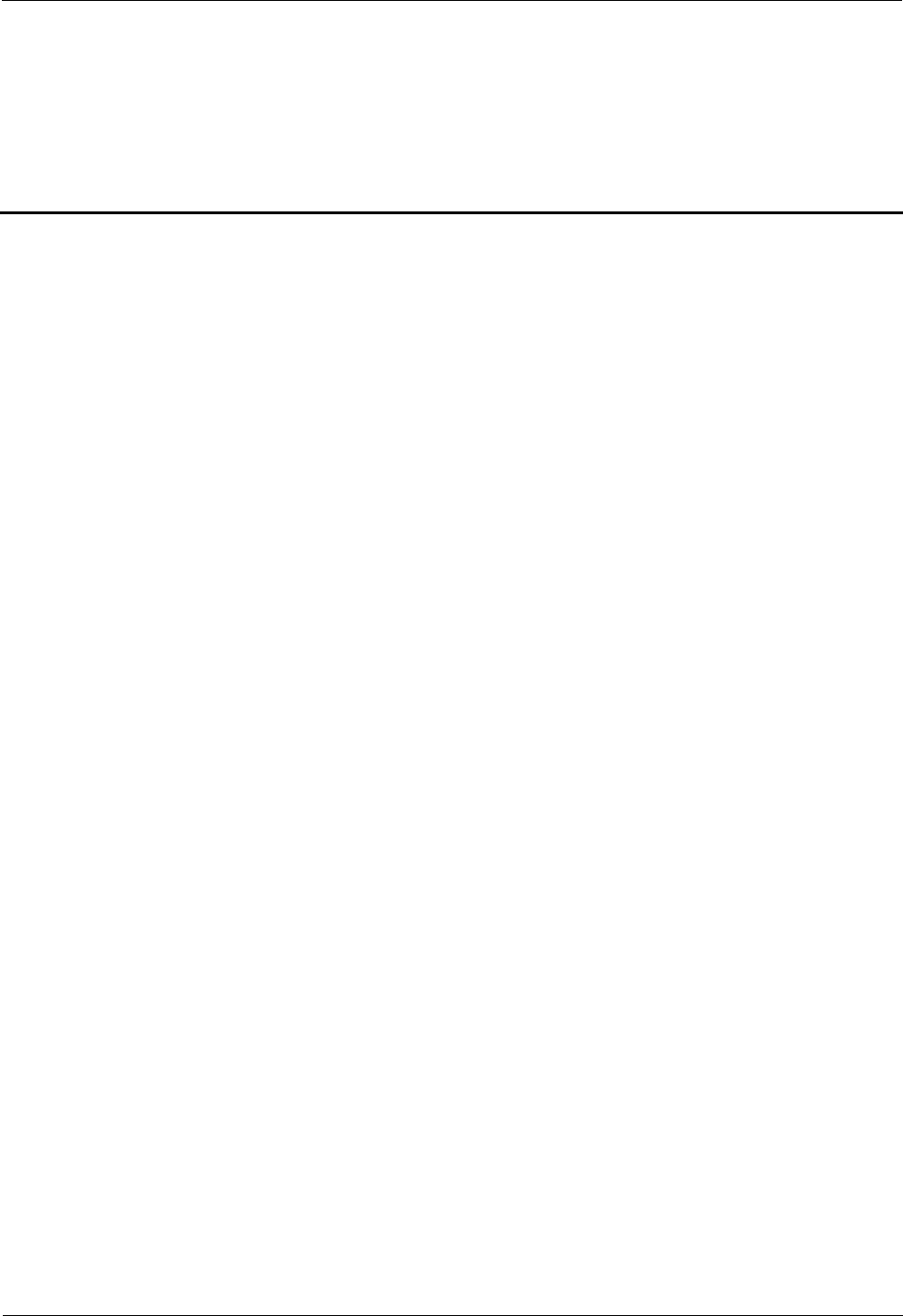
HUAWEI VP9050 Executive Video Terminal
User Guide
Contents
Issue 03 (2011-12-10) Huawei Proprietary and Confidential
Copyright © Huawei Technologies Co., Ltd
vi
Contents
About This Document .................................................................................................................... ii
Purpose ................................................................................................................................................................... ii
Related Versions ..................................................................................................................................................... ii
Intended Audience .................................................................................................................................................. ii
Organization ........................................................................................................................................................... ii
Conventions .......................................................................................................................................................... iii
1 Installation and Preparation ....................................................................................................... 1
1.1 Features ............................................................................................................................................................ 1
1.2 System Components ......................................................................................................................................... 2
1.2.1 Basic Components .................................................................................................................................. 2
1.2.2 Optional Components ............................................................................................................................. 2
1.3 Appearance of the Terminal.............................................................................................................................. 2
1.3.1 Positions of the Components ................................................................................................................... 2
1.3.2 Indicators ................................................................................................................................................ 7
1.4 System Connection ........................................................................................................................................... 7
1.4.1 Connecting the Terminal ......................................................................................................................... 7
1.4.2 Connecting the External Devices ............................................................................................................ 9
1.5 Uncovering the Lens ...................................................................................................................................... 10
1.6 Starting/Shutting Down the System ............................................................................................................... 10
1.6.1 Starting the System ............................................................................................................................... 10
1.6.2 Shutting Down the System .................................................................................................................... 10
2 Touch Panel .................................................................................................................................. 11
3 Network Settings......................................................................................................................... 13
3.1 Using the Settings Wizard .............................................................................................................................. 13
3.2 Setting Basic Parameters ................................................................................................................................ 13
3.3 Configuring an IP LAN .................................................................................................................................. 14
3.3.1 Status Indicators of the LAN Interface ................................................................................................. 14
3.3.2 Setting IP Parameters ............................................................................................................................ 15
3.3.3 Setting H.323 Parameters ...................................................................................................................... 16
3.3.4 Setting SIP Parameters .......................................................................................................................... 17
3.3.5 Setting SNMP Parameters ..................................................................................................................... 18
3.3.6 Setting QoS Parameters ........................................................................................................................ 19


















