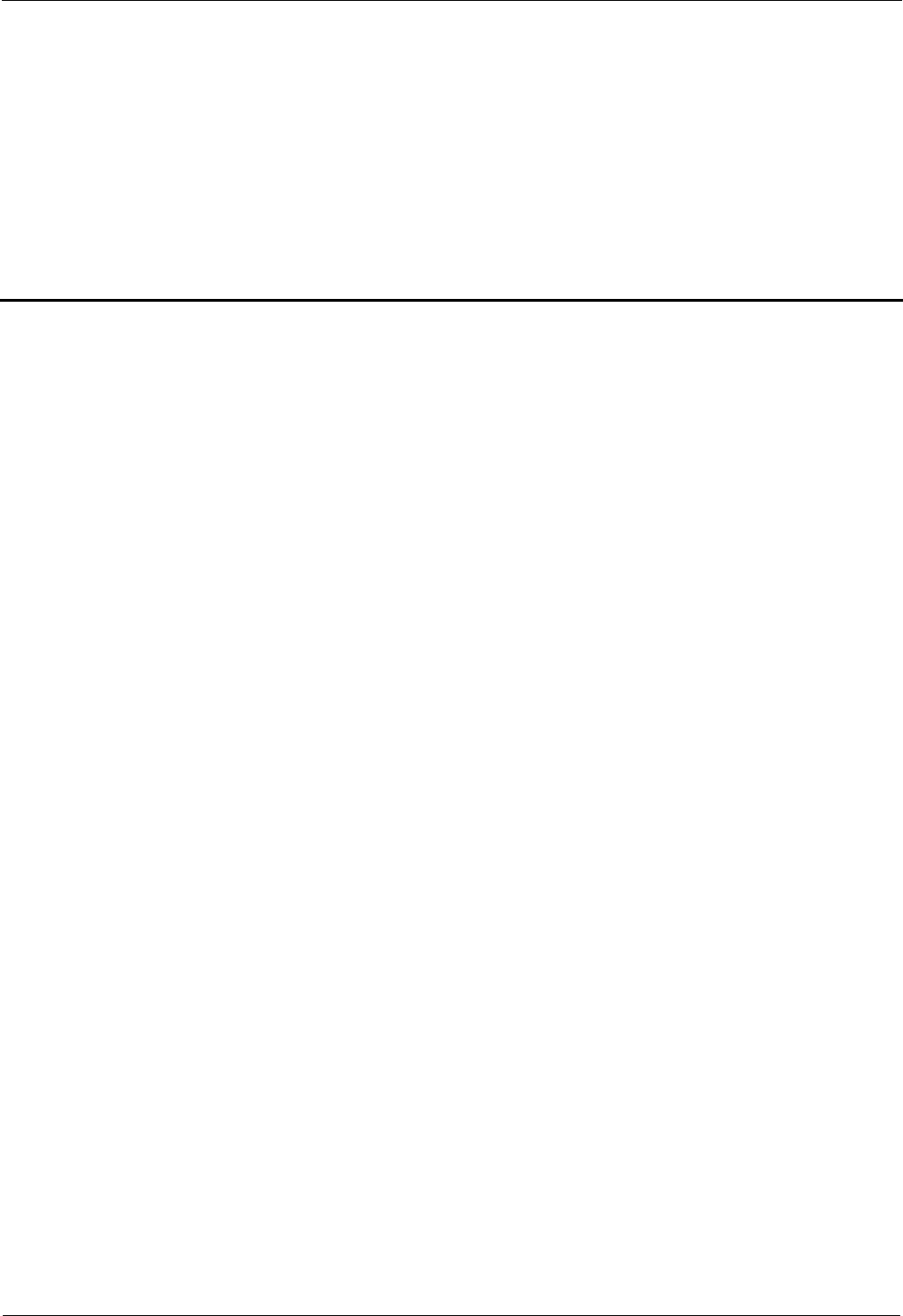
HUAWEI VP9050 Executive Video Terminal
User Guide
11 Terminal as a Display
Issue 03 (2011-12-10) Huawei Proprietary and Confidential
Copyright © Huawei Technologies Co., Ltd
73
11 Terminal as a Display
11.1 Switching Between the Conference Mode and the PC
Mode
In PC mode, the terminal is used as a display. If the terminal is in PC mode, you cannot access
the web interface or the user interface controlled by the remote control.
The terminal automatically enters the conference mode and functions as a display when it is
being started. You can press the menu key on the terminal to switch to the PC mode after the
terminal is started. For details about the menu key, see Figure 1-1.
11.2 Adjusting the Display Effect
When the terminal is used as a display, you can press the menu key on the front panel to
adjust parameters such as Image Setting, Color, Misc, and Language for the display. For the
location of the menu key, see section 1.3 "Appearance of the Terminal."
11.3 Answering a Call
In PC mode, the terminal plays alert tones on incoming calls, but does not allow any calls to
be answered. Therefore, you must manually switch to the conference mode to answer a call.


















