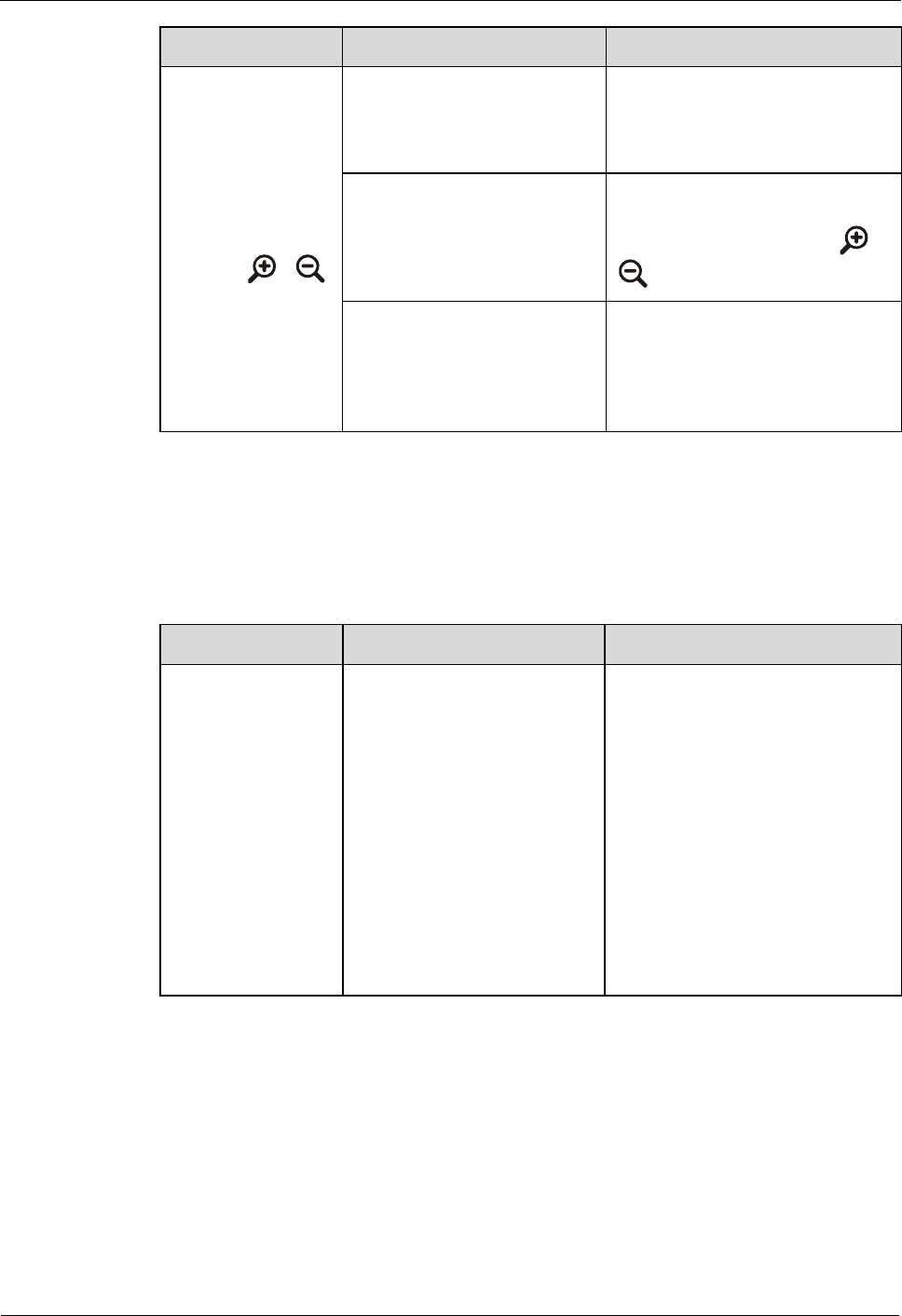
HUAWEI VP9050 Executive Video Terminal
User Guide
13 Maintenance and Troubleshooting
Issue 03 (2011-12-10) Huawei Proprietary and Confidential
Copyright © Huawei Technologies Co., Ltd
96
Problem Possible Cause Solution
After the local site
joins a conference, a
remote video is
displayed. On the
camera control
screen, the remote
camera cannot be
controlled by
pressing , ,
or arrow keys. In
other words, the
remote video
remains unchanged
after you press
relevant keys.
Remote control is disabled on
the remote camera.
Contact and request the
administrator to enable the remote
control of the camera at the remote
site.
The camera to be controlled is
a 3CCD camera.
If a 3CCD camera, reset the
camera. The camera should then
be controllable by pressing ,
, or arrow keys.
The camera settings are
incorrect or the control cable
of the camera is connected
insecurely.
Contact and request the
administrator of the remote site to
reset the camera parameters or
connect the camera control cable
properly.
Audio
Table 13-9 describes the troubleshooting methods for audio-related problems.
Table 13-9 Troubleshooting methods for audio-related problems
Problem Possible Cause Solution
The local site joins a
conference. No
audio, however, is
output from the
local display.
Perform an audio test to check
whether the problem arises at
the local site or a remote site.
If no audio is output from the
display when the audio test is
performed, it indicates that the
problem exists at the local
site.
The chair site has muted the
speaker of the local site.
If the volume of the display is
adjusted to the minimum value,
restore the volume to the default
value.
If the volume of the terminal is
adjusted to the minimum value,
restore the volume to the default
value.
If the audio cable is not
connected correctly or securely,
connect the audio cable properly.


















