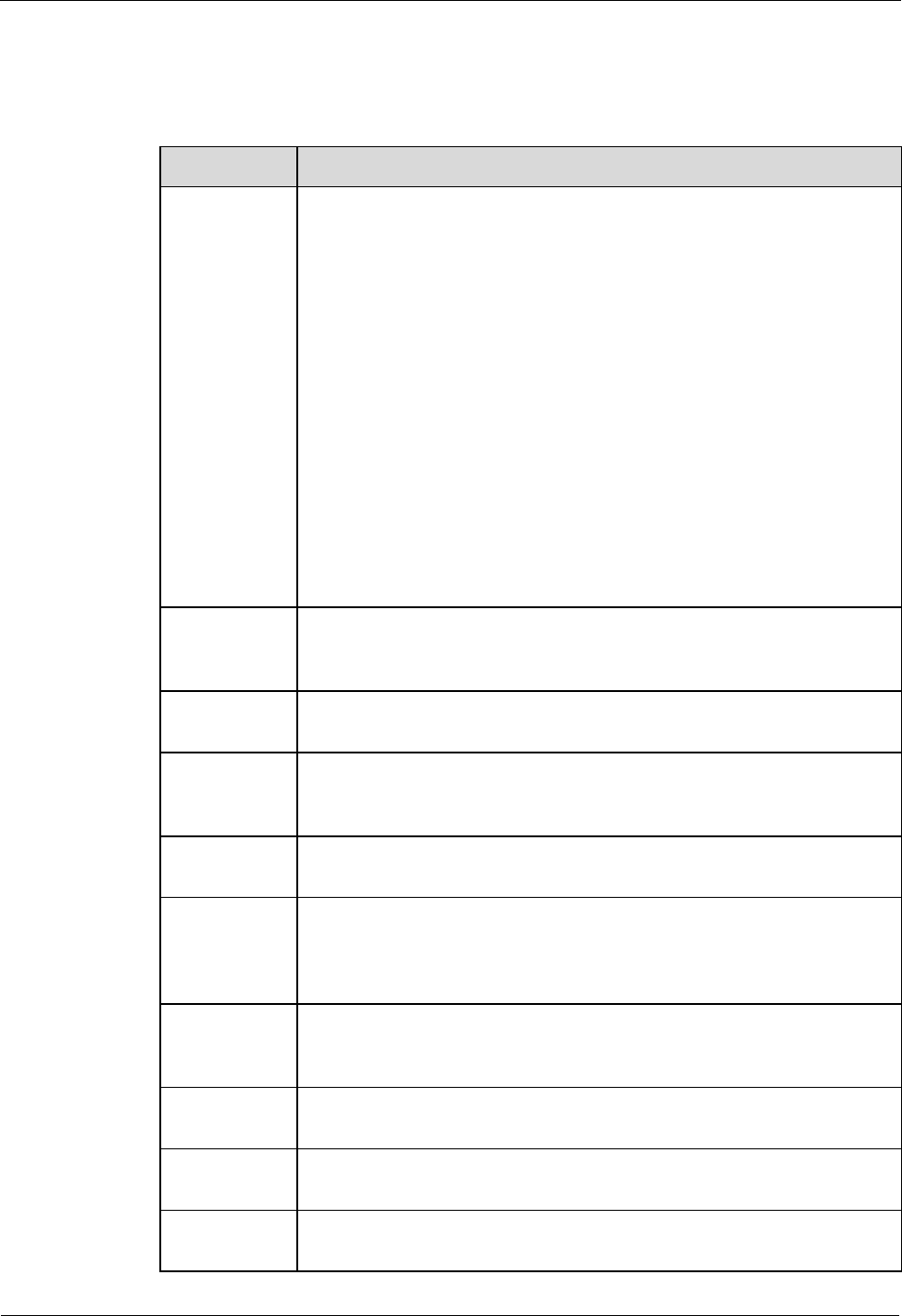
HUAWEI VP9050 Executive Video Terminal
User Guide
8 Video and Audio
Issue 03 (2011-12-10) Huawei Proprietary and Confidential
Copyright © Huawei Technologies Co., Ltd
61
Step 1 Choose Settings > Display > Video Parameters > DVI/VGA IN.
Step 2 Set the parameters listed in Table 8-3.
Table 8-3 HUAWEI HD camera parameters
Parameter Description
Exposure
mode
This specifies the mode of using natural light. You can select one of the
following modes:
Auto: In this mode, the VPC500 and the VPC520 automatically select
the optimum configuration based on the ambient environment. You can
set the shutter delay as required to prevent poor video quality caused by
the vibration of the VPC500 and the VPC520.
Manual: In this mode, you can manually adjust the brightness gain,
shutter rate, and aperture.
Iris priority: In this mode, you need to manually adjust the aperture.
The C500 can automatically select the corresponding shutter rate.
Shutter priority: In this mode, you need to manually adjust the shutter
rate. The VPC500 and the VPC520 can automatically select a proper
aperture. This mode is mainly used for shooting moving objects.
Spotlight: If the light reflected from a surface is very bright, you can
select this mode to obtain optimum video effects.
Brightness: In this mode, you can manually adjust the brightness.
White
balance
This specifies the white balance to enable the camera to accurately
recognize the white color and deliver a more vivid video. The default
value is Auto.
Aperture
Sharpen video edges and contours to preserve the impression of clarity
and fine details. Over-sharpening will make video less realistic.
Contrast
This specifies the ratio of the luminance of black to that of white. If the
ratio increases, the number of perceptible degrees from black to white
increases, and video colorfulness improves.
Brightness
This specifies the video output level that changes the brightness of the
video displayed on a monitor.
Hue
The hue of a video defines the video brightness. The more bright elements
a video contains, the vivider the video looks. On the contrary, the more
dark elements a video contains, the dimmer the video looks. A color video
can have multiple hues.
Noise
reduction
The greater the value of this parameters is, the less the noise of the video
is but the more lost video details are. Therefore, set this parameter as
required.
Video
resolution
This specifies the camera's video output format.
Image
inversion
This rotates the video input from the camera by 180 degrees. When the
camera is hanged, enable this function.
Backlight
compensation
If the background of the video input from the camera is dark, enable this
function.


















