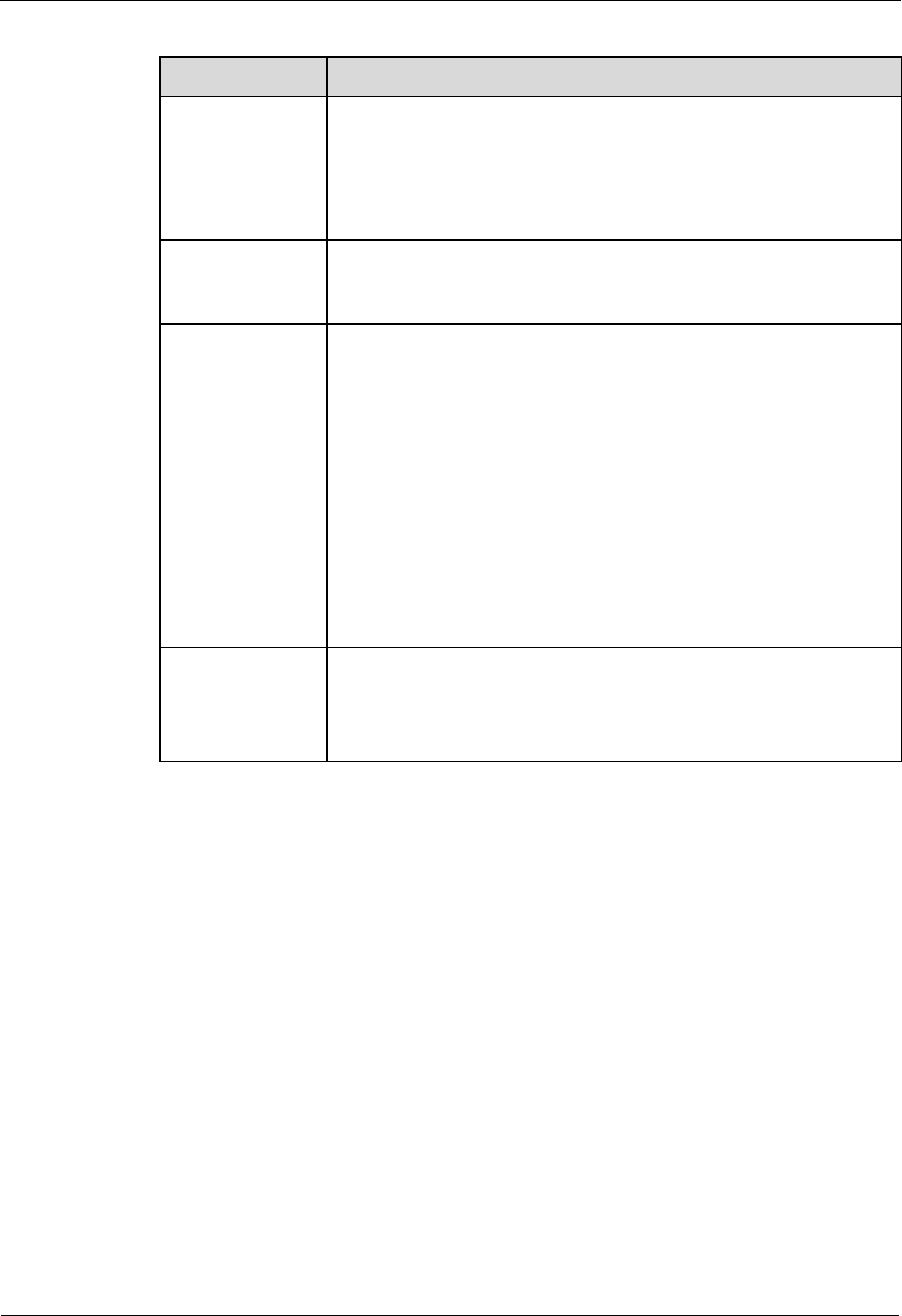
HUAWEI VP9050 Executive Video Terminal
User Guide
3 Network Settings
Issue 03 (2011-12-10) Huawei Proprietary and Confidential
Copyright © Huawei Technologies Co., Ltd
20
Table 3-7 QoS parameters
Parameter Description
QoS type Select either of the following:
Priority: If this option is selected, set the IP priority and the service
type.
DiffServ: If this option is selected, set the Differentiated Services
Code Point (DSCP).
IP priority
This specifies the priority of data packets sent by the terminal and
forwarded by a network device. The value ranges from 0 to 7. The
higher the value, the higher the priority.
Service type
The network provides five types of service for the terminal to send
and receive data packets.
Normal: The network devices transmit the data packets without
special processing.
Minimum delay: The data packets are transmitted at the highest
rate with minimum delay.
Maximum throughput: A large amount of data packets can be
transmitted on the network.
Highest reliability: The data packets can be transmitted to the
remote site completely and correctly.
Minimum cost: The data packets of equal traffics are transmitted at
the minimum cost.
DSCP
This specifies the service level of data packets sent by the terminal
during transmission.
The value ranges from 0 to 63. The higher the value, the higher the
service level.
Step 2 Save the settings.
----End
3.3.7 Setting Firewall Parameters
Ensure that the firewall settings are applicable to the H.323 videoconferencing system.
Otherwise, the system and the firewall will need to be configured to allow the video
conference to pass the firewall.
Using Network Address Translation (NAT) technology, a device within the LAN can use a
dedicated internal IP address and an external IP address that can be used for communication
with external devices. If your LAN uses NAT technology, set the IP address of the NAT public
network for the terminal.
To set the terminal's firewall parameters, do the following:
Step 1 Choose Settings > Network > IP > Firewall, and then set the parameters listed in Table 3-8.


















