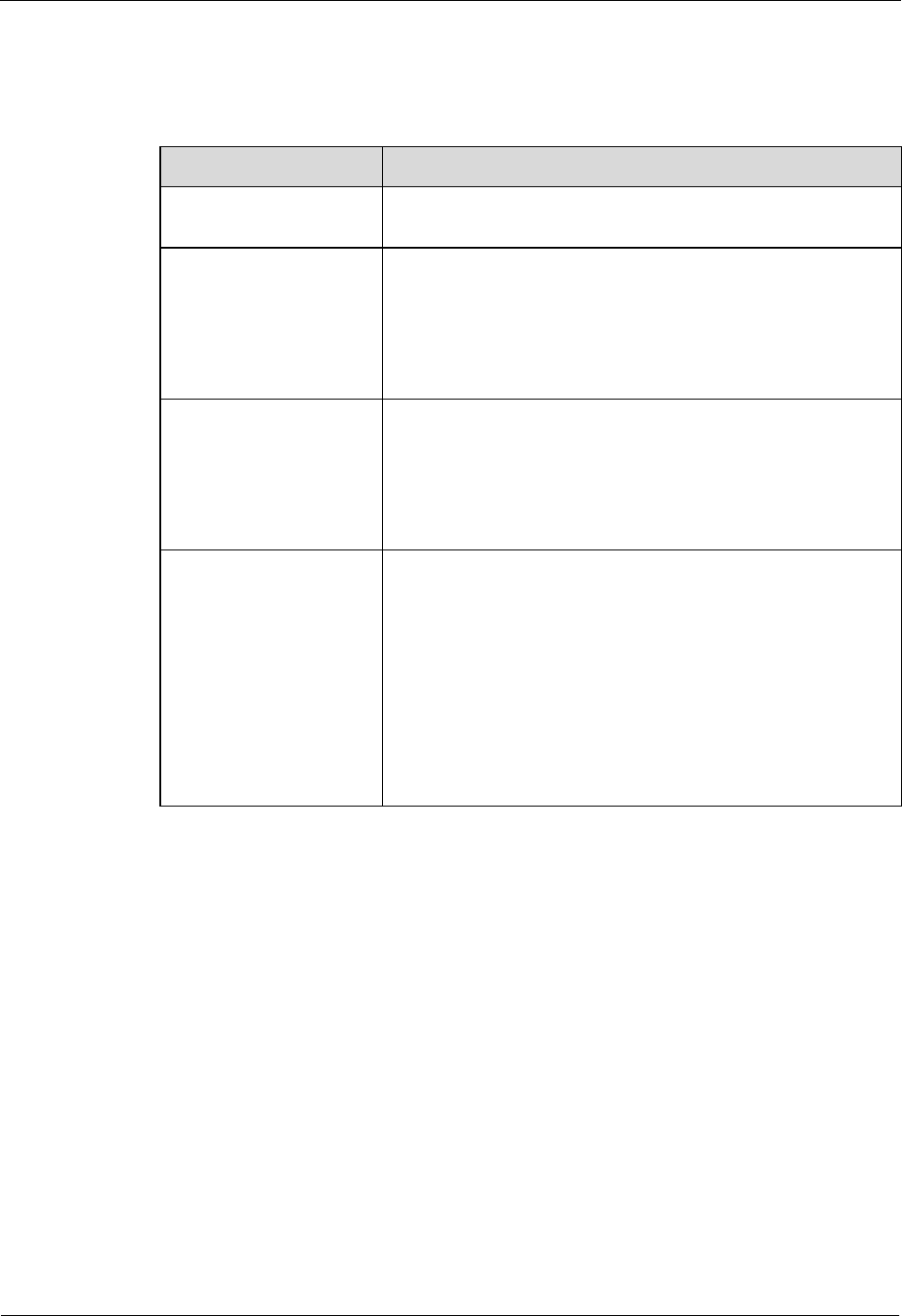
HUAWEI VP9050 Executive Video Terminal
User Guide
3 Network Settings
Issue 03 (2011-12-10) Huawei Proprietary and Confidential
Copyright © Huawei Technologies Co., Ltd
19
To set the terminal's SNMP parameters, do the following:
Step 1 Choose Settings > Network > IP > SNMP, and then set the parameters listed in Table 3-6.
Table 3-6 SNMP parameters
Parameter Description
Enable SNMP
Enabling SNMP allows the administrator to manage the
terminal remotely using the MediaManager.
Get community name
This specifies the read-only SNMP community name. The
character string can consist of any characters on the keyboard
and its length ranges from 0 to 32 characters. The SNMP
version and the corresponding protocol parameters on the
network management side need to be consistent with those on
the terminal side.
Set community name
This specifies the read-write SNMP community name. The
character string can consist of any characters on the keyboard
and its length ranges from 0 to 32 characters. The SNMP
version and the corresponding protocol parameters on the
network management side need to be consistent with those on
the terminal side.
Trap server address 1
Trap server address 2
Trap server address 3
This specifies the IP address that receives trap packets and is
the IP address of the computer where the service client of the
videoconferencing network management system is installed.
A trap is a message sent from a device being managed (for
example, a terminal) to the videoconferencing network
management system. The message is used to report emergent
and important events. Trap packets are sent to a preset target
trap device.
For details about the videoconferencing network management
system, see the HUAWEI iManager V2000 User Manual.
Step 2 Save the settings.
----End
3.3.6 Setting QoS Parameters
You can configure quality of service (QoS) settings to set the mode of processing IP data
packets in a conference call.
To set the terminal's QoS parameters, do the following:
Step 1 Choose Settings > Network > IP > QoS, and then set the parameters listed in Table 3-7.


















