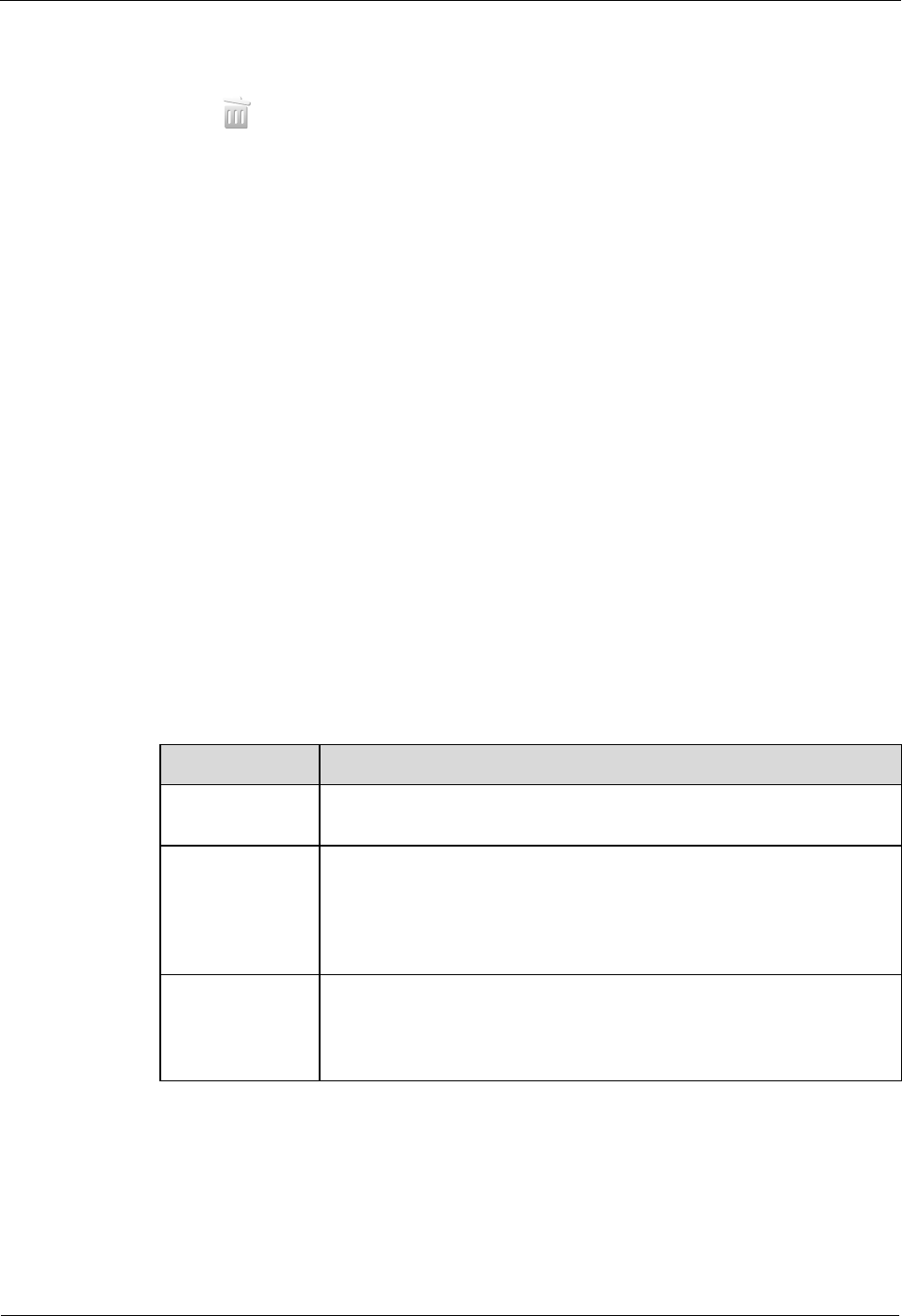
HUAWEI VP9050 Executive Video Terminal
User Guide
6 Conference Initiation
Issue 03 (2011-12-10) Huawei Proprietary and Confidential
Copyright © Huawei Technologies Co., Ltd
49
Deleting
To delete a site or a group from the local address book, scroll to the site or the group, and then
select , after the site name or the group name.
Searching
The displayed querying results are filtered in real time based on the contents entered in
Search. For example, after you enter W in the text box, the sites whose names start with W
are displayed in the site list. To perform an exact search for a site, enter the whole name of the
site in the text box.
6.6.2 Setting Network Address Book Parameters
To download the network address book, the terminal must access the File Transfer Protocol
(FTP) server where the address book is stored.
Setting Parameters Related to the Network Address Book Server
The network address book is available on the terminal only after parameters used for
communications with the network address book server have been correctly set.
To set parameters related to the network address book server, do the following:
Step 1 From the home screen, select Settings, enter the administrator password (if set), and then
select OK to display the Settings screen.
Step 2 Choose Settings > Network > Network Address Book, and then set the parameters listed in
Table 6-4.
Table 6-4 Parameters of the network address book
Parameter Description
Enable network
address book
This specifies whether the network address book is enabled. If this
function is enabled, set the following parameters.
Synchronize
automatically
If this function is enabled, the terminal downloads records from the
network address book to the local network address book. When the
terminal is restarted for the first time, a message prompting you to
update the local address book is displayed. Afterwards, no such
message is displayed.
Give local
records
precedence when
records duplicate
If this function is enabled and if certain records in the local address
book are duplicates of the relevant records in the network address
book, the records in the local address book remain unchanged after the
local address book is updated.


















