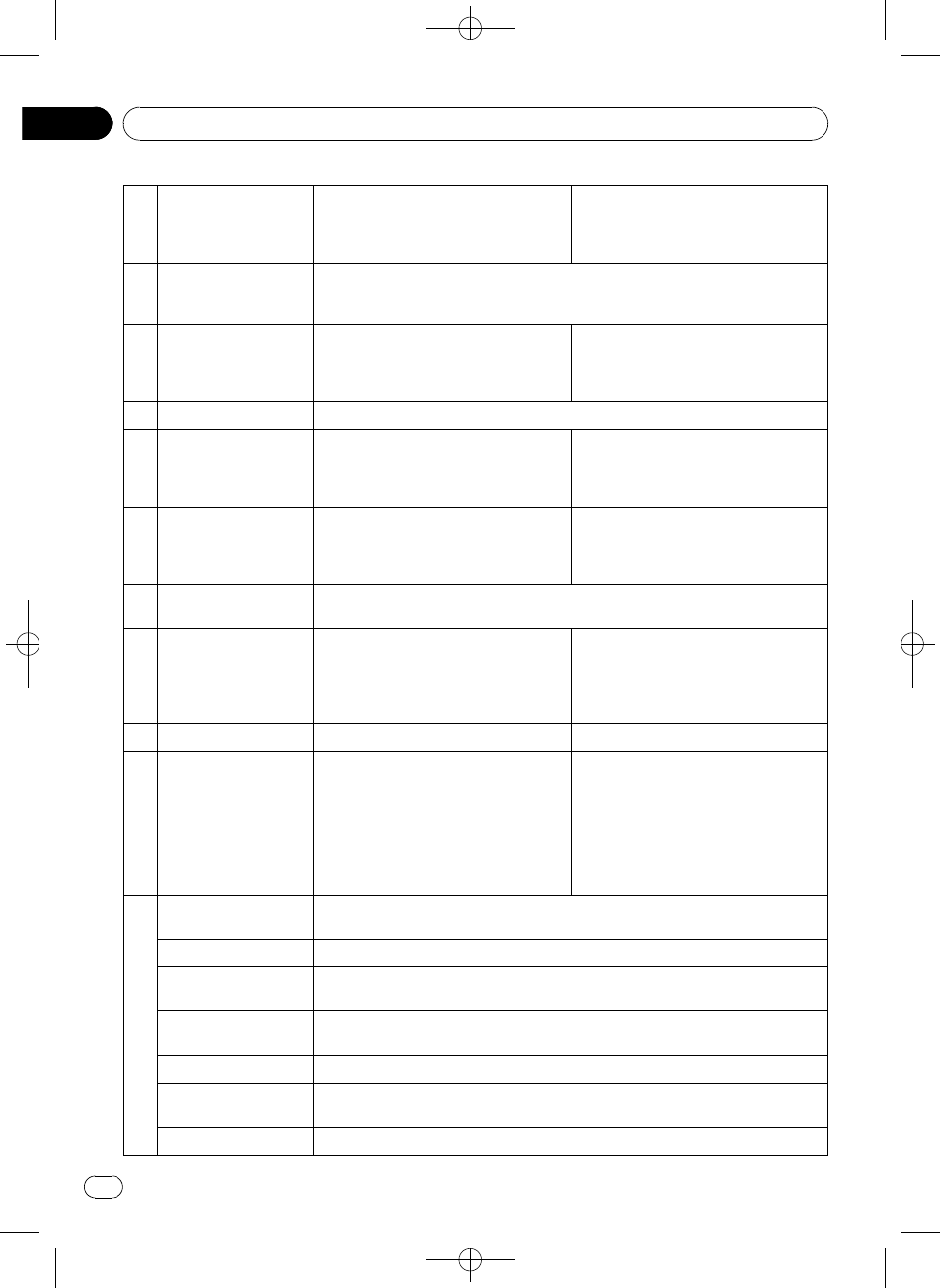
Black plate (12,1)
7
a/b buttons(TILT/
DISC)
Not used.
Remotecontrol code:AVH or B
Not used.
Remotecontrol code:A
Pressto selectthe next/previousdisc.
8
Remotecontrol opera-
tion modeswitch
Switch theoperation modebetween AVH, DVDand TVmodes. Normally,set to
AVH. For details,refer toUsing theremote controloperation mode switchon the
next page.
9
BOOK MARKbutton/
PGM button
Pressto operatethe preprogrammed
functions foreach source.(Refer to
Using thePGM buttonon page63.)
Pressto turnthe bookmarkfunction on
or offwhen yourDVD player features
bookmark function.Fordetails, referto
DVD player’s operationmanual.
10 DIRECT button Not used.
11 REAR SOURCEbutton Not used.
Remotecontrol code:AVH
Not used.
Remotecontrol code:A orB
Pressto turnthe DVDplayer onor off.
12 DISPLAYbutton Pressto selectdifferent displays.
Remotecontrol code:AVH
Not used.
Remotecontrol code:A orB
Pressto selectdifferent displays.
13
ENTERTAINMENTbut-
ton
Not used.
14
0 to10buttons, CLEAR
button
Press0 to10 toinput numbers.Buttons
1 to6can operate thepresettuning for
the tuneror discchanging forDVD
player ormulti-CD player. Press CLEAR
toclear the inputnumbers.
Pressto selecta menuitem ona video
CD featuringPBC (playbackcontrol).
15 BACK button Pressto returnto theprevious display. Not used.
16 BAND/ESC button
Pressto selectthe tunerband when
tuner isselected asa source.Also used
tocancel thecontrol modeof functions.
Pressto switchmode betweencom-
pressed audioand audiodata (CD-DA)
when playingdiscs withcompressed
audio andaudio data(CD-DA) suchas
CD-EXTRA andMIXED-MODE CDs.
Pressto switchmode betweencom-
pressed audioand audiodata (CD-DA)
when playingdiscs withcompressed
audio andaudio data(CD-DA) suchas
CD-EXTRA andMIXED-MODE CDs.
17
PLAY/PAUSE(f)
button
Pressto switchsequentially betweenplayback andpause whileusing thebuilt-i n
DVD player.
REVERSE (m) button Pressto perform fastreverse whileusing thebuilt-in DVDplayer.
FORWARD (n)but-
ton
Pressto perform fastforward whileusing thebuilt-in DVDplayer.
PREVIOUS (o)but-
ton
Pressto returnto theprevious track(chapter) whileusing thebuilt-in DVDplayer.
NEXT (p) button Pressto goto thenext track(chapter) whileusing thebuilt-in DVDplayer.
STEP (r/q) buttons
Pressto moveahead oneframe ata timeduring DVD/VideoCDplayback. Press and
hold forone secondto activateslow playbackwhile usingthe built-inDVD player.
STOP (g) button Pressto stopplayback whileusing thebuilt-in DVDplayer.
<CRB2901-A
/
N>12
What’s what
En
12
Section
03


















