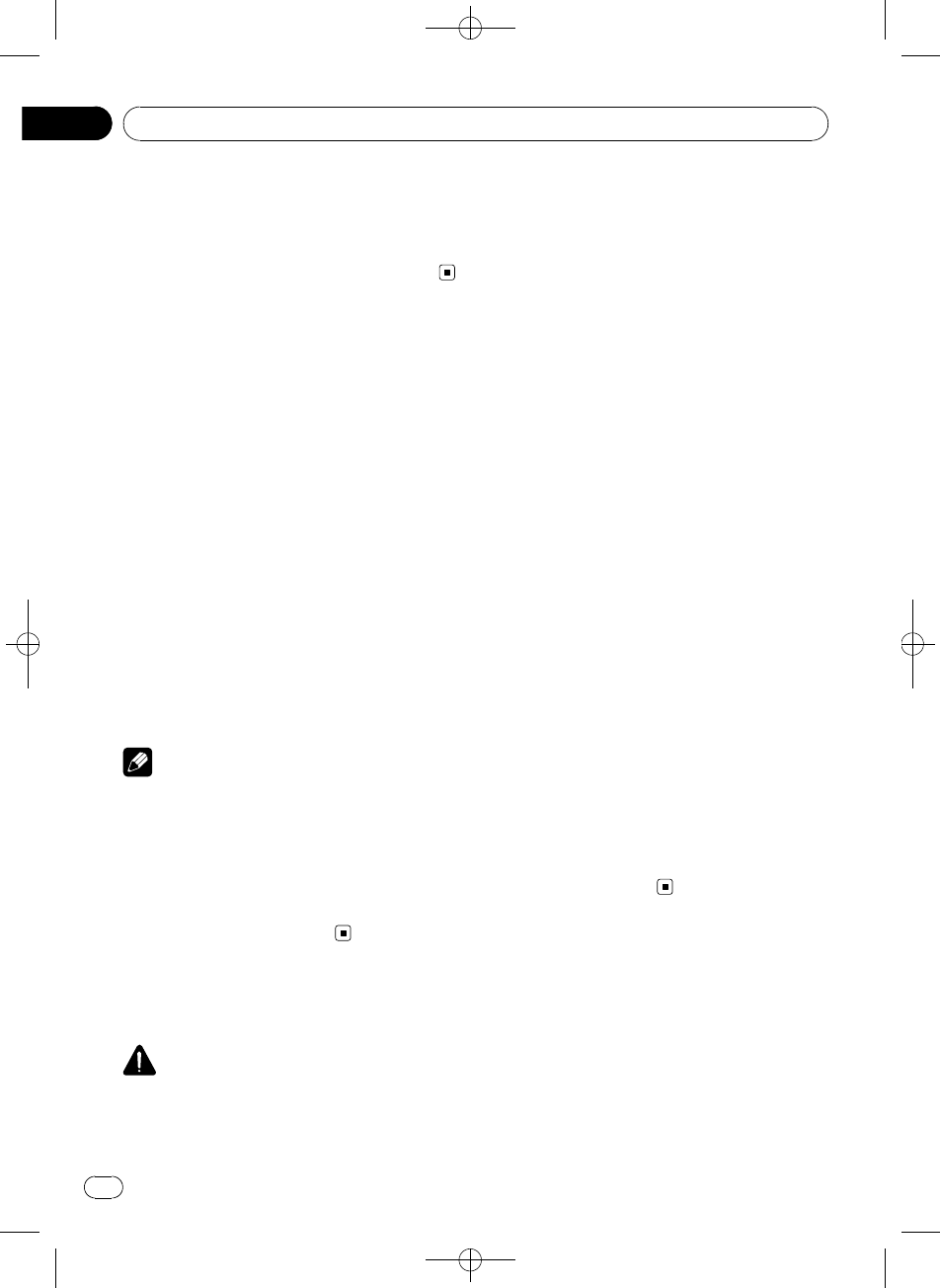
Black plate (58,1)
! Video – Externalvideo component (such as
portable video player)
! EXT-Video – External videounit (such as
Pioneer products available in thefuture)
! TV – TV tunerconnected with RCA cable
Setting the clock
Use these instructions to set the clock.
1 Touch Clock Adjustment on the system
menu.
2 Touch On/Off to turn the clock display
on.
# To turn the clock display off,touch On/Off
again.
3 Touch c or d to select the segment of
the clock display you wish to set.
Each time you touch c or d it will select one
segment of the clock display:
Hour—Minute
As you select segments of the clock display
the segment selected will be highlighted.
4 Touch a or b to put a clock right.
Notes
! You can matchthe clock to a time signalby
touching Just.
— If 00to 29, the minutes are roundeddown.
(e.g., 10:18 becomes10:00.)
— If 30to 59, the minutes are roundedup.
(e.g., 10:36 becomes11:00.)
! Even when the sourcesare off, the clock dis-
play appears on thedisplay.
Setting for rear view
camera (back up camera)
CAUTION
Pioneer recommends the use of acamera
which outputs mirror reversed images, other-
wise screen imagemay appear reversed.
This unit features a function that automatically
switches to the rear view camera video (VIN
jack) when a rear view camera is installed on
your vehicle. When the gear shift is in RE-
VERSE (R) position, the video automatically
switches to a rear view camera video. (For
more details, consult your dealer.)
! After you set up the rear view camera set-
ting, move the gear shift in REVERSE (R)
and confirm if a rear view camera video
can be shown on the display.
! If the display should be switched to a rear
view camera video by error while you are
driving forward, change the rear view cam-
era setting.
! To end watching a rear view camera video
and return to the source display, press and
hold MUTE.
! Even while driving, rear view camera image
can be displayed. To do this, touch
Rear View source icon. In this case, touch
Rear View again to turn off the rear view
camera. For details, refer to Selecting a
source on page 14.
% Touch Camera Polarity on the system
menu to select an appropriate setting.
! Battery – When thepolarity of the con-
nected lead is positive while the gear shift
is in REVERSE (R)position
! Ground –When the polarity of the con-
nected lead is negativewhile the gear shift
is in REVERSE (R)position
! Off – Whena rear viewcamera is not con-
nected to this unit
<CRB2901-A
/
N>58
System settings
En
58
Section
16


















