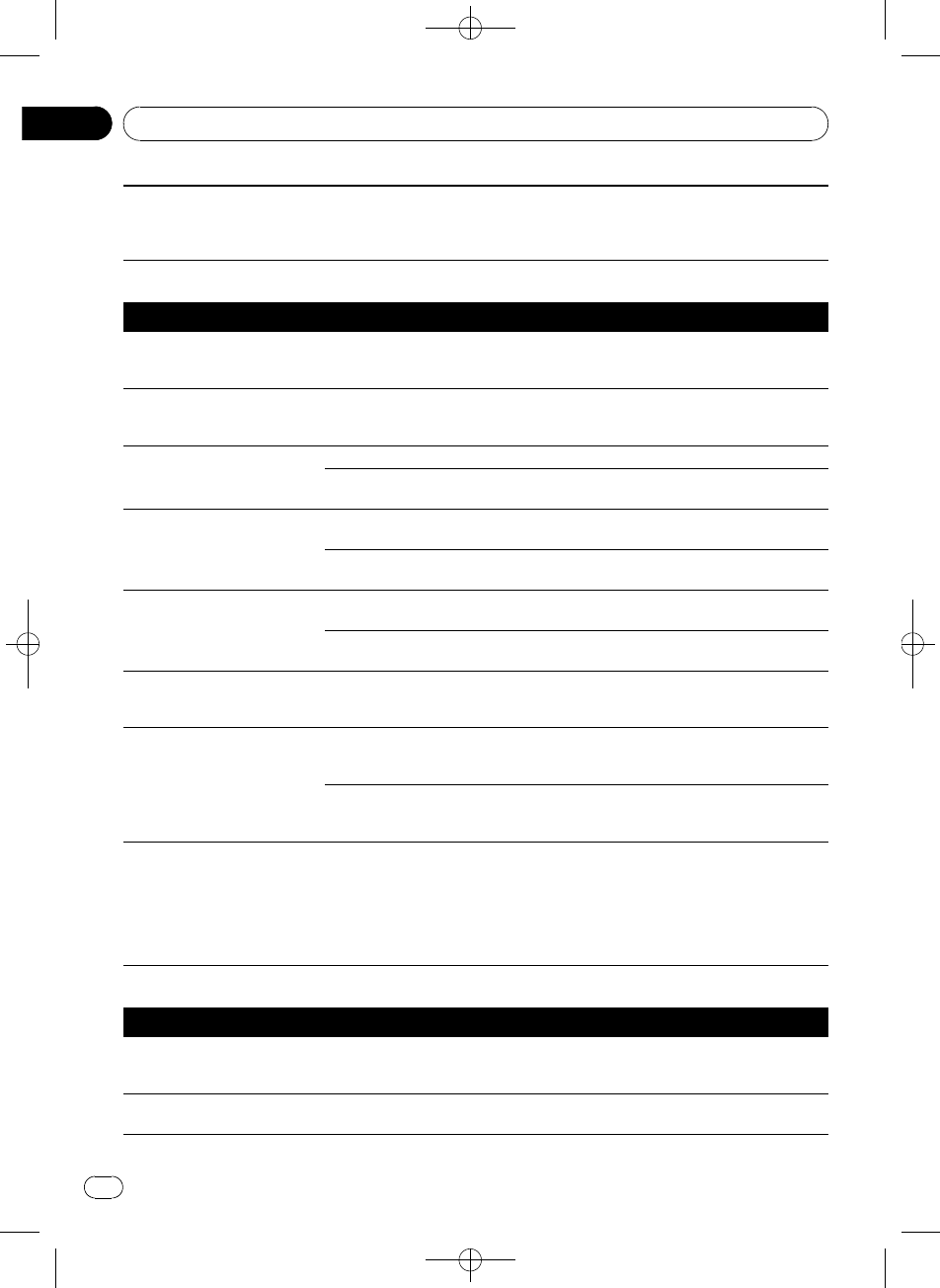
Black plate (88,1)
Nothing isdisplayed.
The touchpanel keyscannot be
used.
The rearview camerais notcon-
nected.
Camera Polarityis atincorrect set-
ting.
Connect arear viewcamera.
Pressand holdMUTE toreturn tothe source
display andthen selectthe correctsetting for
Camera Polarity.(Page58)
Problems duringDVD playback
Symptom Cause Action (See)
Playback isnot possible. The loadeddisc hasa differentre-
gion number fromthis unit.
Replacethe discwith onefeaturing thesame
region numberas thisunit. (Page7, Page
105)
A parentallock messageis dis-
played andplayback isnot pos-
sible.
Parental lockis on. Turnparental lockoff orchange thelevel.
(Page 50)
Parental lockcannot becan-
celed.
The codenumber isincorrect. Input thecorrect codenumber.(Page50)
You haveforgotten yourcode num-
ber.
TouchC 10times tocancel thecode number.
(Page 50)
Dialog language(and subtitle
language) cannotbe switched.
The DVDplaying doesnot feature
multiple languagerecordings.
You cannotswitch amongmultiple languages
if theyare notrecorded onthe disc.
You canonly switchbetween items
indicated inthe discmenu.
Switch usingthe discmenu.
No subtitlesare displayed. TheDVD playingdoes notfeature
subtitles.
Subtitles arenot displayedif theyare notre-
corded onthe disc.
You canonly switchbetween items
indicated inthe discmenu.
Switch usingthe discmenu.
Playback isnot withtheaudio
language andsubtitle language
settings selectedin Setup.
The DVDplaying doesnot feature
dialog orsubtitles inthe language
selected inSetup.
Switching toa selectedlanguage isnot possi-
ble ifthe languageselected inSetup isnot
recorded onthe disc.
Switching theviewing angleis
not possible.
The DVDplaying doesnot feature
scenes shotfrom multipleangles.
You cannotswitch betweenmultiple anglesif
the DVDdoes notfeature scenesrecorded
from multipleangles.
You aretrying toswitch tomultiple
angle viewingof ascene thatis not
recorded frommultiple angles.
Switch betweenmultiple angleswhen watch-
ing scenesrecorded frommultiple angles.
The pictureis extremelyunclear/
distorted anddark duringplay-
back.
The discfeatures asignal toprohibit
copying. (Somediscs mayhave
this.)
Since thisunit iscompatible withthe copy
guard analogcopy protectsystem, whenplay-
ing adiscthat hasa signalprohibiting copy-
ing, thepicture maysuffer fromhorizontal
stripes orother imperfections whenviewed
on somedisplays. Thisdoes notmean this
unit ismalfunctioning.
Problems duringVideo CD playback
Symptom Cause Action
The PBC(playback control)
menu displaycannot becalled
up.
The VideoCDplaying doesnot fea-
ture PBC.
This operationis notpossible withVideoCDs
not featuringPBC.
Repeatplay andtrack/time
search arenot possible.
The VideoCDplaying features PBC. This operationis notpossible withVideoCDs
featuring PBC.
<CRB2901-A
/
N>88
Additional Information
En
88
Appendix


















