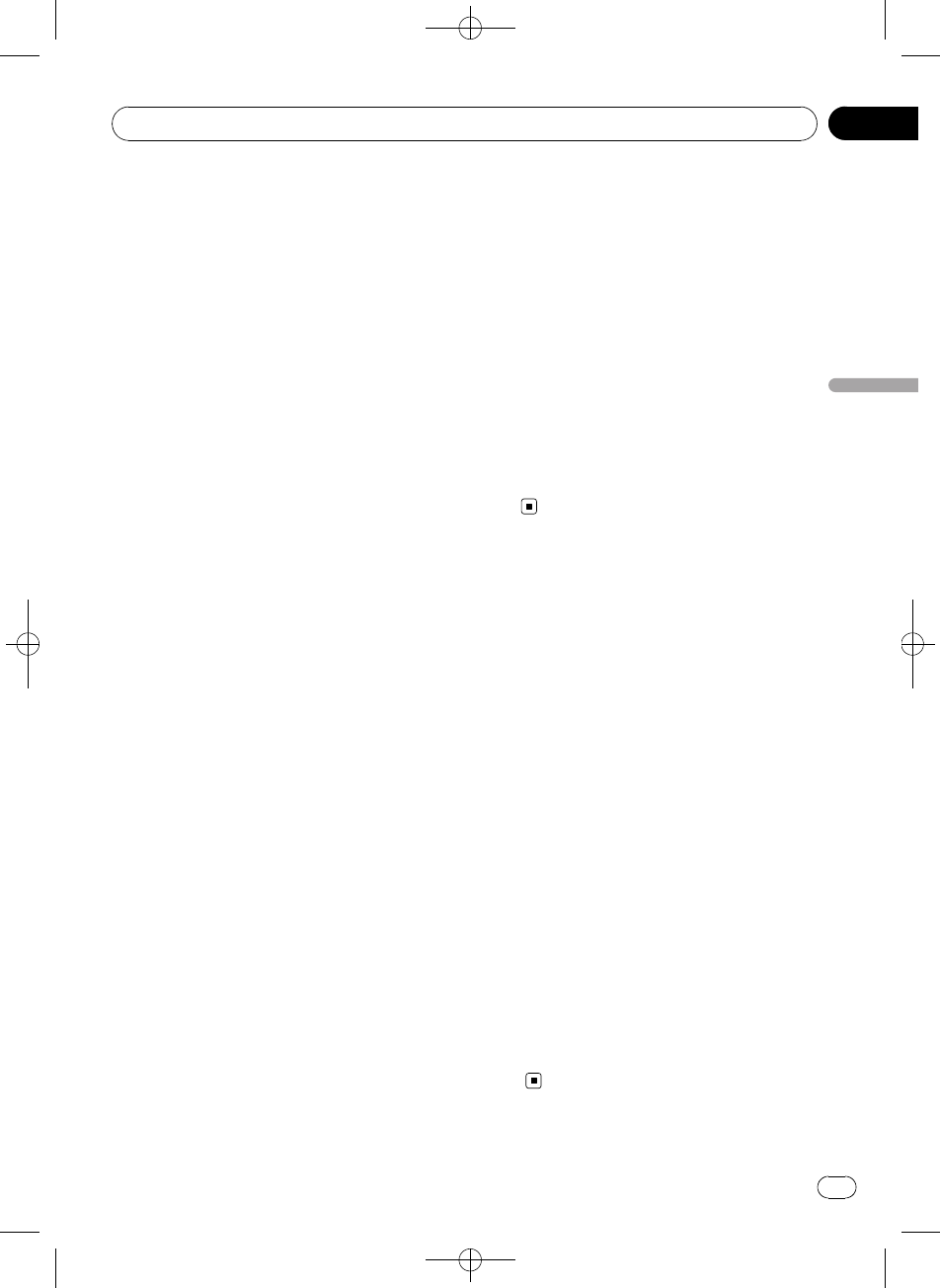
Black plate (63,1)
Using the external unit
External unit refers to a Pioneer product (such
as ones available in the future) that, although
incompatible as a source, enables control of
basic functions with this unit. Two external
units can be controlled with this unit. When
two external units are connected, the external
unit is automatically allocated to external unit
1 or external unit 2 by this unit.
Basic operations of the external unit are ex-
plained below. Allocated functions are differ-
ent depending on the connected external unit.
For details concerning functions, refer to exter-
nal unit’s owner’s manual.
Selecting the external unit as
the source
% Touch the source icon and then touch
EXT-1/EXT-2 to select external unit as the
source.
Basic operation
Functions allocated to the following opera-
tions are different depending on the con-
nected external unit. For details concerning
functions, refer to the connected external
unit’s owner’s manual.
% Touch Band.
% Keep touching Band.
% Touch c or d.
% Keep touching c or d.
% Touch a or b.
Using the functions allocated
to 1 to 6 keys
1 Touch NEXT.
2 Touch any of 1 to 6 to select a function.
Advanced operations
1 Touch AV Menu and then touch
Function Menu to display the function
names.
The function names are displayed and oper-
able ones are highlighted.
! Function1 (function 1)
! Function2 (function 2)
! Function3 (function 3)
! Function4 (function 4)
! Auto/Manual (auto/manual)
2 Touch ESC to return to the ordinary dis-
play.
# To return to the previous display, touch
Back.
Using the PGM button
You can operate the preprogrammed functions
for each source by using PGM on the remote
control.
% Press PGM to turn pause on when se-
lecting the following sources:
! Disc – Built-in DVDplayer
! iPod – iPod
! USB – USB portableaudio player/USB
memory
! M-CD – Multi-CD player
! BTAudio – Bluetoothaudio player
# To turn pause off, press PGMagain.
% Press PGM and hold to turn BSM on
when selecting Radio as the source.
Press PGM and hold until the BSM turns on.
# To cancel the storage process,press PGM
again.
% Press PGM and hold to turn BSSM on
when selecting TV as the source.
Press PGM and hold until the BSSM turns on.
# To cancel the storage process,press PGM
again.
<CRB2901-A
/
N>63
Other Functions
En
63
Section
18
Other Functions


















