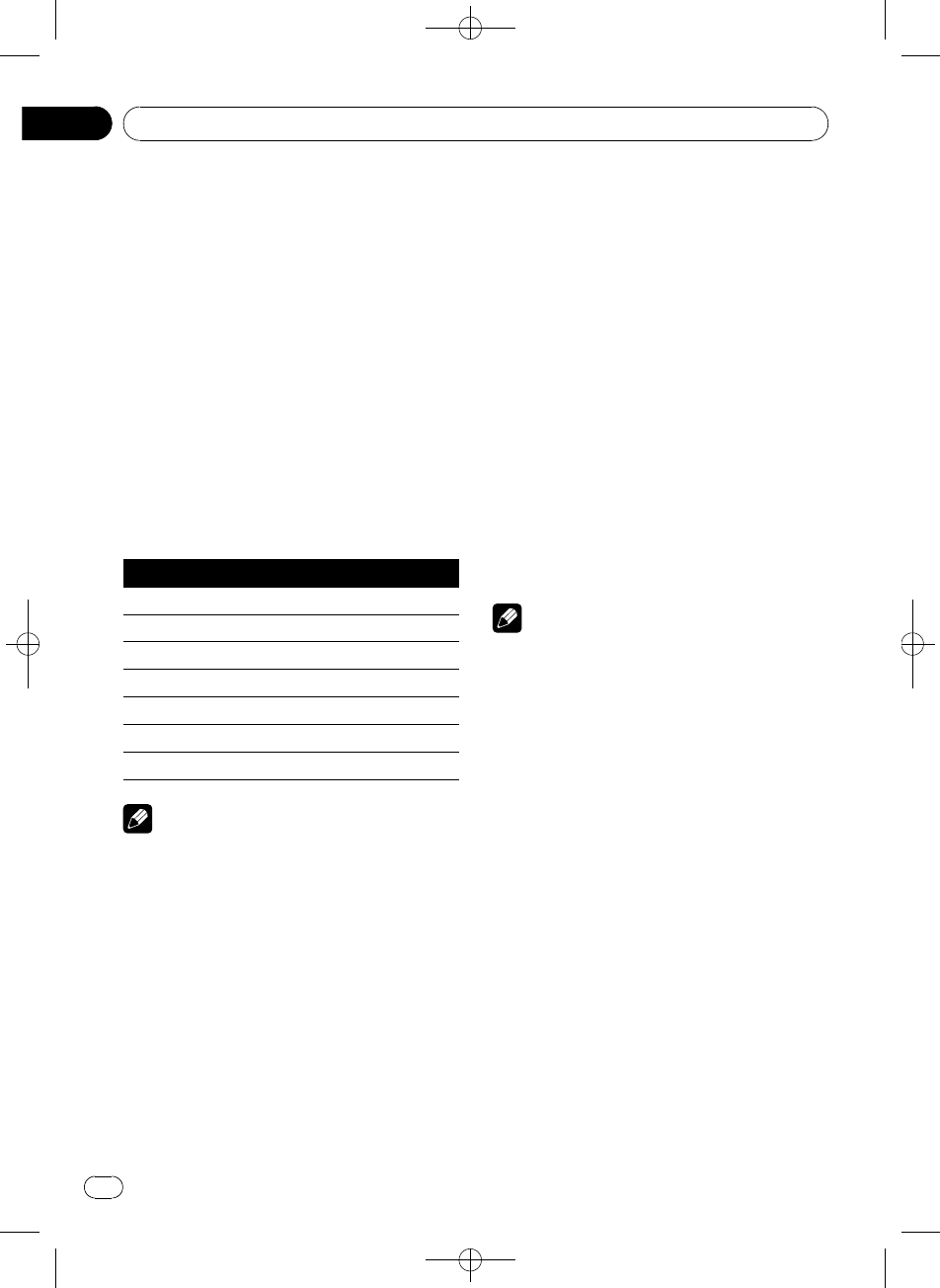
Black plate (78,1)
! The acoustics of different performance en-
vironments are not the same and depend
on the extent and contour of space through
which sound waves move and on how
sounds bounce off the stage, walls, floors
and ceilings. At a live performance you
hear music in three stages: direct sound,
early reflections, and late reflections, or re-
verberations. Those factors are programed
into the SFC circuitry to recreate the acous-
tics of various performance settings.
% Touch SFC on the DSP function menu to
select the setting.
Touch SFC until the desired setting appears in
the display.
Musical—Drama—Action—Jazz—Hall—
Club—Off
Display Setting
Musical Musical
Drama Drama
Action Action
Jazz Jazz
Hall Hall
Club Club
Off Off
Note
If the source is a2-channel LPCM audio or a 2-
channel Dolby Digitalaudio and you select SFC
effects that are mostapplicable for 5.1-channel
audio (i.e., Musical, Drama orAction), we re-
commend turning DolbyPro Logic IIon. On the
other hand, when selectingSFC effects that are
intended for use with2-channel audio (i.e., Jazz,
Hall or Club), werecommend turning Dolby Pro
Logic II off.
Adjusting source levels
SLA (source level adjustment) lets you adjust
the volume level of each source to prevent ra-
dical changes in volume when switching be-
tween sources.
! Settings are based on the FM volume level,
which remains unchanged.
1 Compare the FM volume level with the
level of the source you wish to adjust.
2 Touch Source Level Adjuster on the DSP
function menu.
3 Touch c or d to adjust the source vo-
lume.
Each time you touch c or d it increases or de-
creases the source volume.
+4 to –4 is displayed as the source volume is
increased or decreased.
Notes
! The AM volume levelcan also be adjusted
with source level adjustments.
! Video CD, CD,compressed audio and DivX
are set to thesame source level adjustment
volume automatically.
! External unit 1 andexternal unit 2 are set to
the same source leveladjustment volume
automatically.
! AUX (auxiliary input) and AV (AV input) are set
to the same sourcelevel adjustment volume
automatically.
Using the dynamic range control
The dynamic range refers to the difference be-
tween the largest and softest sounds. The dy-
namic range control compresses this
difference so that you can clearly hear sounds
even at low volume levels.
! The dynamic range control is effective only
on Dolby Digital sounds.
! When playing other than the DVD disc, you
cannot switch to Dynamic Range Control.
<
CRB2901-A
/
N>78
Available accessories
En
78
Section
19


















