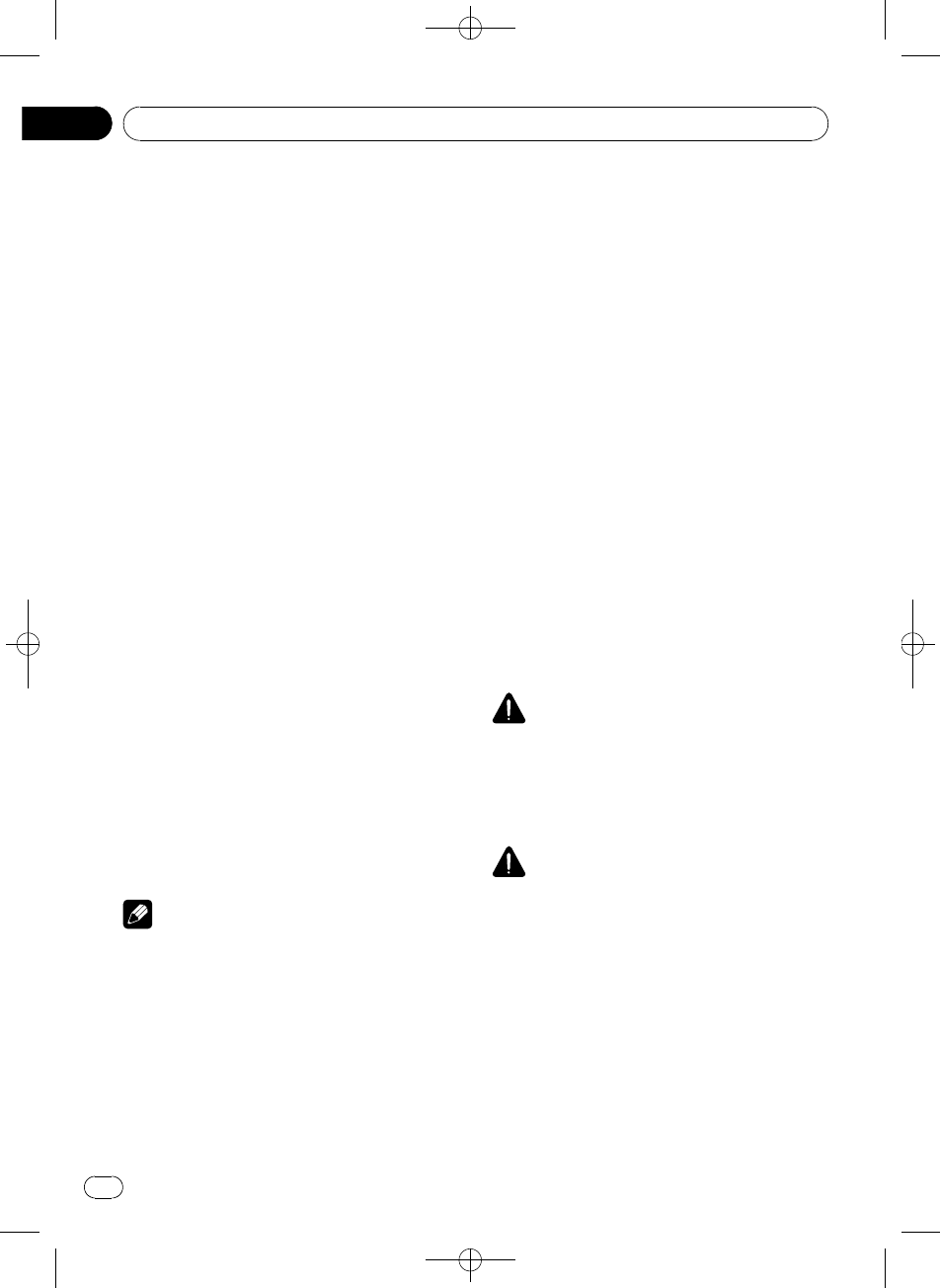
Black plate (84,1)
Rear (rear speakers)—Center (center speaker)
—Front (front speakers)
# You cannot selectspeakers whose size is set
to Off. (Refer toSetting the speaker setting on
page 80.)
5 Touch b and then touch c or d to se-
lect the equalizer band to be adjusted.
Each time you touch c or d selects equalizer
bands in the following order:
Low (low)—Mid (mid)—High (high)
6 Touch b and then touch c or d to se-
lect the center frequency of selected band.
Touch c or d until the desired frequency ap-
pears in the display.
40Hz—50Hz—63Hz—80Hz—100Hz—125Hz
—160Hz—200Hz—250Hz—315Hz—400Hz
—500Hz—630Hz—800Hz—1kHz—1.25kHz
—1.6kHz—2kHz—2.5kHz—3.15kHz—4kHz
—5kHz—6.3kHz—8kHz—10kHz—12.5kHz
7 Touch b and then touch c or d to ad-
just the equalizer level.
Each time you touch c or d it increases or de-
creases the equalizer level. +12 to –12 is dis-
played as the level is increased or decreased.
8 Touch b and then touch c or d to se-
lect the desired Q factor.
Each time you touch c or d switches between
the following Q factor:
Narrow (narrow)—Wide (wide)
# You can adjustparameters for each band of
the other speakers inthe same way.
Note
You can selecta center frequencyfor each band.
You can changethe center frequency in 1/3-oc-
tave steps, but youcannot select frequencies that
have intervals shorter than 1 octaveamong the
center frequencies of the three bands.
Using the auto-equalizer
The auto-equalizer is the equalizer curve cre-
ated by auto TA and EQ (refer to Auto TA and
EQ (auto-time alignment and auto-equalizing)
on this page).
You can turn the auto-equalizer on or off.
1 Touch Auto EQ.
# You cannot usethis function if auto TA and
EQ has not beencarried out.
2 Touch d to turn the auto-equalizer on.
# To turn auto-equalizer off, touch c.
Auto TA and EQ (auto-time
alignment and auto-equalizing)
The auto-time alignment is automatically ad-
justed for the distance between each speaker
and the listening position.
The auto-equalizer automatically measures
the car interior acoustic characteristics, and
then creates the auto-equalizer curve based
on that information.
WARNING
To prevent accidents, never carry out auto TAand
EQ while driving. Whenthis function measures
the car interior acousticcharacteristics to create
an auto-equalizer curve, a loud measurement
tone (noise) may beoutputted from the speakers.
CAUTION
! Carrying out auto TA and EQ underthe follow-
ing conditions maydamage the speakers. Be
sure to check theconditions thoroughly be-
fore carrying out auto TA and EQ.
— When speakersare incorrectly connected.
(e.g., When a rearspeaker is connected to
a subwoofer output.)
— When a speakeris connected to a power
amp delivering outputhigher than the
speaker’s maximum input powercapabil-
ity.
<CRB2901-A
/
N>84
Available accessories
En
84
Section
19


















