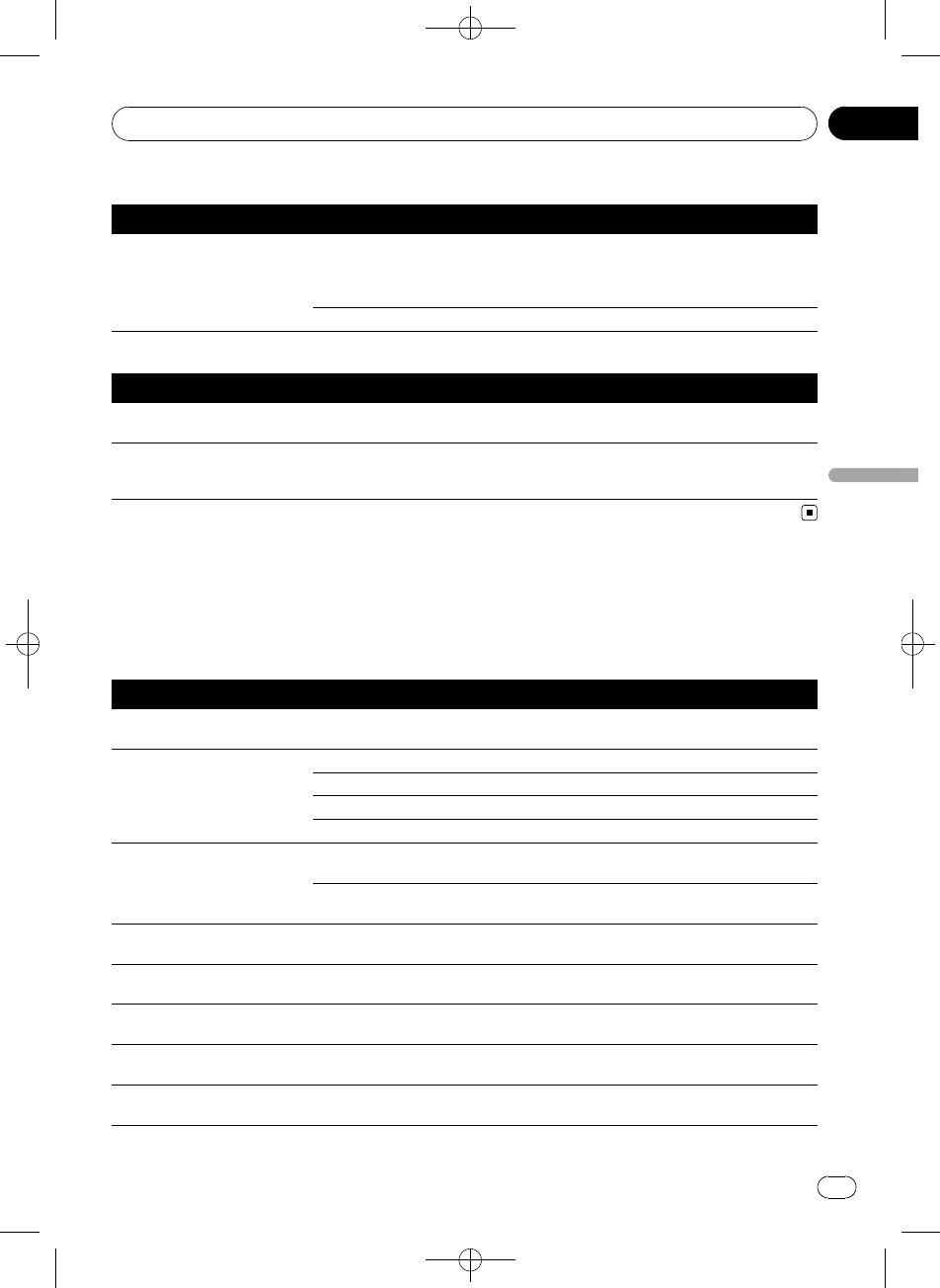
Black plate (89,1)
Problems duringiPod playback
Symptom Cause Action
iPod doesn’toperate correctly. Cablesare incorrectlyconnected. Disconnectthe cablefrom iPod. OnceiPod
main menuis displayed,connect thecable
again.
Resetthe iPod.
The iPodversion isold. Update theiPod version.
Problems duringmulti-channel processor connection
Symptom Cause Action (See)
No soundsare heard.
The volumelevel willnot rise.
Optical cablesare notconnected
correctly.
Connect thecables correctly.
Even ifmulti-channel audiois
selected, 2-channelaudio isout-
put.
Digital outputsetting isset toLine-
ar PCM.
Normally,set thedigital outputsetting to
Stream.( Page51)
Error messages
When you contact your dealer or your nearest Pioneer Service Center, be sure to have the error
message recorded.
Built-in DVD player
Message Cause Action
DifferentRegion Disc The discdoesnot have thesame re-
gion numberas thisunit
Replacethe DVDvideo withone bearingthe
correct regionnumber.
Error-02-XX/FF-FF Dirty disc Clean disc.
Scratched disc Replacedisc.
The discisloaded upside down Check thatthe discis loadedcorrectly.
Electrical ormechanical PressRESET.
Unplayable Disc This typeof disccannot beplayed
bythis unit
Replacethe discwith onethis unitcan play.
The inserteddisc doesnot contain
any filesthat canbeplayedback
Replacedisc.
Protect All thefiles ontheinserted disc are
secured byDRM
Replacedisc.
Skipped The inserteddisc containsWMA
files thatare protectedby DRM
Replacedisc.
Temp The temperatureof this unitisout-
side thenormal operatingrange
Wait untilthe unit’stemperature returnsto
within normaloperating limits.
Rental Expired. The inserteddisc thatcontains ex-
pired DivXVOD content.
Replacedisc.
File Not-Playable- HighDefi-
nition
The inserteddisc containshigh defi-
nition DivXfile.
This unitcannot playDivX HDfile. Replace
the discwith onethisunitcan play.
<CRB2901-A
/
N>89
Additional Information
En
89
Appendix
Additional Information


















