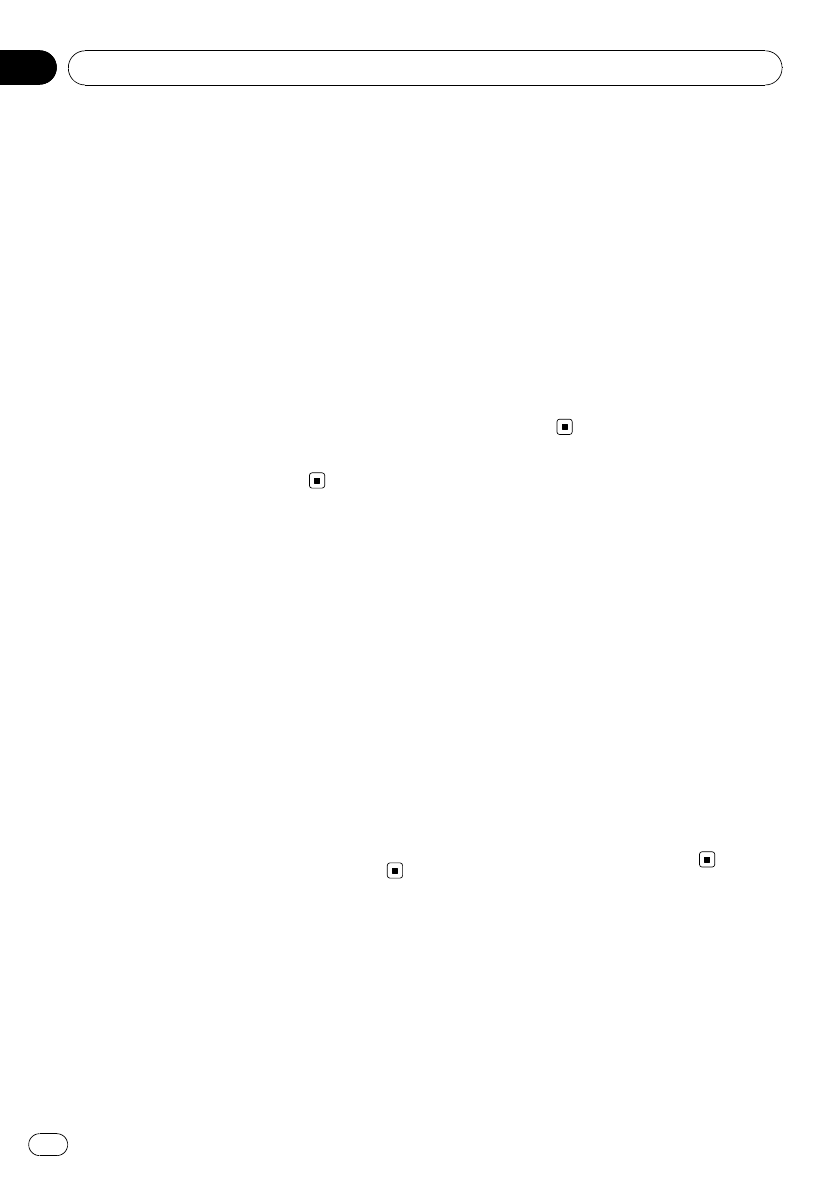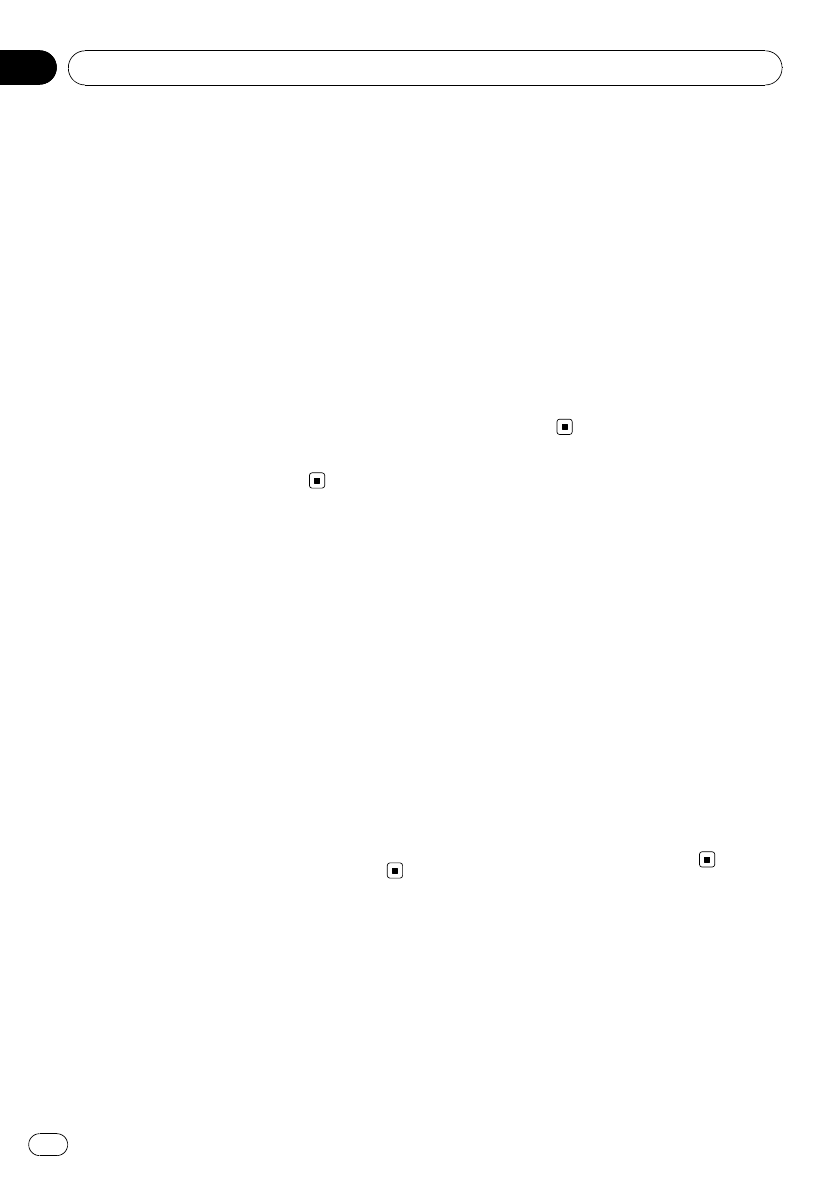
Correcting distorted sound
When listening to a CD or other source on
which the recording level is high, setting the
level of each frequency to high may result in
distortion. You can switch the digital attenua-
tor to low to reduce distortion.
! Sound quality is better at the high setting
so this setting is usually used.
1 Use MULTI-CONTROL to select
Digital ATT in the initial setting menu.
Refer to Adjusting initial settings on page 35.
2 Press MULTI-CONTROL to select the di-
gital attenuator level.
Pressing MULTI-CONTROL repeatedly will
switch between High (high) and Low (low)
and that status will be displayed.
Resetting the audio functions
You can reset all audio functions.
1 Use MULTI-CONTROL to select
Audio Reset in the initial setting menu.
Refer to Adjusting initial settings on page 35.
2 Press MULTI-CONTROL.
Reset data? appears in the display.
3 Push MULTI-CONTROL right.
Are You Sure? appears in the display.
4 Press MULTI-CONTROL to reset audio
functions.
Complete appears in the display and audio
functions are reset.
# To cancel thisfunction on the way, press B.
Switching the sound
muting/attenuation
Sound from this system is muted or attenu-
ated automatically when the signal from the
equipment with mute function is received.
! The sound is muted or attenuated, MUTE
or ATT are displayed and no audio adjust-
ment is possible.
! Sound from this system returns to normal
when the muting or attenuation is can-
celed.
1 Use MULTI-CONTROL to select Mute in
the initial setting menu.
Refer to Adjusting initial settings on page 35.
2 Press MULTI-CONTROL to switch the tel-
ephone muting/attenuation.
Each press of MULTI-CONTROL selects set-
tings in the following order:
20dB ATT (20 dB attenuation)—TEL mute
(mute)—10dB ATT (10 dB attenuation)
! 20dB ATT has a stronger effectthan
10dB ATT.
Setting the polarity of the
door operation
Before using door mute function, it is neces-
sary to set the polarity of the door operation.
Check the polarity of the door opening opera-
tion, and set it correctly.
1 Use MULTI-CONTROL to select
Door mute 1 in the initial setting menu.
Refer to Adjusting initial settings on page 35.
2 Press MULTI-CONTROL to select setting.
Each press of MULTI-CONTROL selects set-
tings in the following order:
High (high)—Low (low)
! If the polarity changes to + (positive) when
the door isopened, selectHigh.
! If the polarity changes to – (negative) when
the door isopened, selectLow.
Setting the door mute setting
Sound from this system is muted or attenu-
ated automatically when the vehicle door is
opened.
! Sound from this system returns to normal
when the muting or attenuation is can-
celed.
Initial Settings
En
38
Section
04