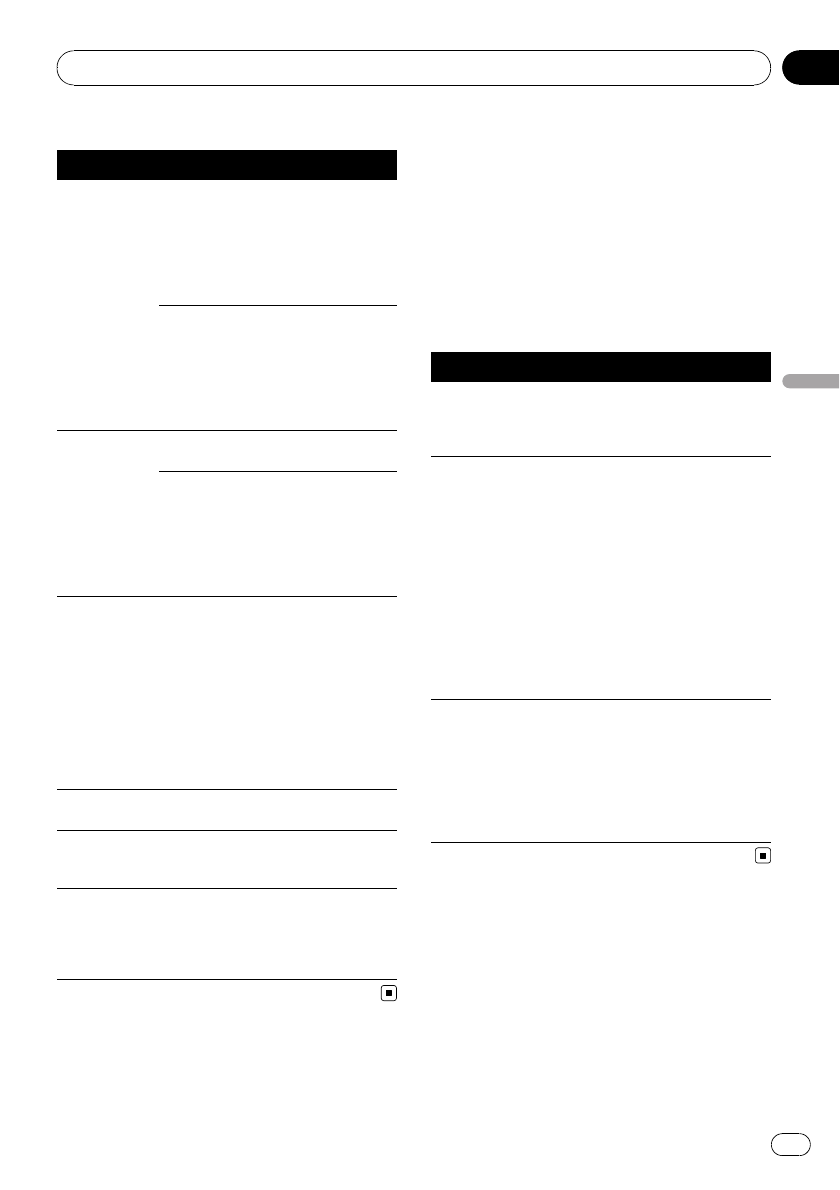
iPod
Message Cause Action
ERROR-19 Communication
failure
Disconnect the
cable from iPod.
Once iPod main
menu is displayed,
connect the cable
again.
Reset the iPod.
iPod failure Disconnect the
cable from iPod.
Once iPod main
menu is displayed,
connect the cable
again.
Reset the iPod.
ERROR-16, 18 Oldversion of
iPod
Update the iPod
version.
iPod failure Disconnect the
cable from iPod.
Once iPod main
menu is displayed,
connect the cable
again.
Reset the iPod.
ERROR-A1
CHECK USB
iPod is not
charged but op-
erates correctly
Check if the con-
nection cable for
iPod shorted out
(e.g., not caught in
metal objects).
After checking,
turn the ignition
switch OFFand
back ON or discon-
nect the iPod and
connect again.
NO SONGS Nosongs Transfer the songs
to iPod.
STOP No songs in the
current list
Select a list that
contains the
songs.
NO DEVICE The USB storage
device or iPod is
not connected to
the USB port of
this unit.
Connect a compa-
tible iPod.
Understanding auto TA and
EQ error messages
When correct measurement of car interior
acoustic characteristics is not possible using
the auto TA and EQ, an error message may ap-
pear on the display. If an error message ap-
pears, refer to the table below to see what the
problem is and the suggested method of cor-
recting the problem. After checking, try again.
Message Cause Action
ERR:MIC check Microphone is
not connected.
Plug the supplied
microphone se-
curely into the
jack.
ERR:High
Band, ERR:
High–Lch,
ERR:High–Rch,
ERR:Mid Band,
ERR:Mid–Lch,
ERR:Mid–Rch,
ERR:Low
Band, ERR:
Low–Lch, ERR:
Low–Rch, ERR:
SUBWOOFER,
ERR:SW-Lch,
ERR:SW-Rch
The microphone
cannot pick up
the measuring
tone of a speaker.
! Confirm that the
speakers are con-
nected correctly.
! Correct the input
level setting of the
power amp con-
nected to the
speakers.
! Set the micro-
phone correctly.
ERR:Outside
Noise
The surrounding
noise level is too
high.
! Stop your carin
a place that isas
quiet as possible,
and switch off the
engine, air condi-
tioner or heater.
! Set the micro-
phone correctly.
Additional Information
En
69
Appendix
Additional Information


















