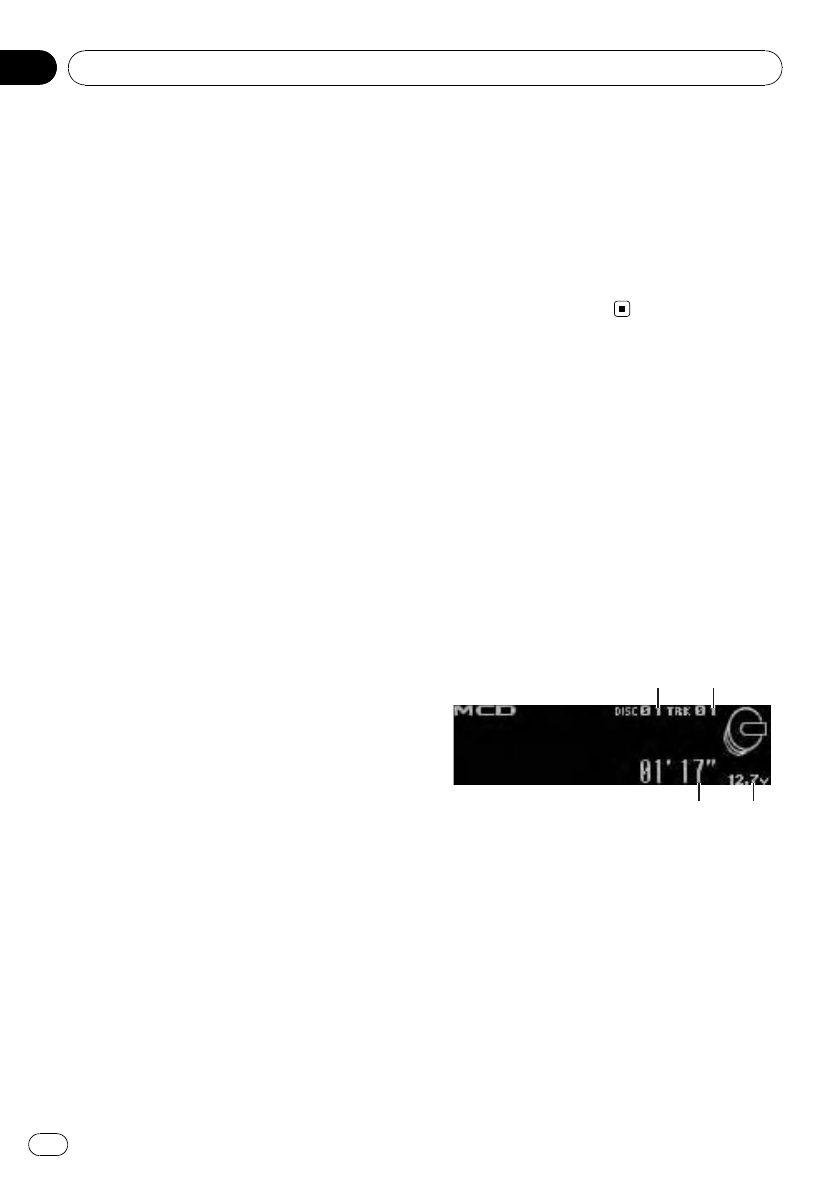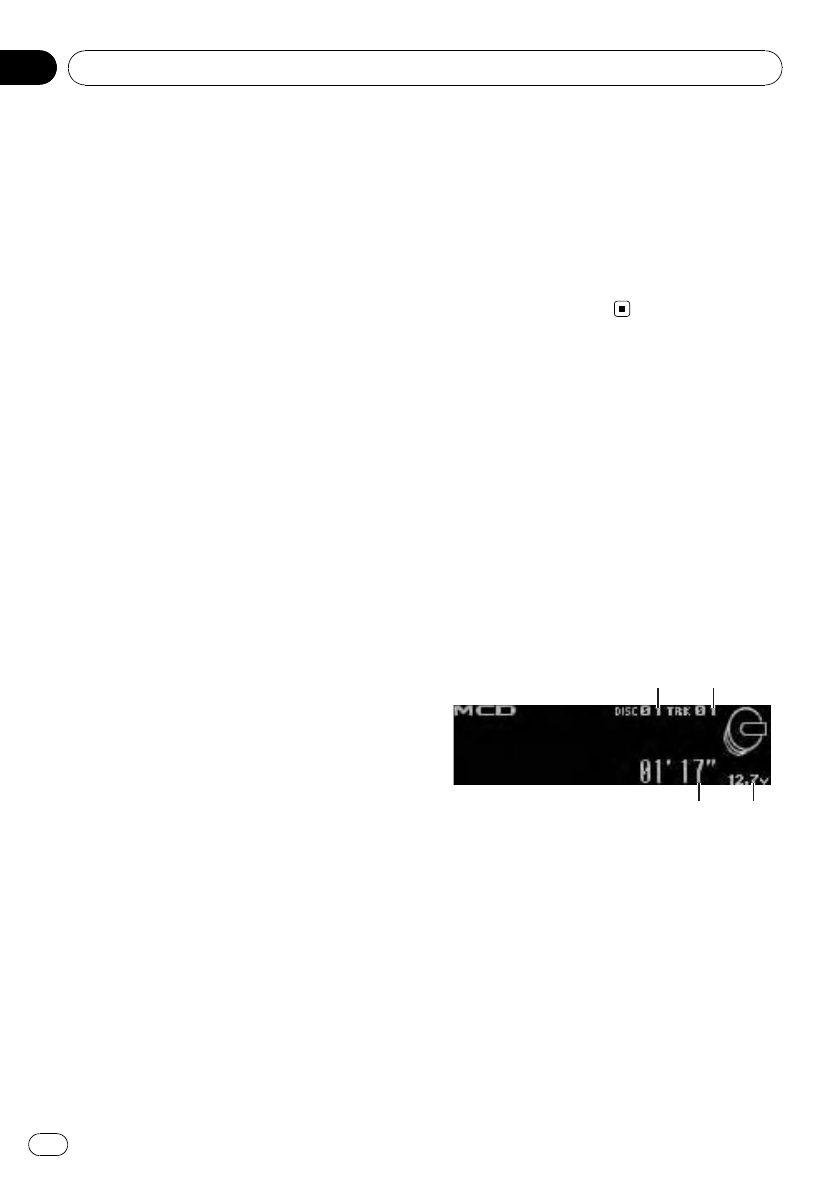
3 Push MULTI-CONTROL right to deter-
mine the item that you want to delete
from this unit.
Clear memory YES is displayed. Clearing
memory is now on standby.
# If you do not want to clear thememory that
you have selected, push MULTI-CONTROL left.
The display reverts to normal.
4 Press MULTI-CONTROL to clear the
memory.
Cleared is displayed and data on the selected
item is cleared from this unit’s memory.
Setting automatic rejecting
1 Use MULTI-CONTROL to select
Refuse calls in the function menu.
Refer to Function and operation on page 56.
2 Press MULTI-CONTROL to turn auto-
matic call rejection on.
# To turn automaticcall rejection off, press
MULTI-CONTROL again.
Setting automatic answering
1 Use MULTI-CONTROL to select
Auto answer in the function menu.
Refer to Function and operation on page 56.
2 Press MULTI-CONTROL to turn auto-
matic answering on.
# To turn automaticanswering function off,
press MULTI-CONTROL again.
Switching the ring tone
1 Use MULTI-CONTROL to select
Ring tone in the function menu.
Refer to Function and operation on page 56.
2 Press MULTI-CONTROL to turn the ring
tone on.
# To turn the ring tone off, press
MULTI-CONTROL again.
Echo canceling and noise reduction
1 Use MULTI-CONTROL to select
Echo cancel in the function menu.
Refer to Function and operation on page 56.
2 Press MULTI-CONTROL to turn echo can-
celing on.
# To turn echo canceling off, press
MULTI-CONTROL again.
Multi-CD Player
Basic Operations
You can use this unit to control a multi-CD
player, which is sold separately.
! Only functions described in this section can
be operated.
! Only functions described in this manual are
supported by 50-disc multi-CD players.
! This unit is not designed to operate disc title
list functions with a 50-disc multi-CD player.
For information about the disc title list func-
tions, refer to Selecting discs from the disc
title list on page 65.
1 Disc number indicator
2 Track numberindicator
3 Play time indicator
4 Voltage indicator
Shows the battery voltage.
! The level displayed on the voltage indi-
cator may differ from the actual voltage
level.
% Select a disc
Push MULTI-CONTROL up or down.
Available accessories
En
62
Section
06